Due to the post-pandemic culture, more and more people are working from home. Because of this, there’s a growing need for tools that help manage projects from a distance. These tools make it easier for teams to communicate, collaborate, and keep track of tasks. They’re super important for making sure remote teams can work well together and get stuff done. But what are these specific tools and which of these tools is best suited for you? Let’s find out.
Why should virtual teams use project management tools?

Remote teams have unique challenges that regular project management methods might not handle well. When team members are spread across different time zones or places, communication and working together can be tricky.
This can lead to delays, misunderstandings, and less work getting done. Remote project management tools help tackle these issues by giving teams a central place to work together, talk, and manage tasks effectively. These tools boost productivity by letting teams:
- Communicate instantly
- Assign and track tasks
- Share files
- Keep an eye on progress
With clear communication, better teamwork, and a good view of tasks, these tools help teams stay organized, meet deadlines, and finish projects successfully. Plus, they make remote work more satisfying by giving structure and making everyone feel involved and accomplished.
How to Choose the Best Remote Project Management Tools?
When picking a remote project management tool, it’s important to consider a few things:
- Scalability: Make sure the tool can handle your team size and project complexity.
- Ease of use: Look for a user-friendly interface to minimize training time.
- Integrations: Check if the tool works with other software you use for smooth workflow.
- Security: Ensure the tool has strong measures to protect your project data.
- Pricing: Think about the value it offers and if it fits your budget.
The 10 Best Remote Project Management Tools of 2024
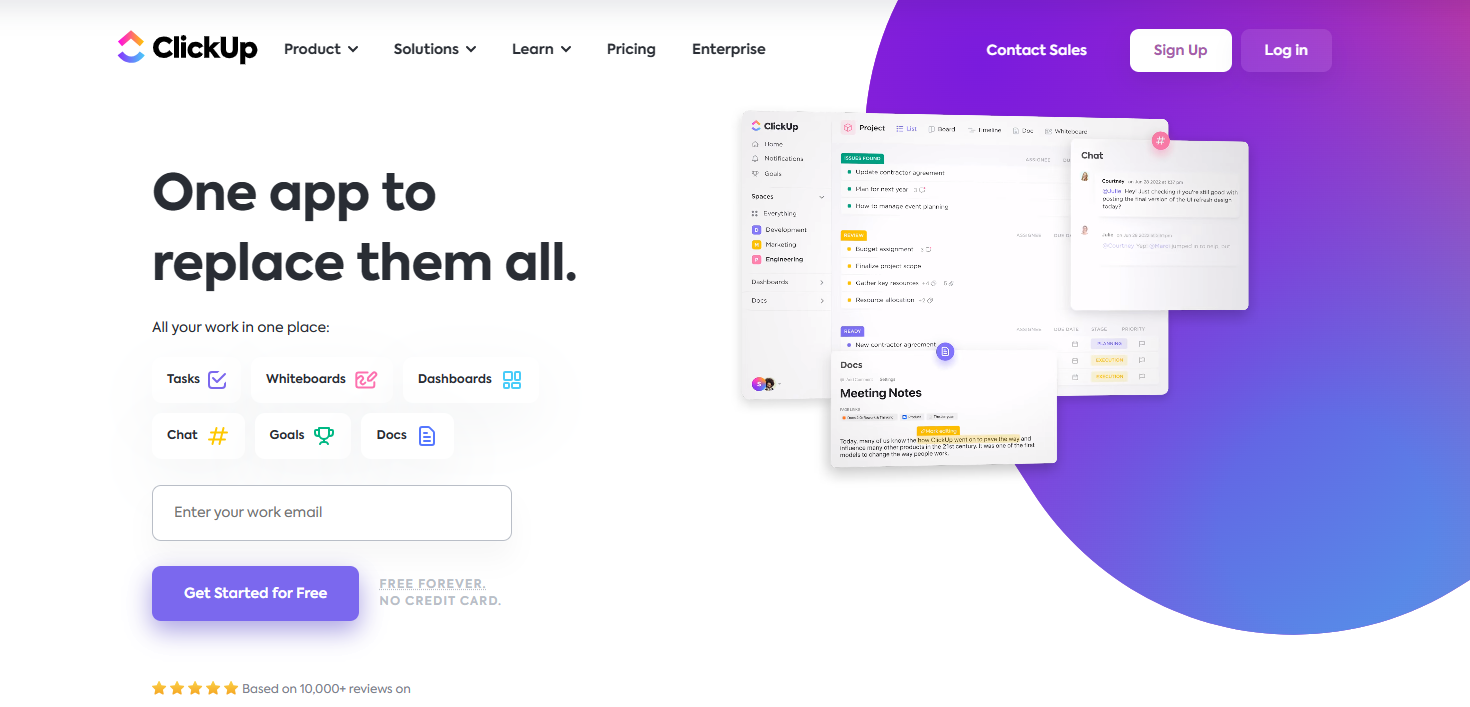
ClickUp
ClickUp offers a comprehensive set of features for efficient project management:
- Task Management: Create, assign, set due dates, and track progress.
- Goal Tracking: Set goals, track key results, and align project objectives.
- Document Collaboration: Store, share, and collaborate on project-related files.
- Time Tracking: Monitor time spent on tasks and projects for resource allocation and planning.
- Various Views: Utilize list view, board view, and Gantt charts for effective task visualization and management.
- Scalability: ClickUp offers unlimited users and tasks. However, the Free plan limits users to accessing only five spaces for project management flow development, which may be restrictive for larger enterprises.
- Integration examples: Slack, Google Drive, Zoom, etc.
- Pricing: ClickUp provides a free plan with upgrades starting at $7 per month billed monthly.
Asana
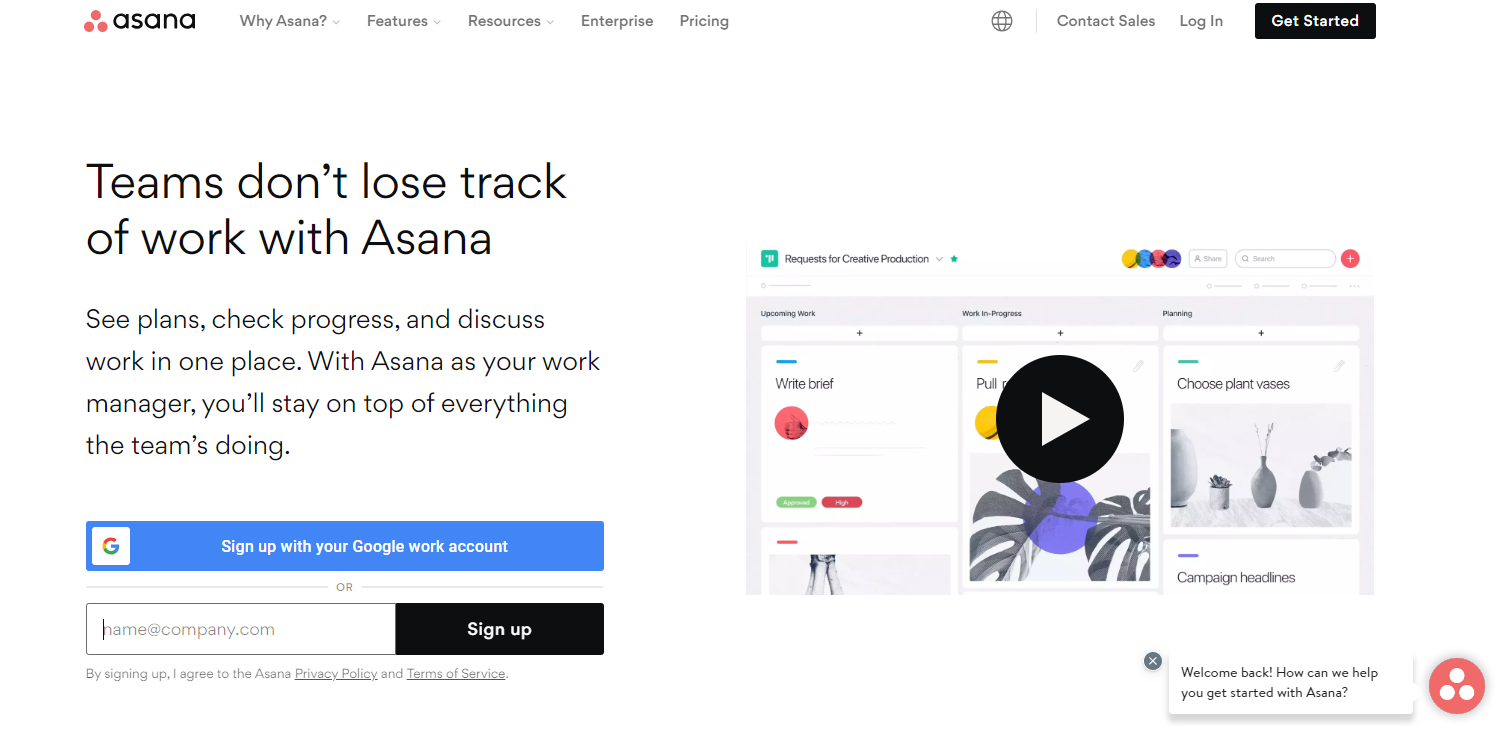
Asana is a go-to choice for many teams when it comes to project management. It’s packed with features to make organizing and tracking work a breeze. Here’s why it’s so popular:
- Task Management: Asana lets you create, assign, and track tasks effortlessly. This feature aligns with the need for scalability, allowing teams to handle varying project sizes and complexities.
- Project Timelines: With Asana, you get a clear view of project timelines. This visual representation helps teams keep an eye on deadlines and dependencies, addressing the scalability factor by accommodating projects of different sizes.
- Team Collaboration: Asana fosters collaboration with features like comments, file attachments, and discussions within tasks. This aligns with the integration consideration, as it seamlessly integrates with other communication tools for smoother workflow.
- User-Friendly Interface: Asana’s interface is intuitive and easy to use, reducing the need for extensive training. This addresses the ease of use factor, ensuring quick adoption by team members.
- Robust Features: Asana offers a robust set of features, including task assignment, due dates, progress tracking, and communication tools. This robustness aligns with the security factor, ensuring that sensitive project information is protected.
- Scalability: Asana is free for teams of up to 10 members. For access to advanced features or larger teams, upgrading is an option.
- Integration examples: Slack, Microsoft Teams, Zoom, Google Drive, Dropbox, Box, Google Calendar, and Outlook Calendar
- Pricing: Asana offers a free Personal plan, and upgrading begins at $13.49 per month. For pricing details, visit the Asana website.
Trello
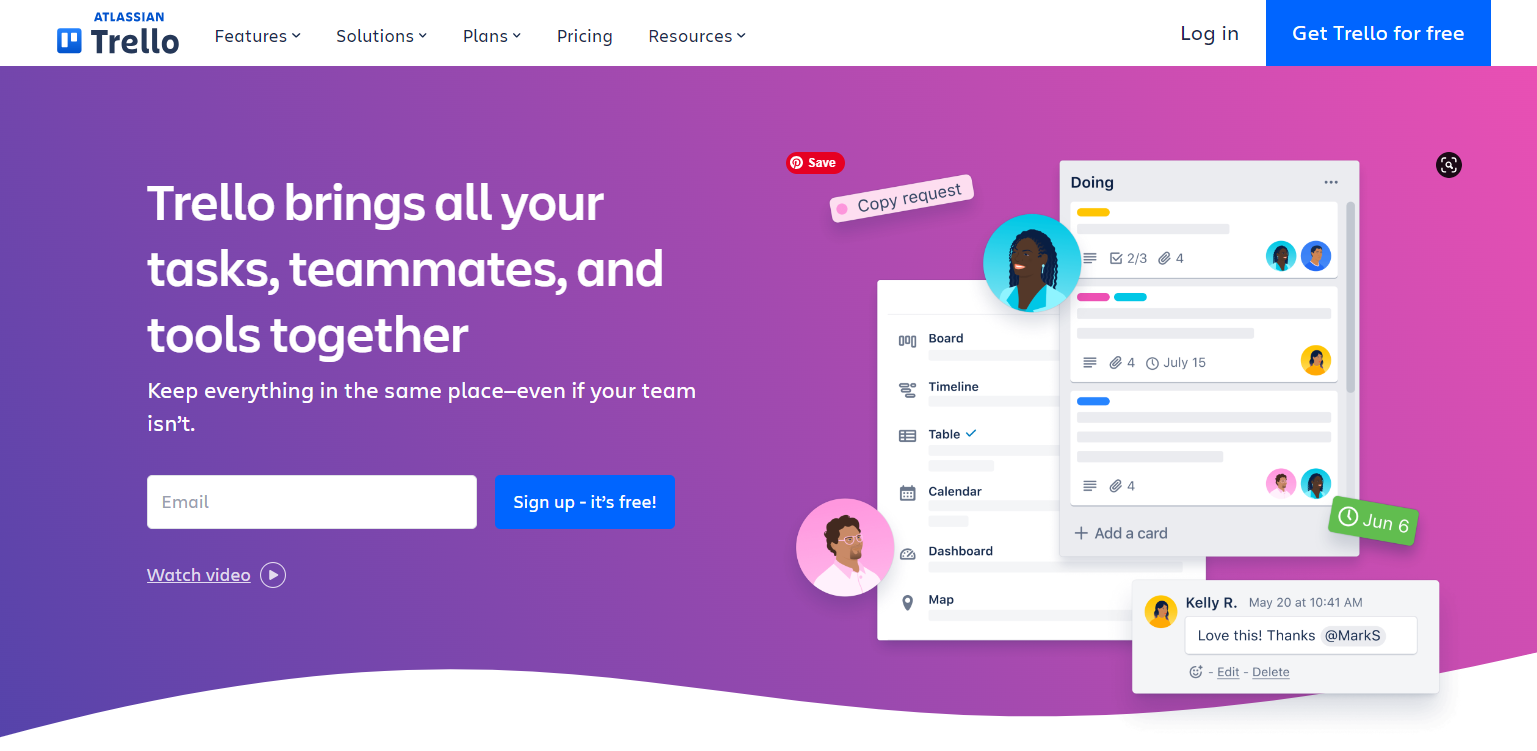
Trello is a highly visual project management tool that helps teams track tasks and projects with ease:
- Boards, Lists, and Cards: Trello organizes projects using boards, lists, and cards, providing a clear structure for task management.
- Simple Interface: Its intuitive interface makes it easy for teams to get started quickly without extensive training.
- Task Progress Tracking: Users can create boards for projects, lists for stages or categories, and cards for individual tasks. Moving cards across lists visualizes task progress.
- Task Management Features: Trello allows task assignment, setting due dates, and attaching files for better organization.
- Enhanced Collaboration: Teams can use labels, checklists, and comments to collaborate effectively and enhance task management.
- Flexibility: Its visual approach and flexible structure make it a popular choice for remote teams seeking an easy-to-use project management tool.
- Scalability: Trello scales to fit teams of all sizes, offering up to 10 Collaborators per free Workspace, perfect for smaller teams.
- Integration examples: Slack, Microsoft Teams, Zoom, Google Drive, Dropbox, Box, Google Calendar, and Outlook Calendar.
- Pricing: Trello offers a free plan to get started, with upgrades starting at $6 billed monthly. For pricing details, visit the Trello website.
Monday.com
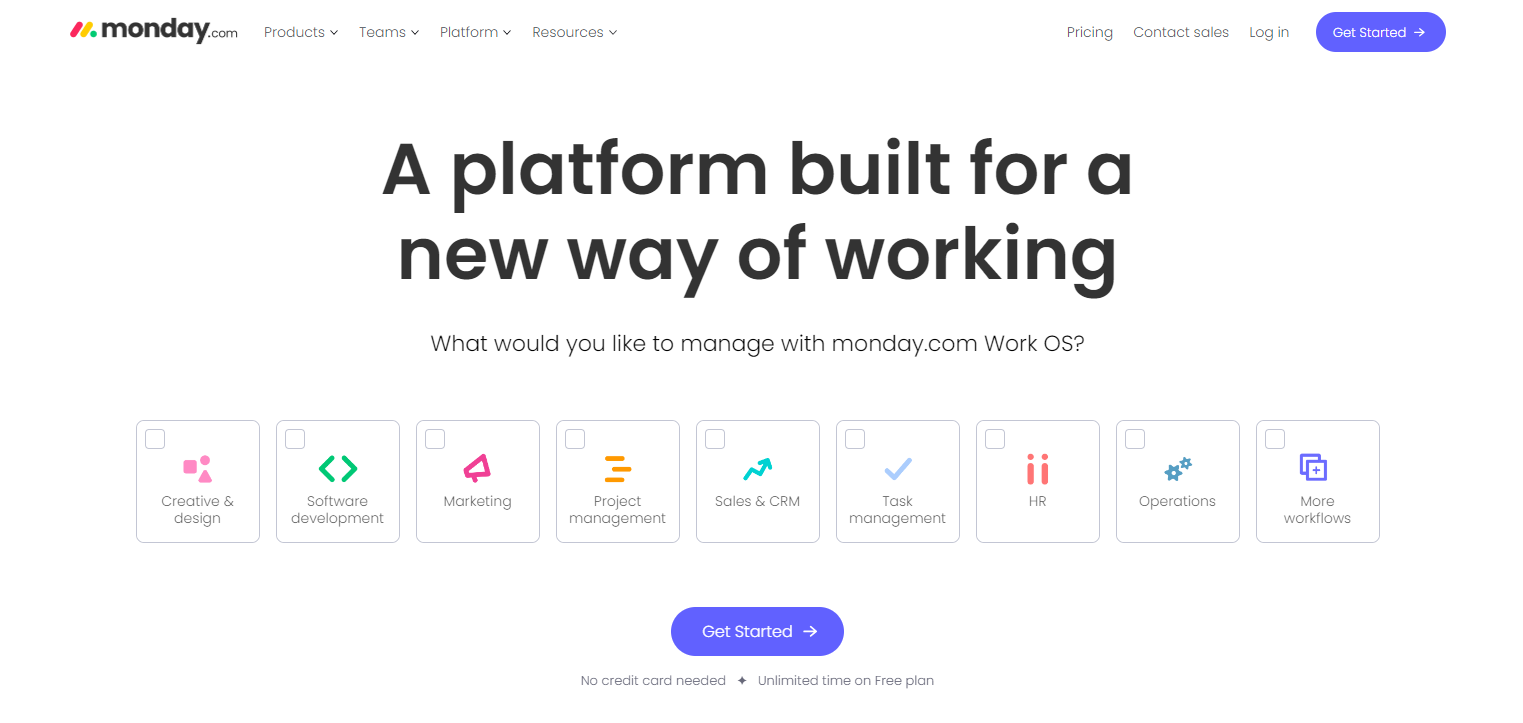
Monday.com is a versatile project management tool designed for efficient project tracking and collaboration:
- Customized Workflows: Teams can create personalized workflows tailored to their specific needs.
- Range of Features: Monday.com offers task management, communication tools, and seamless integrations with other applications.
- Board Structure: Users can create boards to represent projects and organize them with customizable columns for different project stages or aspects.
- Task Management: Within each board, tasks can be added, assigned to team members, and scheduled with due dates.
- Visual Representations: The platform provides visual indicators like progress bars and timeline views to easily monitor project status.
- Communication Tools: Collaboration is enhanced through features such as comments, file sharing, and @mentions.
- Scalability: Monday.com serves teams of all sizes, providing a Free Plan with a 2-member limit per account.
- Integration examples: Slack, Google Drive, Google Calendar, and more.
- Pricing: Monday.com offers a flexible pricing structure, starting with a free plan and upgrades available starting at $9 per seat per month. For pricing details, visit Monday.com website.
Jira
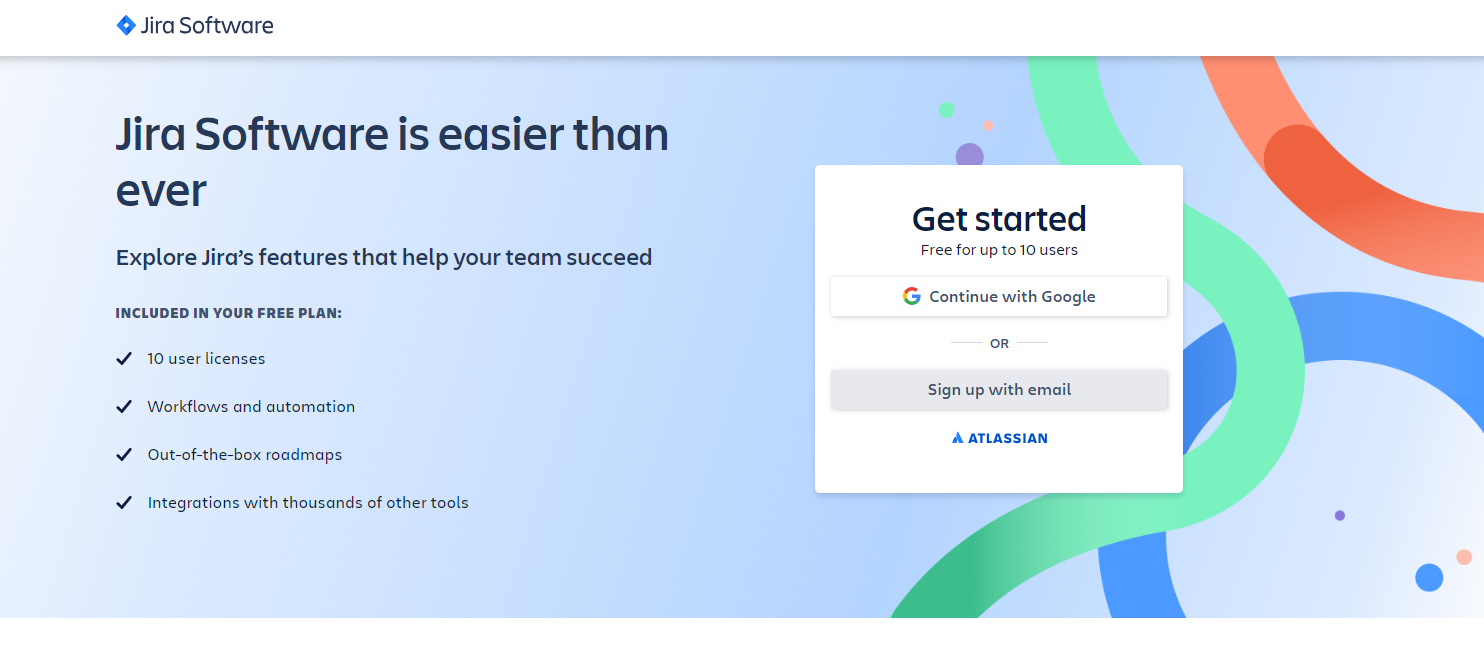
Jira is a powerful project management tool with versatile applications across industries, offering:
- Issue Tracking: Comprehensive features for tracking issues and tasks.
- Agile Project Management: Support for various agile methodologies like Scrum and Kanban, with boards and sprints to facilitate workflows.
- Custom Workflows: Ability to create custom workflows, set priorities, and manage dependencies.
- Reporting: Robust reporting capabilities for generating various reports and visualizing project progress.
- Scalability: Jira’s free plan supports up to 10 users or 3 agents, making it ideal for small teams new to the platform.
- Integration examples: Slack, GitHub, and Bitbucket, and more.
- Pricing: For pricing, Jira’s free plan serves as a starting point, with upgrades available starting at $7.16 per month. For pricing details, visit Jira website.
Basecamp
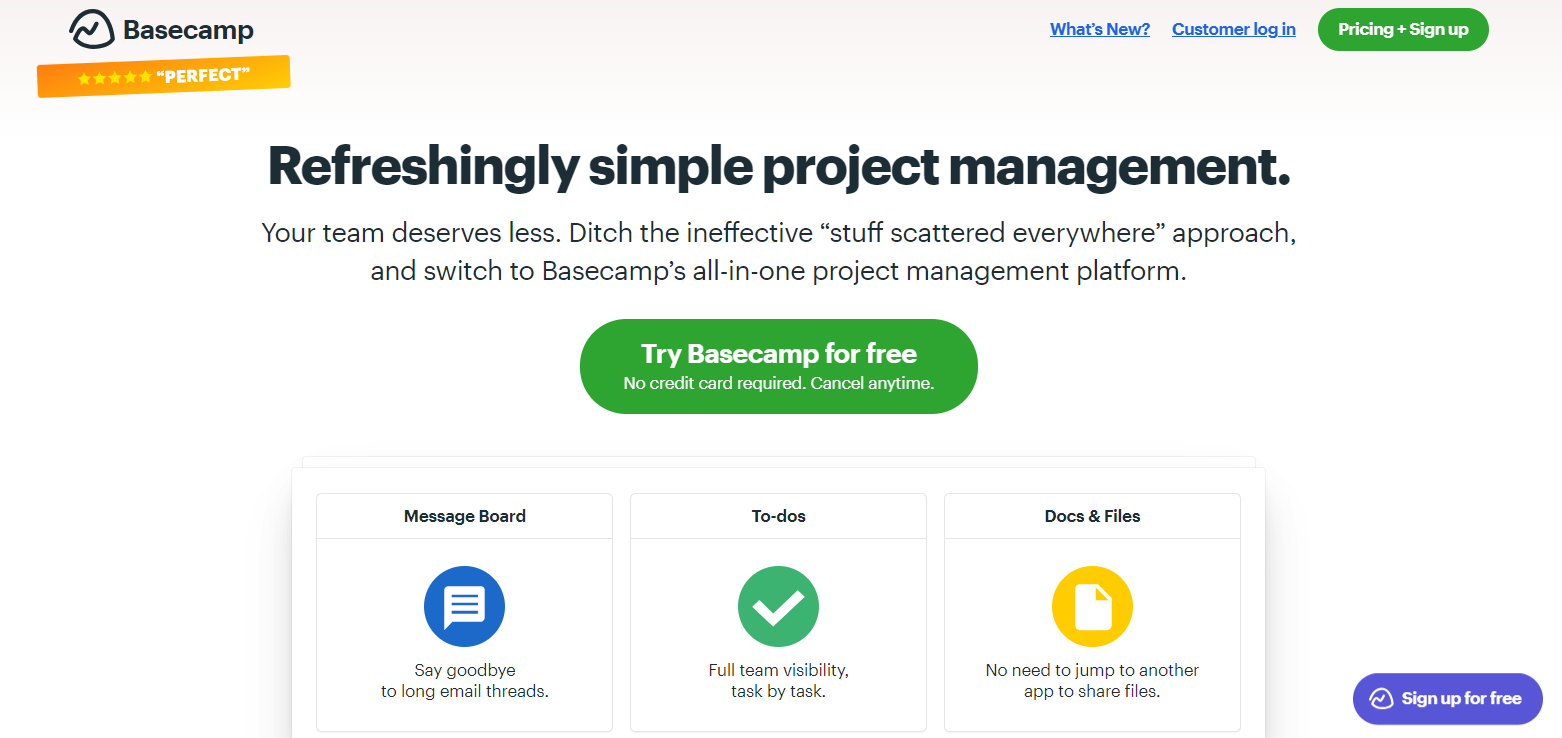
Basecamp is a popular project management tool for remote teams, offering:
- Simplicity: Known for its easy-to-use interface.
- Features: Includes to-do lists, file sharing, team collaboration, and a centralized message board.
- Project Management: Allows teams to create projects, add tasks with due dates and attachments.
- Communication: Provides a centralized message board for discussions and updates, along with features like “Hey!” for quick announcements and a “Campfire” chat room.
- File Storage: Offers a shared file storage area for easy access to project documents.
- Scalability: Basecamp’s scalability depends on the number of company users, with billing based solely on employees. Guests can be invited for free, while the Basecamp Pro Plan offers unlimited users.
- Integration examples: Google Drive, Dropbox, Slack, and more.
- Pricing: Basecamp offers two plans, each with a 30-day free trial. The Basecamp plan costs $15 per user per month, while the Basecamp Pro Plan costs $299 per month for unlimited users billed annually, or $349 per month for month-to-month billing. For pricing details, visit Basecamp website.
Wrike
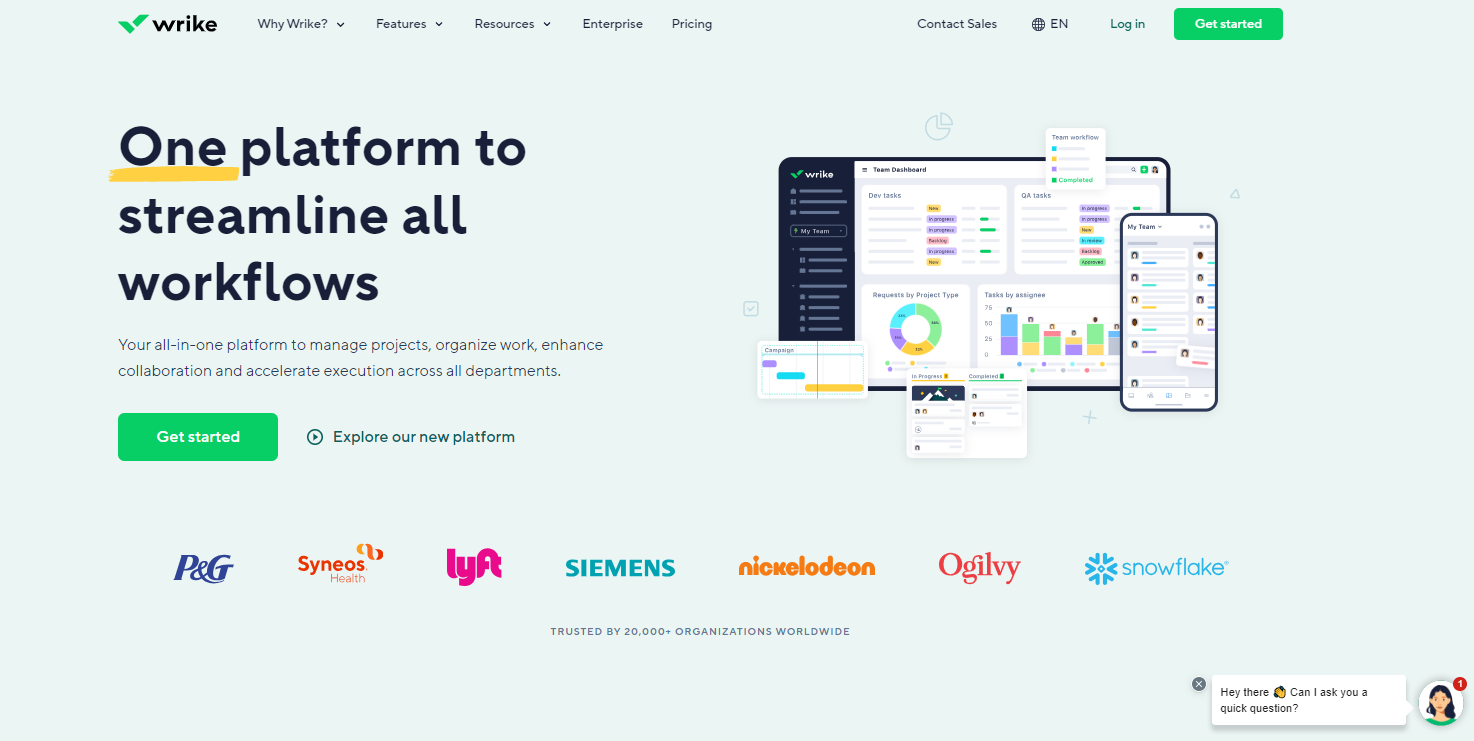
Wrike offers a range of features to help teams manage projects efficiently:
- Task Management: Create, assign, set due dates, and track progress.
- Time Tracking: Monitor time spent on tasks and projects for resource allocation and planning.
- Team Collaboration: Collaborate seamlessly with features like document sharing, real-time editing, and @mentions.
- Visualization: Visualize project status and timelines with views like Kanban boards and Gantt charts.
- Reporting and Analytics: Gain insights into project performance through reporting and analytics features.
- Scalability: Wrike’s scalability caters to smaller teams of 3 to 25 members, making the Wrike Team plan ideal for their needs.
- Integration examples: Slack, Google Drive, and Microsoft Teams, and more.
- Pricing: Wrike’s pricing starts with a free plan, with upgrades available starting at $9.80 per user per month. For pricing details, visit Wrike website.
Microsoft Project
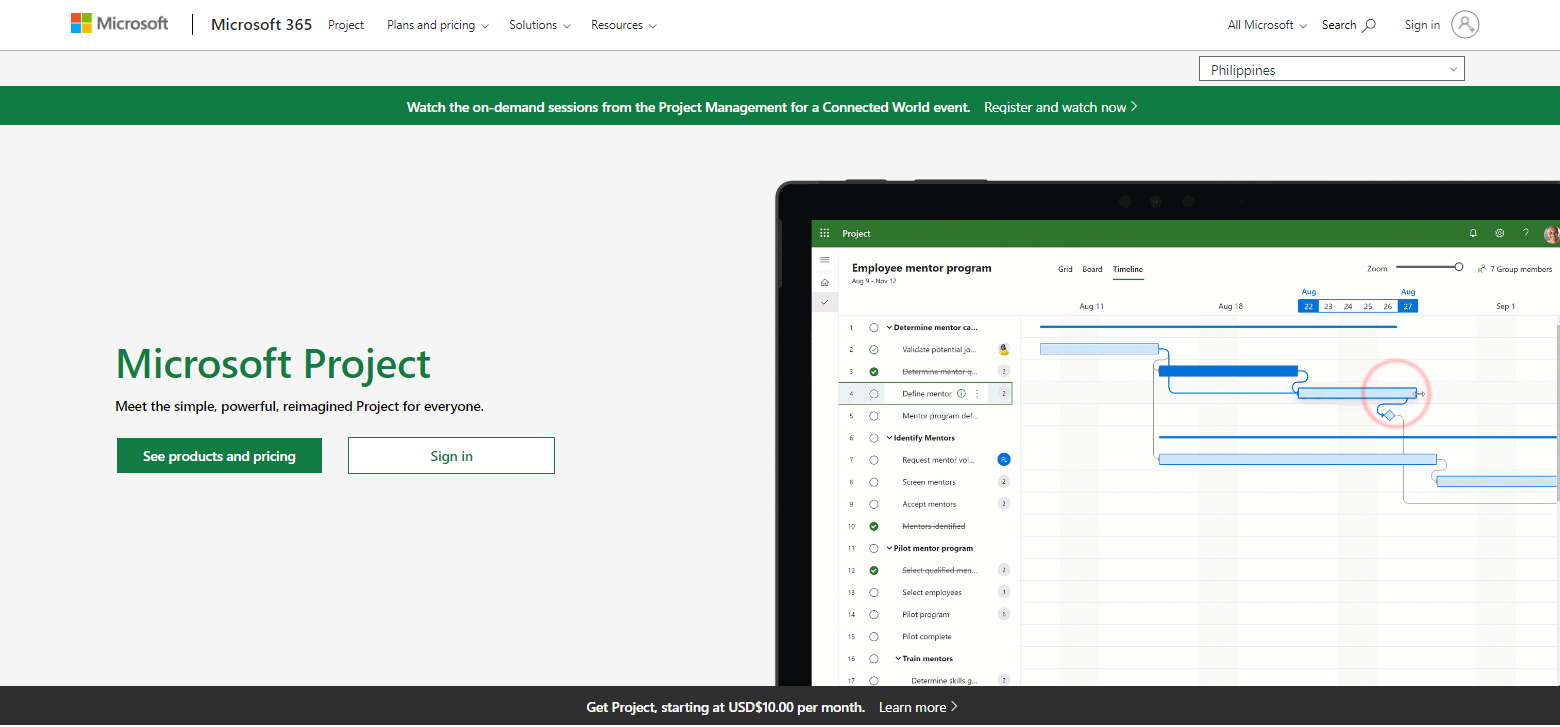
Microsoft Project offers a wide range of features to support effective project management:
- Comprehensive Functionality: Includes project planning, resource management, and advanced reporting capabilities.
- Visual Tools: Provides Gantt charts, task views, and timelines to visualize project plans and track progress.
- Resource Management: Allows teams to manage resource allocation and track costs.
- Built-in Reporting: Offers built-in reporting features for analyzing project performance.
- Scalability: Microsoft Project’s scalability varies based on the selected plan, accommodating different team sizes.
- Integration: Integrates well with other Microsoft Office tools for seamless collaboration and data sharing.
- Pricing: Planner Plan 1 starts at $10.00 per user per month. For pricing details, visit Microsoft’s website.
Teamwork
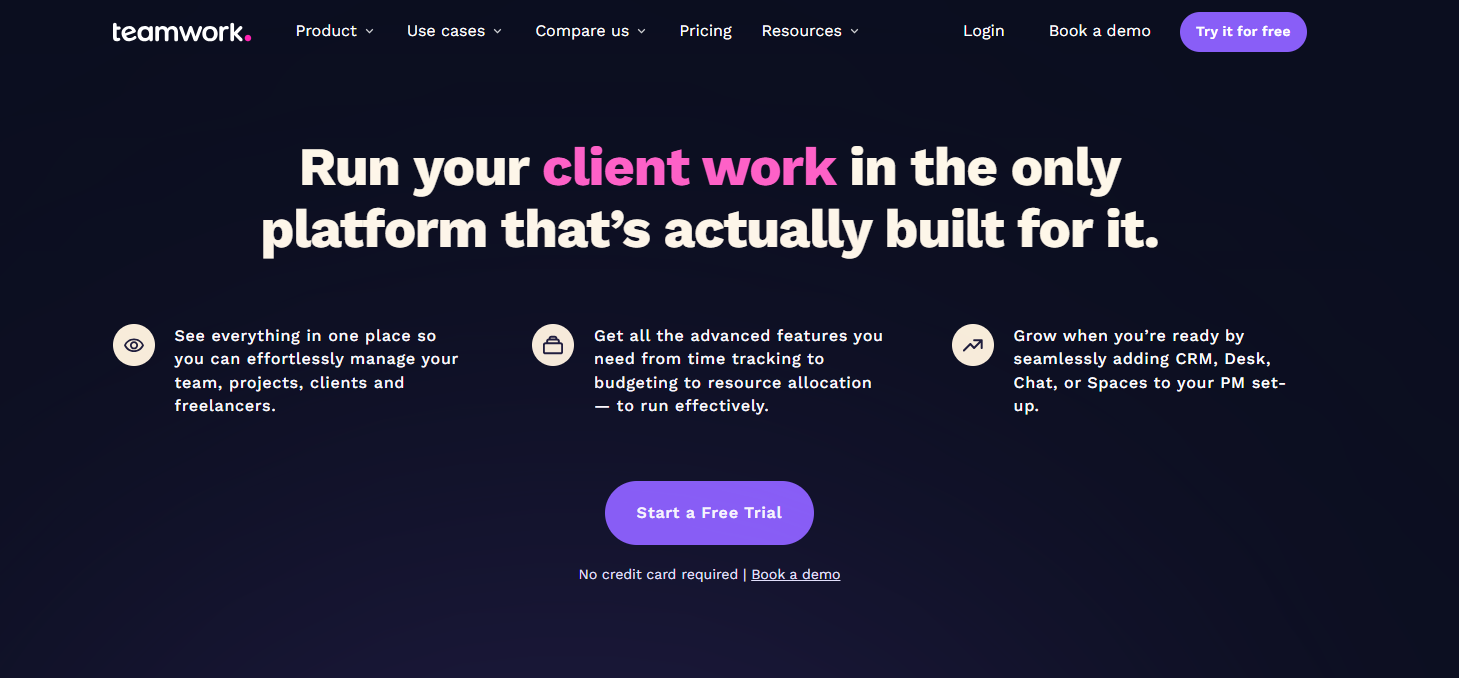
Teamwork offers a range of features to streamline project management and enhance collaboration:
- Task Management: Create, assign, and track tasks.
- Time Tracking: Monitor time spent on tasks for accurate time management.
- Document Management: Store and share files within the platform.
- Visual Tools: Utilize Gantt charts, boards, and task lists to visualize project plans and statuses.
- Communication: Engage in project-wide conversations, task comments, and @mentions for efficient collaboration.
- Scalability: Teamwork’s free plan supports up to 5 users, ideal for smaller teams.
- Integration examples: Zapier, Slack, Google Drive, Dropbox, MS Teams, etc.
- Pricing: Teamwork’s pricing starts with a free plan, with upgrades beginning at $13.99 per user per month.
Airtable
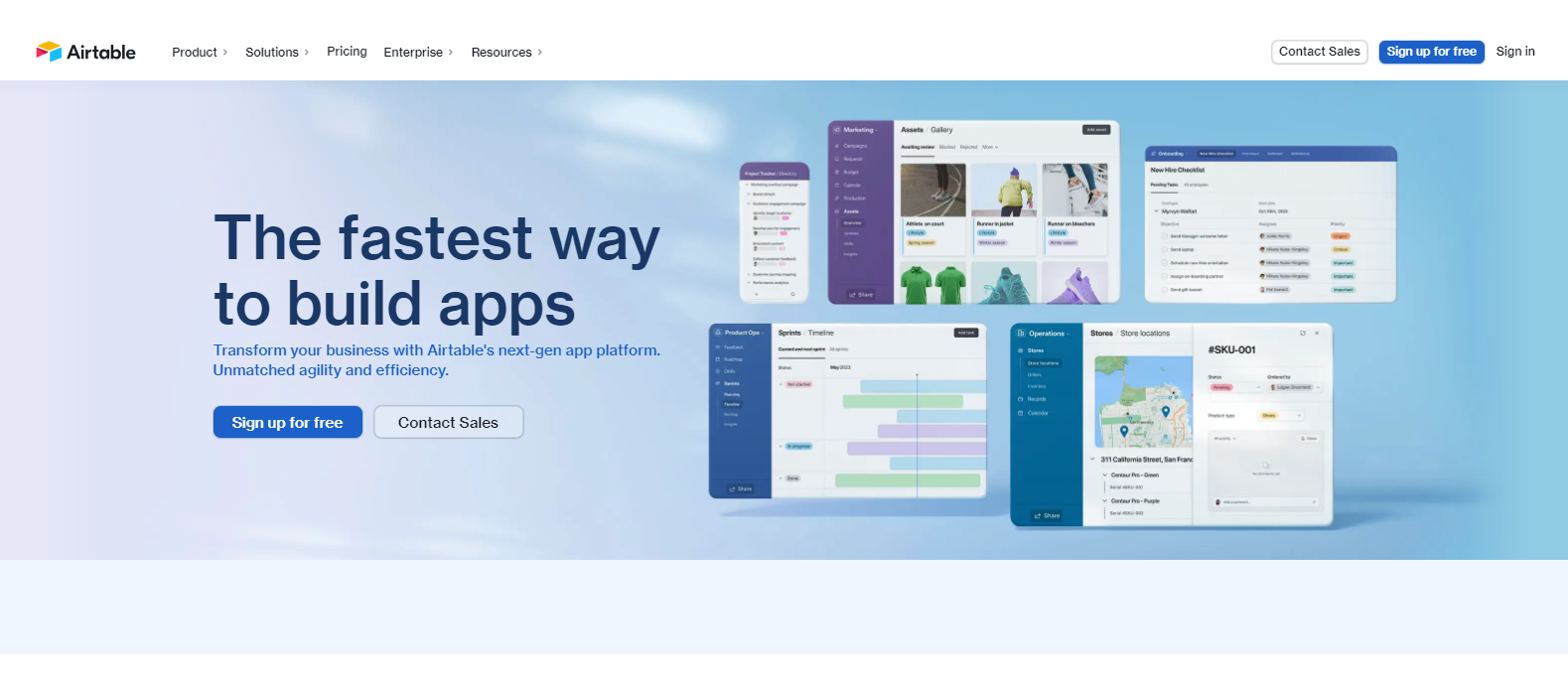
Airtable offers a flexible and customizable approach to project management:
- Combines Spreadsheets and Databases: Combines the functionalities of a spreadsheet and a database for easy organization.
- Flexible Grids: Organize and track projects with flexible grids resembling spreadsheet views.
- Customizable Data Fields: Customize data fields, add attachments, and collaborate on tasks within the grid view.
- Different Views: Provides alternative views like Kanban boards and calendar views to visualize projects in different formats.
- Scalability: Airtable’s Team plan supports up to 50 users collaborating on shared workflows.
- Integration examples: Slack, Google Calendar, Trello, etc.
- Pricing: Airtable offers a free plan as a starting point, with upgrades starting at $24 per seat billed monthly.
Need help with Project Management Tools?
At Ubique Digital Solutions, we understand the importance of effective project management in driving business success. Our team of experts is experienced in implementing and optimizing remote project management tools to boost productivity and streamline project workflows. Ready to talk about your business? Talk to us.
FAQs
Q: What are the key benefits of using remote project management tools?
Remote project management tools offer benefits such as improved communication, streamlined collaboration, enhanced task management, increased productivity, and better project tracking and visibility.
Q: Can remote project management tools integrate with other business software?
Yes, many remote project management tools offer integrations with popular business software such as communication tools, file storage systems, and productivity suites. These integrations ensure a seamless workflow and centralization of data.
Q: Are remote project management tools suitable for small teams?
Yes, remote project management tools are suitable for teams of all sizes, including small teams. They provide a structured framework for organizing and managing projects, regardless of the team’s size.
Q: How do these tools enhance remote team collaboration?
Remote project management tools provide features such as real-time communication, task assignment, file sharing, and progress tracking, which facilitate seamless collaboration among team members, regardless of their physical locations.
Q: What security measures do remote project management tools offer?
Remote project management tools typically offer robust security measures, including data encryption, user authentication, access controls, and regular backups, to ensure the confidentiality and integrity of project data.
















