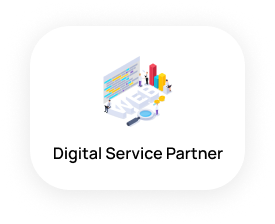What is PandaDoc?

PandaDoc is an all-in-one document automation and eSignature solution that helps users create, send, and manage documents with an effortless drag-and-drop interface. It helps sales teams close deals faster by automating the entire document creation process, from creating to editing and delivering. It also allows users to easily add or delete content, customize documents with logos, signatures, and branding, and securely store documents in the cloud. With PandaDoc, users can send out documents quickly and securely, and track their progress in real-time. Furthermore, it also provides a variety of features to help users create and manage documents, such as an online editor, document templates, and user collaboration. PandaDoc’s powerful automation features make it easy to create, send, and track documents from any device.
Benefits and Features of PandaDoc

Building on the power of the digital document platform, PandaDoc offers a range of features and benefits that make it a popular choice among businesses and organizations. The platform allows users to quickly and easily create, send, track, and eSign documents to complete projects quickly. With an intuitive and customizable workflow, PandaDoc ensures that document creation and approval is a smooth and efficient process
Pricing

Pricing for PandaDoc is highly competitive and affordable for businesses of any size. The platform offers a range of plans, ensuring customers can find the exact package that meets their needs and budget.
- Essentials package – For individuals or small businesses, this package provides simple and straightforward features including document templates and electronic signatures, starting at $19/month.
- Professional package – For more advanced document features, such as automated workflows, templates, and unlimited users, starting at $39/month.
- Business package – For organizations with complex needs, this package offers additional features such as CRM integrations, advanced document security, and comprehensive analytics, starting at $79/month.
In all cases, customers benefit from discounts when paying for the service annually. PandaDoc also offers custom packages for larger businesses, tailored to their specific needs. With its wide range of plans, PandaDoc ensures that businesses of all sizes can find the perfect solution for their document needs. For more pricing details, visit Pandadoc’s website.
Document Creation Tools

Modern document creation tools provide users with the ability to create efficient templates for a variety of purposes. These templates can be personalized to fit the needs of any organization, with automated workflows ensuring that all documents are up-to-date and compliant with industry standards. By streamlining and automating document creation, these tools can save teams time and energy, allowing them to focus on other tasks.
Create Templates

Building on the overview of PandaDoc’s advanced features, let’s take a look at the document creation tools that PandaDoc offers. One of the most powerful tools is the ability to create custom templates.
With the template feature, businesses can create a standardized document with sections, formatting, and text all pre-filled in, allowing users to quickly create unique documents from the same template. PandaDoc’s template feature includes a library of templates, making it easy to start from a template that is close to what you need. Customized templates can also be created from scratch, allowing businesses to create the exact document design they need. The template feature can also be used to customize the appearance of documents, from branding to workflow. PandaDoc even allows users to construct their own automated workflows using templates.
Personalize Documents

Customization is key when it comes to document creation. With PandaDoc, users can take their documents to the next level with a variety of personalization tools. From customizing the text and images to embedding videos and forms, users have the ability to create unique content for their documents that matches their specific needs.
The personalization tools make it easy to add a personal touch to documents. Users can easily drag and drop design elements, and add images, logos, and other visual elements to their documents. Plus, they can add signer-specific text and images, as well as create custom questions for recipients to answer. All of these features help build trust and create a positive experience for the recipient.
Automated Workflows

Gone are the days of manually managing and tracking document workflows. PandaDoc automates processes to save time and energy, making it easy to keep track of documents and organize all steps in the document review process. With PandaDoc’s automated workflows, teams can create customized rules that initiate specific actions when documents are created, viewed, approved, signed, or declined.
The user-friendly interface also allows for the creation of personalized notifications and reminders, as well as setting up document expiration dates, so that teams can be sure that their documents are up-to-date. Additionally, the automated workflows also allow organizations to track the status of documents and manage their document flow, from initial creation to final completion. This helps simplify the document review process and increase productivity.
Document Delivery and Tracking

Document delivery and tracking is a convenient way to ensure your documents reach their destination. Senders can create digital signatures right from their devices, ensuring authenticity and providing peace of mind. Once signatures are received, trackers can monitor the status of the document’s progress, giving you the assurance that your document is heading to where it needs to go.
Create Digital Signatures

Unlock the power of digital signatures and take document delivery and tracking to the next level. With the ability to create digital signatures, organizations can easily and securely sign documents and contracts with their customers, vendors, or other stakeholders. The process of creating digital signatures is quick and natural, allowing users to easily add their signatures to any document without the need for a physical pen or paper.
The digital signature technology used is highly secure and reliable, making sure that the signature is legally binding and can be trusted. The user’s signature is verified and authenticated through multiple layers of encryption, ensuring that the document is 100% secure and valid. The signature is also prominently displayed on the document, making it easy to see and verify at a glance. With digital signatures, organizations can save time and money while creating an efficient and secure document delivery and tracking system.
Receive Signatures

Now that documents have been created, they must be sent out for signatures. Document delivery and tracking tools make it easy to quickly send out documents to recipients and receive their signatures, allowing the process to move more quickly.
When documents are ready to be sent, digital delivery services can be used to send documents electronically. Recipients can access the document and sign it digitally, using their computer, smartphone, or tablet. Digital signatures are legally binding and just as valid as paper signatures, making it easy to collect signatures quickly and securely. Once a recipient signs a document, they can be notified when their signature has been received, and the document can be tracked in real time. This allows documents to move quickly and easily, ensuring that the document is signed and returned quickly.
Track Document Status
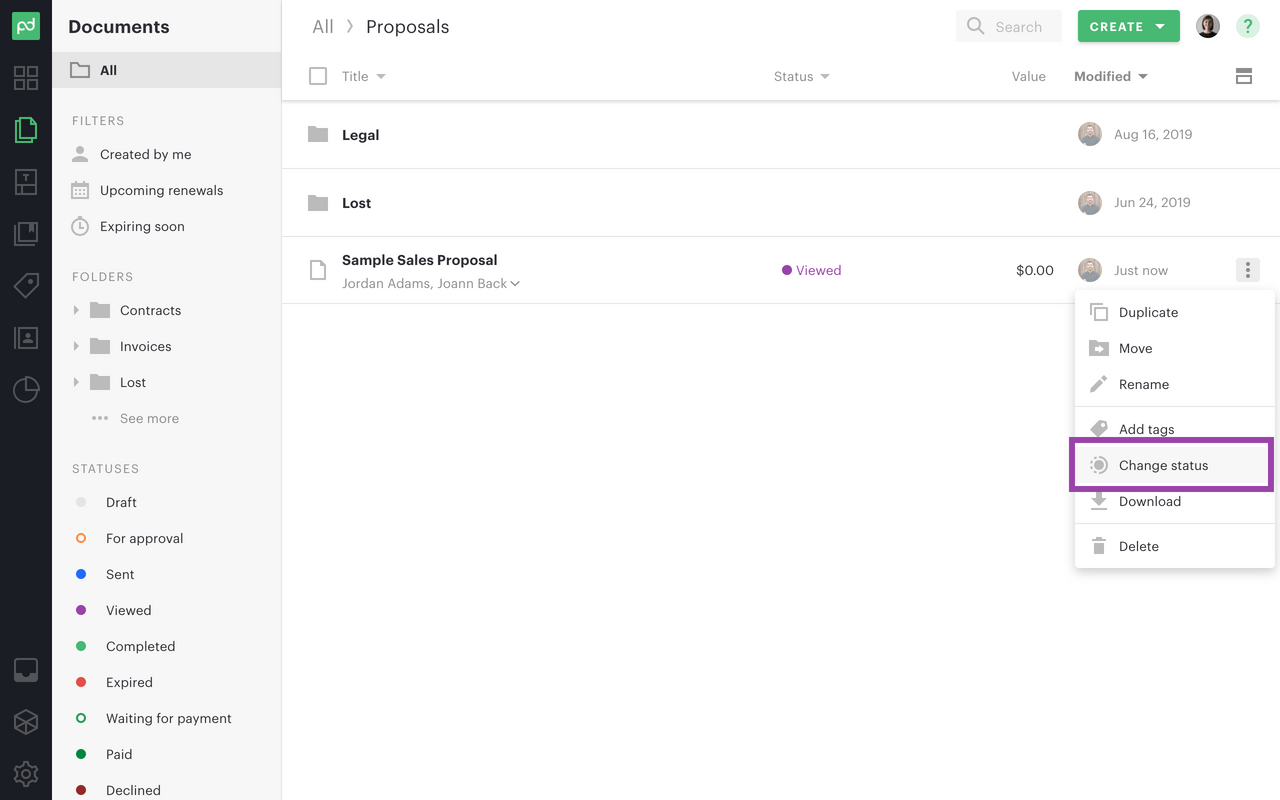
After setting up and sending documents for signatures, tracking the document’s progress can provide peace of mind and a clear understanding of the current status. To track a document’s progress, automated document delivery and tracking tools are available. These tools can provide real-time updates and notifications to the sender when the document has been received, opened, and viewed. Furthermore, the sender can also track the completion progress of the document as each signer completes their assigned signature fields.
The tracking of the document life-cycle is beneficial, as it allows the sender to have a clear overview of the document’s current status without having to manually contact each signer for updates. This time-saving tool helps to ensure that the document is signed and delivered in a timely manner and can be used to remind signers who are taking longer than expected to complete their assigned fields. Additionally, this tool can help to prevent any potential bottlenecks that can occur during the document signing process.
Integrations

Integrations provide a wide range of opportunities, from CRM integration to email marketing integration to payment processing integration. This allows businesses to create efficient workflows that streamline processes, saving both time and resources. With the right integrations, businesses can unlock previously inaccessible levels of productivity and profitability.
CRM Integration

Flexible connecting document delivery and tracking with other areas of your business, CRM integration enables the automation of many processes. Seamlessly integrating into existing customer relationship management software, this approach consolidates multiple tasks into a single automated workflow. With CRM integration, tasks like customer segmentation, sales tracking, and lead scoring can be easily managed in one place, creating a smoother customer experience. Automated processes like these save time and resources, and free up staff to focus on providing high-quality customer service. The integration of document delivery and tracking with CRM systems also results in improved customer retention, creating a more efficient and effective business.
Email Marketing Integration

After taking a deep dive into document delivery and tracking, it is time to explore the world of integrations. In particular, one of the most valuable and beneficial integrations for any business is email marketing integration. With email marketing integration, a business can streamline its process of connecting with its customers.
By combining the power of email marketing with the convenience of document delivery and tracking, businesses can significantly improve their customer relationships. With email marketing integration, businesses can send and receive documents through personalized emails, keeping customers informed and up-to-date on their orders. Additionally, businesses can craft attractive and eye-catching emails that draw customers in and convert them to loyal customers. By leveraging email marketing integration, businesses can create a strong bond with their customers and build a strong customer base.
Payment Processing Integration

The power of payment processing integration is truly undeniable. With this integration, businesses are able to streamline their payment process, reducing their administrative overhead while simultaneously providing an improved customer experience. Customers can rest easy knowing their payment information is securely stored, and the business is able to quickly process payments and continue providing exceptional customer service.
Payment processing integration also offers a variety of other benefits. With this integration, businesses are able to more easily handle refunds and chargebacks. This makes it simpler for customers to receive their money back if they are unsatisfied with their purchase, and it also makes it easier for businesses to keep track of the money they are owed. Additionally, payment processing integration can create automated invoices and receipts, giving customers the information they need to keep track of their orders. Finally, payment processing integration can easily be used to set up recurring payments for customers who want to pay for a service on a monthly basis. All in all, payment processing integration is an invaluable tool for businesses of all sizes, making it easier for them to manage their finances and provide better customer service.
Security and Compliance

To ensure security and compliance, data encryption is key, to protecting sensitive documents from unauthorized access. Document storage must also be addressed, with digital vaults and encrypted cloud solutions offering robust protection. Compliance regulations must also be met, safeguarding against data breaches and legal liabilities.
Data Encryption

After integrating our services with other platforms, our next priority is to ensure our data is secure. Data encryption is a powerful tool for protecting information. This practice uses complex algorithms to scramble data so that it is impossible to access without the decryption key.
Data encryption ensures that confidential information is kept safe from malicious actors and other unauthorized viewers. It can be applied to any type of data, from text messages to audio files. Encryption is especially important when dealing with sensitive customer information, such as credit card numbers and Social Security numbers. By encrypting this data, we ensure that it is kept secure. Additionally, encryption can be used to protect information stored on databases and other digital storage systems. This ensures that our customer’s data is always safe.
The use of data encryption is a critical part of keeping our customers’ data safe and secure. With encryption, we can guarantee that our customers’ data is well protected and that any unauthorized access is blocked.
Document Storage

Document storage is a vital part of any company’s security and compliance strategy, as it protects sensitive data from falling into the wrong hands. When it comes to document storage, it is important to select a service that offers encryption, making it impossible for anyone other than authorized users to access the data. Additionally, the service should be able to securely store documents for a long period of time, and offer a reliable backup system in case of disaster. Furthermore, the service should be compliant with all applicable regulations, such as GDPR, HIPAA, and SOX, to ensure that your organization is meeting all necessary requirements.
When selecting a document storage service, it’s important to ensure that the security measures are up to date and that all data is properly encrypted. With the right service in place, your organization can rest assured that its documents are secure and compliant with all relevant regulations.
Compliance Regulations

The world of technology is ever-changing and with it comes a whole range of regulations that businesses must meet in order to remain compliant. Maintaining a secure system and protecting data is of paramount importance, and compliance can be a daunting task. In order to ensure that data is properly stored and encrypted, companies must adhere to a set of compliance regulations to guarantee the safety and security of all users.
The most common compliance regulations that companies must abide by are the GDPR, HIPAA, and Sarbanes-Oxley. Each of these regulations provides specific guidelines on how data should be managed, stored, and encrypted, and failure to comply could result in hefty fines. Companies must also provide proof that their systems are secure and that their data is being appropriately managed and protected in order to remain compliant. By following these regulations, companies can ensure that their users’ data is secure and properly managed, thus allowing them to remain compliant with the latest regulations.
Analytics and Reporting

Analytics and Reporting is a complex topic that involves creating multiple reports. Document Performance Reports offer a comprehensive look at the performance of an individual document over a period of time. Team Performance Reports provide an overview of the performance of a team and its members, whereas Activity Reports provide an analysis of activities undertaken by a team or an individual.
Document Performance Reports

After taking a deep dive into the world of security and compliance, it’s time to explore the realm of analytics and reporting. Analyzing data is an essential component of any business, and having clear insight into document performance reports is key to business success.
Document performance reports provide a comprehensive view of how documents are performing across a variety of areas. They allow businesses to identify areas of opportunity, as well as areas that need improvement. Document performance reports reveal which documents are of the highest quality, which are popular amongst customers, and which are not performing as well as expected. Through these reports, companies can pinpoint which documents can be modified or updated to maximize their effectiveness and reach.
Document performance reports also allow businesses to better understand their customer base. Through these reports, businesses can see which customer segments are engaging with their documents most, as well as which customer segments are not engaging with their documents at all. This can help businesses anticipate customer needs and tailor their documents to better suit their customers’ needs. In this way, businesses can ensure that their documents are always up-to-date and of the highest quality.
Team Performance Reports

After ensuring the safety and security of your system through compliance, it’s time to take the next step: analytics and reporting. Keeping track of your team’s performance is key to understanding how your organization is doing. This means taking a look at team performance reports.
Team performance reports can help you determine how productive and efficient your team is. They provide information such as the average time per task, the number of tasks completed in a certain period, and the number of errors or bugs found. This enables you to quickly identify areas of improvement and rewards for outstanding performance. It also allows you to track and adjust personnel and resource allocations to ensure that your team is running at optimal levels.
Team performance reports also provide a view of how well your team members are working together. This allows you to quickly identify any issues that may be arising from team members not cooperating, or if certain members are taking on too much of the workload. In addition, this information can be used to plan out team-building activities and create strategies to ensure better team cohesion and collaboration.
Activity Reports

Now that we have discussed the details of security and compliance, let’s move on to the world of analytics and reporting. Activity reports provide an insightful look at how people and teams are performing. Imagine a huge, interactive dashboard that displays every activity that takes place in an organization. Activity reports are the digital equivalent of this dashboard, providing detailed information on every task performed and the time spent on it.
Activity reports are an invaluable tool for understanding how a team works together and what their individual strengths and weaknesses are. They can be used to identify areas that require improvement or celebrate successes. Activity reports can also identify areas where resources are being used inefficiently. Team members can use these reports to make more informed decisions about how to allocate their time and resources more effectively.
Customer Support

Providing top-notch customer service is essential to any successful business. To ensure a seamless experience, customers need access to a comprehensive knowledge base containing detailed solutions to their inquiries, the ability to chat with a live customer service representative, and the option to contact a support agent directly via phone.
Knowledge base
Offering customers a comprehensive and reliable knowledge base can make all the difference when it comes to customer support. By providing users with a knowledge base that contains up-to-date and accurate information, they can quickly find the answers they are looking for, effectively resolving their queries without the need for additional help.
A good knowledge base should be easy to navigate, containing a library of well-organized resources that are easy to find. When customers can quickly locate the answers they need, they are more likely to be satisfied with the customer service experience. Furthermore, by having a comprehensive knowledge base, companies can reduce the load on customer service agents, freeing them up to focus on more complex inquiries.
Live Chat Support

The customer journey doesn’t end after analytics and reporting; it’s just the beginning. Live chat support is an essential tool for providing customers with assistance. A well-crafted, easily accessible chatbot can answer basic questions quickly and efficiently, allowing customers to find the answers they need without having to wait.
Chatbots provide an interactive way to provide customers with answers to their questions, as well as personalized product recommendations and helpful resources. They can also be used to direct customers to the right resources or agents, such as a live chat with a customer service representative or a more specific page in the knowledge base. Live chat support is an invaluable asset that can help customers resolve issues quickly and easily.
Phone Support

From the analytics and reporting of customer interactions, customer support teams are able to provide an even better experience for their customers. For example, phone support is an essential part of customer support. Here, customers can speak directly to a support representative, providing an opportunity for a deeper level of customer service.
The customer support representatives taking phone calls are knowledgeable and experienced. They can provide personalized service that goes beyond the traditional solutions in a knowledge base. This human connection allows customers to feel heard and understood, which helps create a more positive brand image. The customer support reps also have access to helpful tools such as customer data and product resources, so that they can answer customer questions quickly and accurately.
Conclusion
In summary, PandaDoc’s suite of services offers a wide range of benefits to businesses of all sizes. From automating the document creation and signing process to providing secure document storage, PandaDoc can simplify and streamline the way businesses manage their documents. With these features, businesses can enhance customer experience, increase efficiency, and save time and money.
In conclusion, integrating PandaDoc and other applications provided by Ubique Digital Solutions into your business operations could be a transformative decision. As a recognized leader in the digital signature field, our sophisticated solutions are designed to streamline your processes, increase security, and enhance your productivity. The success of your business is our priority. Don’t wait to optimize your document management system and propel your business toward greater success. Connect with us today, follow Ubique Digital Solutions, and let us partner in your journey to elevate your business. Start reaping the benefits of modern, secure, and user-friendly digital solutions. Reach out now!
FAQs
Q: Does PandaDoc offer analytics and reporting features?
Yes, PandaDoc provides analytics and reporting features that enable you to track document performance, monitor recipient engagement, and gain insights into your document workflows.
Q: Can multiple team members collaborate on documents in PandaDoc?
Yes, PandaDoc facilitates collaboration by allowing multiple team members to work on documents simultaneously, leave comments, and track changes.
Q: What industries can benefit from using PandaDoc?
PandaDoc is beneficial for a wide range of industries, including sales, marketing, legal, finance, HR, and many others that deal with document-heavy workflows.
Q: Is there a mobile app available for PandaDoc?
Yes, PandaDoc offers a mobile app for iOS and Android devices, allowing you to access and work on your documents while on the go.