Keap Integration for WordPress Membership and LMS Sites

Welcome to our comprehensive guide to Keap integration for WordPress membership and LMS (Learning Management System) sites. We’ll dive deep into the myriad ways Keap can supercharge your WordPress membership or LMS site, providing enhanced functionality, automation, and user experience.
Understanding WordPress Membership and LMS Sites
WordPress membership sites allow businesses and organizations to restrict access to specific content, products, or services to users who have subscribed or signed up for membership. This model is used across various industries including online courses, premium content creators, and more.

Basics of LMS (Learning Management System) Sites
LMS sites provide a digital platform for managing and delivering educational courses or training programs. WordPress LMS sites, with the help of LMS plugins, can create online courses, handle subscriptions, manage users, track course progress, and much more.

Source: Zapier
The Importance of Keap
Keap (formerly known as Infusionsoft) is a powerful, all-in-one CRM, sales, and marketing platform designed to help businesses save time, increase sales, and streamline user management. With its robust automation capabilities, it is widely used among small businesses to manage their operations.
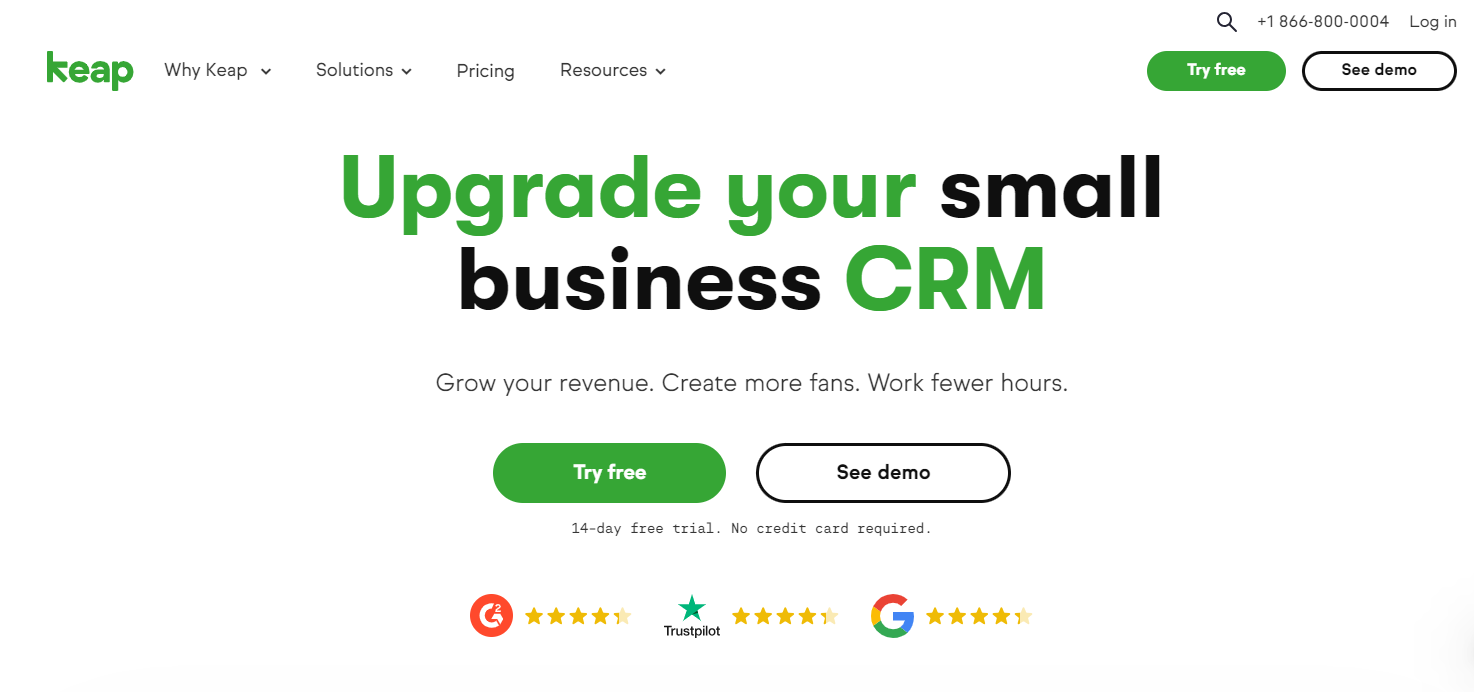
Role of Keap in Business Automation
Keap plays a pivotal role in business automation by providing tools for contact management, email marketing, lead capture and scoring, sales automation, e-commerce, and much more. It can also automate routine tasks, freeing up time for businesses to focus on growth.
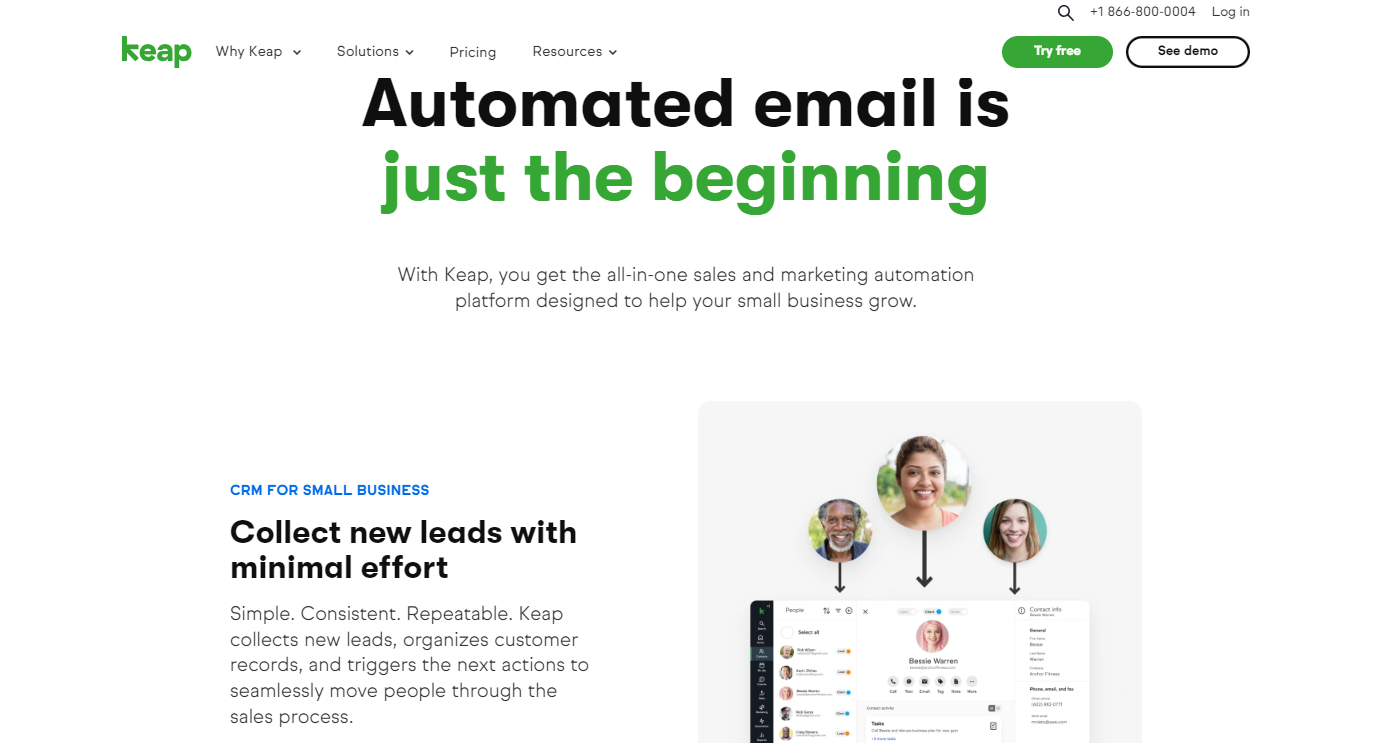
Major Benefits of Using Keap
The major benefits of using Keap include centralized customer information, streamlined marketing efforts, advanced sales automation, e-commerce capabilities, and comprehensive reporting. These features help businesses manage their operations more efficiently and effectively.
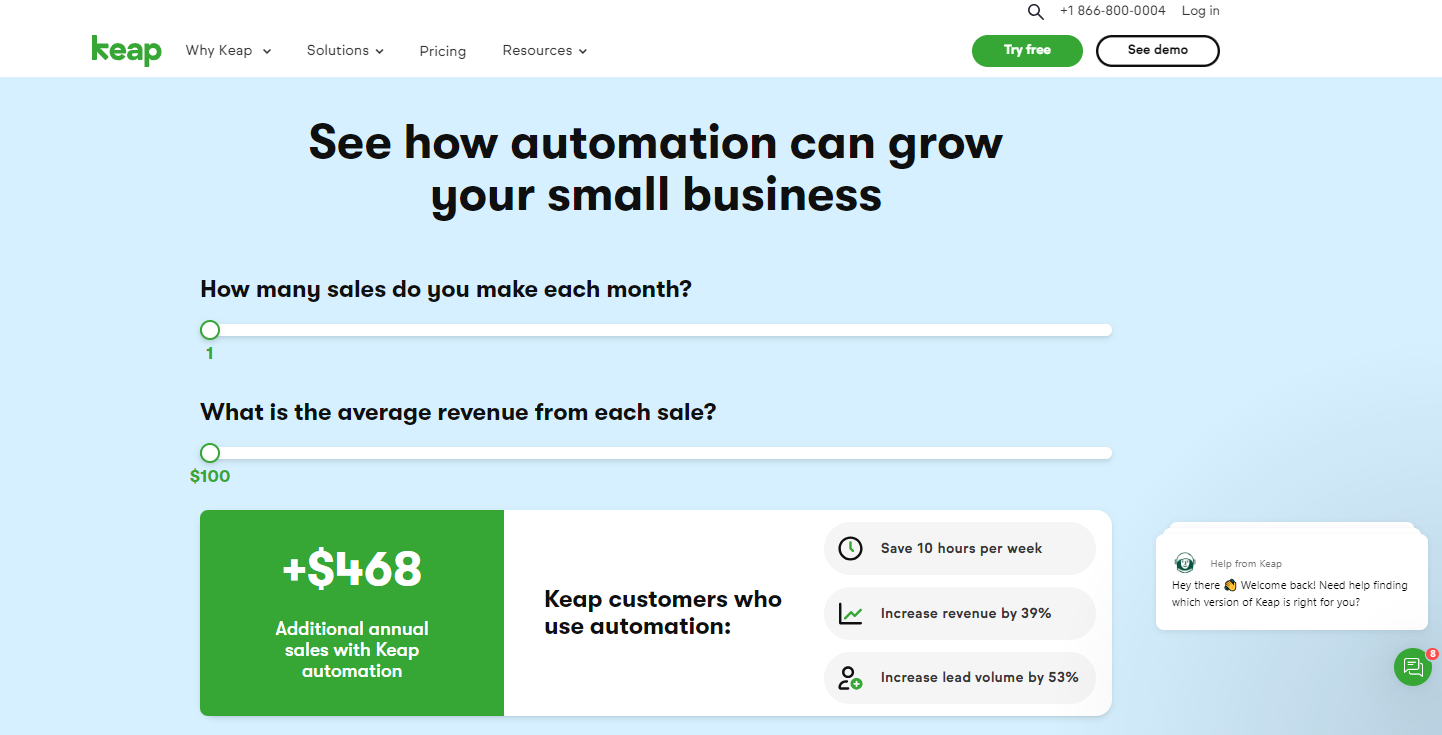
Why Integrate Keap with WordPress Membership Sites
Integrating Keap with WordPress membership sites can revolutionize member management and engagement. It automates processes such as member enrollment, member communication, and membership renewals, leading to an enhanced member experience and operational efficiency.
After integration, users can expect seamless member management, personalized communication, automated billing, and advanced reporting capabilities, resulting in a more streamlined and user-friendly membership site.
Integrating Keap with WordPress LMS Sites

Step-by-step Guide to Integration
Integrating Keap with a WordPress membership and LMS (Learning Management System) site can greatly enhance your online business by automating processes and streamlining customer management. Here’s a detailed step-by-step guide on how to accomplish this integration:
Step 1: Install and Set Up Keap
Start by creating an account with Keap and setting up your desired plan. Follow the on-screen instructions to configure your account, including adding your business information and customizing settings.
Step 2: Install WordPress Plugins
Next, install the necessary plugins on your WordPress site. Look for plugins that facilitate integration with Keap, membership management, and LMS functionality. Popular options include Keap Sync, MemberPress, and LearnDash.
Step 3: Connect Keap and WordPress
In your WordPress dashboard, navigate to the plugin settings for the Keap Sync plugin. Enter your Keap account credentials, such as your API key and secret. Save the settings to establish the connection between Keap and WordPress.
Step 4: Configure MemberPress
If you’re using MemberPress for membership management, configure the plugin settings to define membership levels, access rules, and payment gateways. Link each membership level to the corresponding Keap tags or campaigns to ensure proper syncing of member data.
Step 5: Set Up LearnDash
For the LMS functionality, set up LearnDash according to your requirements. Create courses, lessons, quizzes, and other content using the plugin’s intuitive interface. Configure LearnDash settings to determine access rules, completion criteria, and other course-related parameters.
Step 6: Sync User Data
To ensure seamless data flow between Keap and WordPress, enable user synchronization. This will automatically sync user information, such as contact details, membership levels, course progress, and completion status, between the two platforms.
Step 7: Create Automations and Campaigns
Leverage Keap’s automation capabilities to create personalized customer journeys and nurture leads. Set up automated campaigns triggered by specific actions, such as new membership sign-ups, course completions, or abandoned carts. Customize email sequences, create tags, and assign tasks to streamline your communication and follow-up processes.
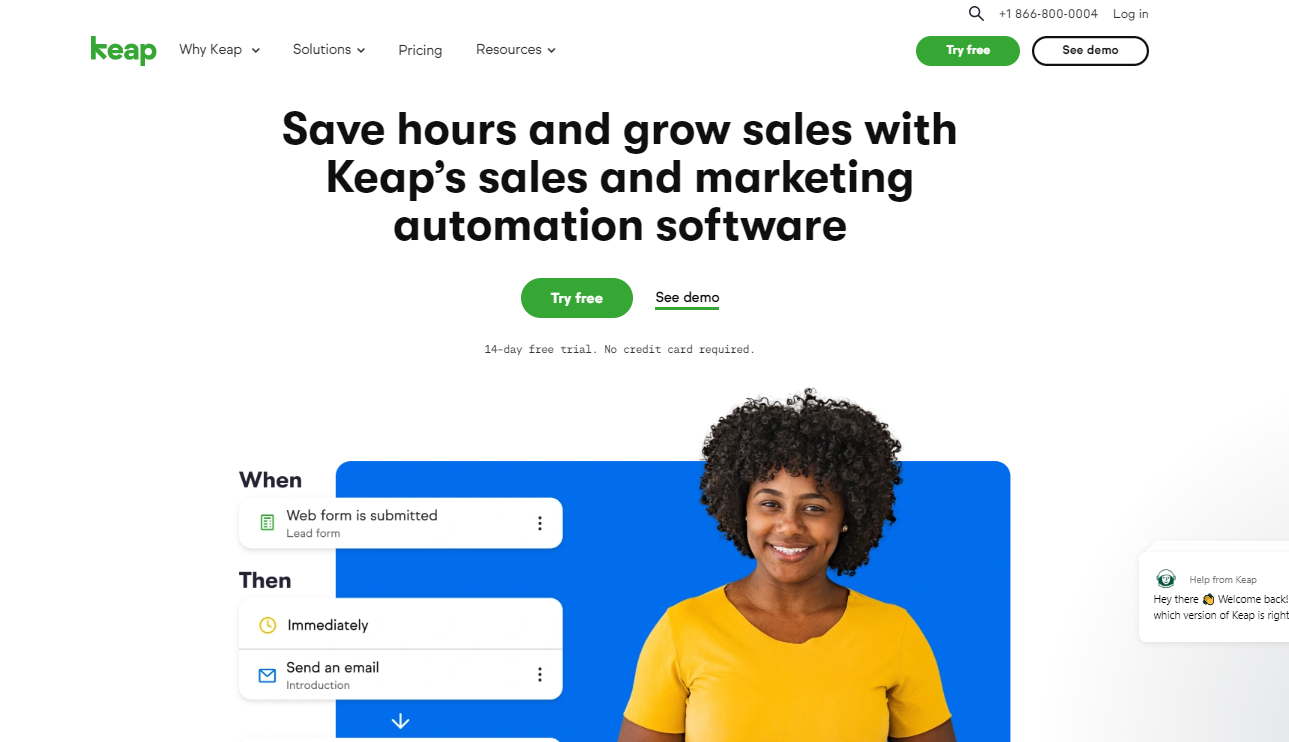
Source: Keap
Step 8: Test and Troubleshoot
Before launching your integrated Keap, WordPress, membership, and LMS site, thoroughly test the setup. Enroll test users, make sample purchases, and complete courses to ensure that data syncs correctly, automation triggers work as intended, and all functionalities are functioning properly. Monitor for any errors or discrepancies and troubleshoot as necessary.
Step 9: Launch and Monitor
Once you’ve verified that everything is working smoothly, launch your integrated system. Continuously monitor the data flow, check for any anomalies, and address any issues promptly. Regularly review your automations and campaigns to optimize them based on user behavior and feedback.
Advanced Features of Keap Integration for WordPress
- Managing Member and Student: Keap’s CRM capabilities allow for efficient management of member and student data on WordPress sites. Detailed customer profiles, tracking user behavior, and segmentation are just some of the features you can harness to improve your user management system.
- Streamlining Communication with Members and Students: With Keap’s advanced communication tools, you can automate and personalize emails, follow-ups, and reminders to your members or students, based on their activity and engagement levels. This fosters a more personalized relationship with your users.
- Tracking and Analyzing Member and Student Behavior: Keap’s analytics and reporting features allow for real-time tracking and analysis of member and student behavior. You can gain insights into course completion rates, member activity, engagement levels, and more, helping you to refine and improve your services continually.
Enhancing E-commerce with Keap’s Integration
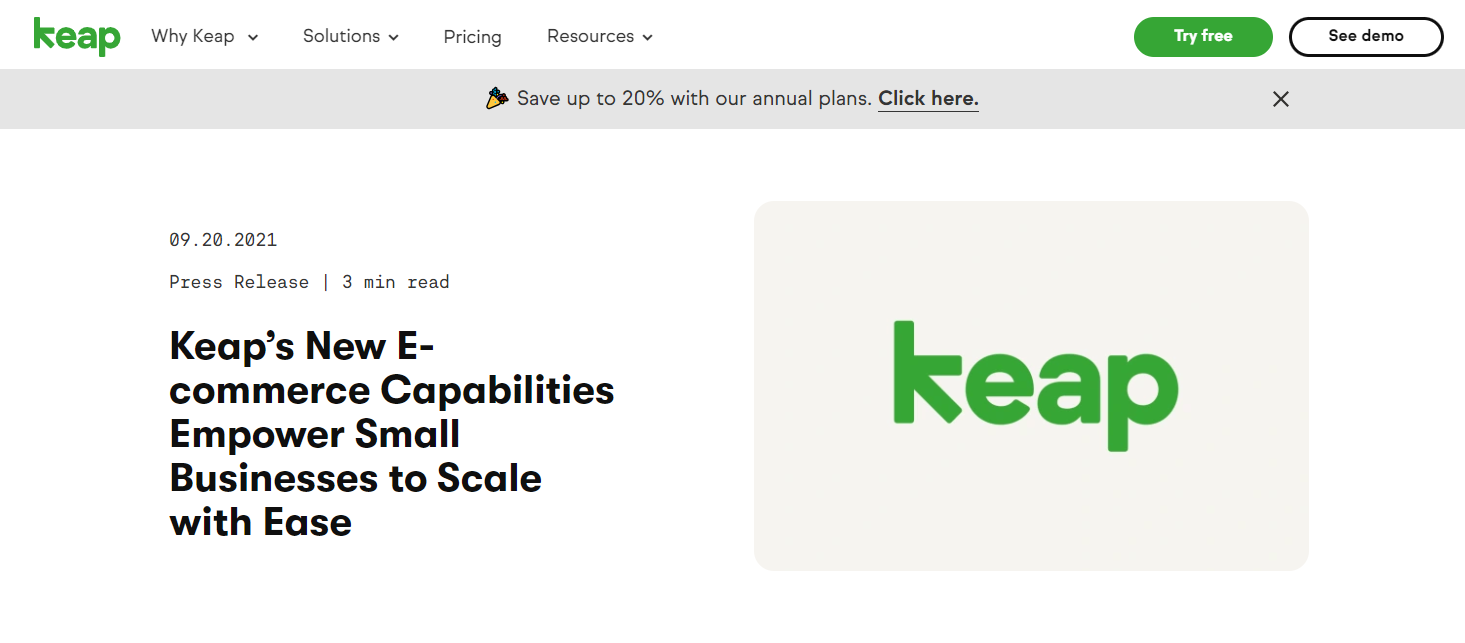
Simplifying Transaction Processes
Keap’s e-commerce capabilities make handling transactions on your WordPress site a breeze. It supports multiple payment gateways, recurring payments, and automated invoice generation, making the billing process seamless and efficient.
Automating Marketing Campaigns
With Keap’s advanced marketing automation tools, you can set up targeted email campaigns, create custom landing pages, automate follow-ups, and track the effectiveness of your marketing efforts, all from your WordPress dashboard.
Enhancing the Customer Experience
Keep integration offers an enhanced customer experience on your WordPress site by streamlining sign-ups, personalizing communication, and providing easy access to customer support. This leads to increased user satisfaction and loyalty.
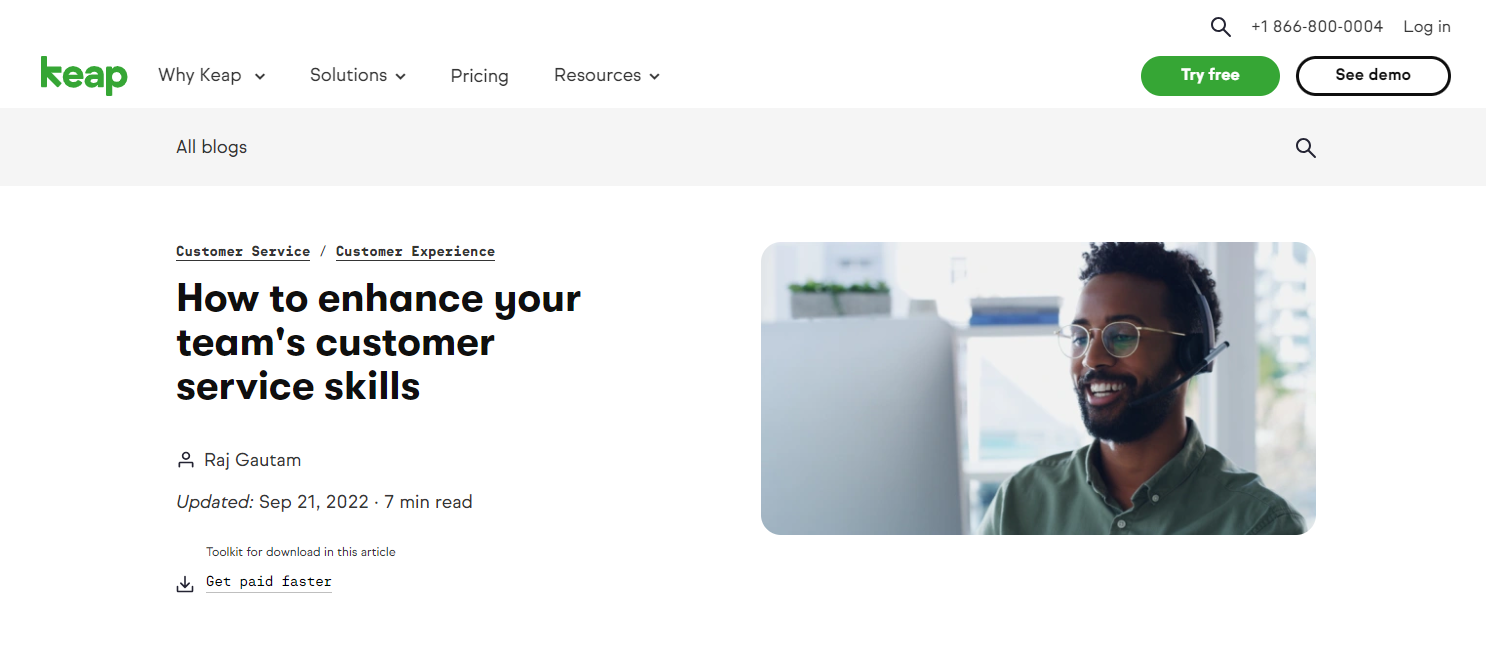
Conclusion
Integrating Keap with your WordPress membership and LMS site is a powerful strategy to streamline your online business and provide a seamless user experience. By automating processes, managing memberships, and delivering engaging courses, you can take your business to new heights. If you’re looking for expert assistance in implementing this integration and maximizing its potential, partner with Ubique Digital Solutions. Our team of experienced professionals specializes in WordPress and Keap integrations, ensuring a smooth and efficient setup tailored to your specific needs. Don’t miss out on the opportunity to boost your business to success. Contact Ubique Digital Solutions today.
FAQs
Q: What are the drawbacks of integrating Keap with WordPress?
There are potential drawbacks to consider, including complexity, cost, limitations in customization, and ongoing maintenance requirements. It’s important to weigh these drawbacks against the specific needs and goals of your membership or online course project before deciding to integrate Keap with WordPress.
Q: What is the cost of integrating Keap with WordPress?
The cost of integrating Keap with WordPress is primarily associated with the purchase of the Memberium plugin, which provides extensive functionality and flexibility for building advanced, automated membership sites.
Q: What are the security considerations when integrating Keap with WordPress?
The security considerations when integrating Keap with WordPress include keeping both platforms up to date, using strong passwords, properly configuring the integration, implementing secure communication protocols, monitoring for suspicious activity, and regularly backing up data.















