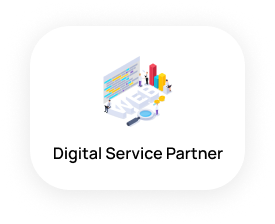E-commerce Store and WordPress
Having an income-commerce is essential for businesses of all sizes. It allows you to reach a global audience, sell products or services 24/7, and provide a convenient shopping experience for your customers. With WordPress, you have access to a versatile and powerful platform that can transform your website into a fully functional e-commerce.
Are you eager to start your own online business and wondering how to set up a professional come-commerce? Look no further! In this comprehensive guide, we’ll walk you through the entire process of setting up your e-commerce using WordPress, one of the most popular and user-friendly platforms available. Whether you’re a small business owner, a budding entrepreneur, or simply looking to expand your online presence, this guide will equip you with the knowledge and tools needed to succeed in the world of e-commerce.
Preparing for Your Ecommerce Journey
1. Define Your Niche and Target Audience
The Significance of Choosing a Niche:
Selecting the right niche for your e-commerce is a critical decision. Your niche defines the specific market segment you’ll serve, and it’s the first step toward differentiating your business from the competition. A well-defined niche allows you to focus your efforts, develop a unique value proposition, and resonate with a specific group of customers.
To choose your niche, consider your interests, expertise, and the potential demand for products or services within that niche. Research market trends, competition, and the needs of your target audience. Look for opportunities where you can provide unique value and solve specific problems.
Identifying and Targeting Your Ideal Customers:
Once you’ve defined your niche, the next step is to identify and target your ideal customers. Your target audience represents the people most likely to be interested in your products or services. Understanding their demographics, preferences, and pain points is crucial for tailoring your marketing efforts and product offerings.
Start by creating detailed customer personas. These personas should include information such as age, gender, location, interests, challenges, and shopping behaviour surveys, interviews, or market research to gather insights into your potential customers’ needs and preferences.
By defining your niche and understanding your target audience, you’ll be better equipped to choose the right products, create relevant content, and design a website that resonates with your customers.
2. Select a Domain Name and Hosting
Choosing the Right Domain Name:
Your e-commerce domain name is its online address, so it’s crucial to select one that’s memorable, relevant to your niche, and reflective of your brand identity. Keep these tips in mind:
- To keep it short it is easy to spell and pronounce.
- Avoid using special characters or hyphens.
- Use keywords related to your niche if possible.
- Check for domain availability.
Recommendations for Hosting Providers:
Selecting the right hosting provider is essential for the performance and security of your WordPress e-commerce. Here are some reliable hosting providers well-suited for WordPress:
- Bluehost: Known for its affordability and excellent customer support.
- SiteGround: Offers fast hosting and top-notch security features.
- WP Engine: Specializes in managed WordPress hosting, ensuring high performance and security.
Research these providers, consider your budget, and choose one that aligns with your needs and goals. Most hosting providers offer simple WordPress installations to get you started quickly.
3. Install WordPress
With your domain name and hosting in place, it’s time to install WordPress on your hosting server. Follow these step-by-step instructions to ensure a smooth installation process:
- Access Your Hosting Control Panel: Log in to your hosting account and access the control panel (often cPanel or a similar interface).
- Locate the One-Click WordPress Installer: Most hosting providers offer a one-click WordPress installation feature. Look for an icon or link that says “Install WordPress” or something similar.
- Configure Your Installation: Follow the on-screen prompts to configure your WordPress installation. You’ll need to select your domain, choose an admin username and password, and enter basic site details.
- Complete the Installation: Once you’ve configured the settings, click the “Install” button. The installer will do the rest, and you’ll receive a confirmation when WordPress is successfully installed.
- Access Your WordPress Dashboard: After installation, you can access your WordPress dashboard by going to your domain name followed by “/wp-admin” (e.g., www.yourdomain.com/wp-admin). Log in using the admin credentials you set up earlier.
Congratulations! You now have WordPress installed and are ready to embark on your e-commerce. In the upcoming sections, we’ll delve deeper into building and managing your e-commerce using WordPress.
Choosing the Right Ecommerce Plugins
Selecting the right ecommerce plugins for your WordPress website is a critical step in building a successful online store. In this section, we’ll explore various options and provide informed choices to enhance your income-commerce abilities.
4. Introduction to WooCommerce
What is WooCommerce and Why is it Popular?
WooCommerce is a powerful and widely widely usedmerce plugin for WordPress. It’s immensely popular for several reasons:
- User-Friendly: WooCommerce is known for its user-friendly interface, making it accessible to both beginners and experienced users.
- Customization: It offers a high level of customization, allowing you to tailor your store’s appearance and functionality to meet your specific needs.
- Robust Features: WooCommerce provides a robust set of features essential for running an online store, including product management, inventory control, secure payment processing, and more.
- Integration: It seamlessly integrates with various WordPress themes and plugins, providing flexibility and scalability.
Highlighting Features and Benefits:
Some key features and benefits of WooCommerce include:
- Product Management: Easily add, edit, and organize products with details such as pricing, images, and descriptions.
- Payment Options: Support for multiple payment gateways, including PayPal, Stripe, and more, ensuring secure transactions.
- Inventory Management: Keep track of your stock levels, receive low-stock alerts, and manage product variations efficiently.
- Shipping Options: Configure shipping methods, calculate shipping costs, and offer a variety of shipping options to your customers.
- Tax Calculation: Automatically calculate taxes based on your location and product type.
WooCommerce’s versatility and extensive community support make it an excellent choice for most common e-commerce uses. In the next section, we’ll guide you through installing and configuring WooCommerce for your WordPress site.
5. Installing and Configuring WooCommerce
Step-by-Step Instructions for Installation:
- Log into Your WordPress Dashboard: Use your admin credentials to log in.
- Navigate to Plugins: In the left-hand menu, click on “Plugins” and then “Add New.”
- Search for WooCommerce: In the search bar, type “WooCommerce.” When you find it, click “Install Now.”
- Activate WooCommerce: After installation, click “Activate” to enable the plugin.
Configuring Essential Settings:
Once WooCommerce is active, you’ll need to configure some essential settings:
- Store Setup: Follow the setup wizard to configure your store’s basic details, including currency, location, and payment methods.
- Shipping and Tax: Set up shipping options, including rates and zones, as well as configure tax settings based on your location.
- Product Configuration: Add your products, complete with descriptions, prices, and images. Organize them into categories for easy navigation.
- Payment Gateways: Choose the payment gateways you want to offer to your customers. Popular choices include PayPal and credit card payments.
- Additional Plugins and Extensions: Explore the WooCommerce marketplace for additional plugins and extensions that can enhance your store’s functionality, such as marketing tools, SEO optimization, and more.
Need help with WordPress Management and Development? Contact Us.
6. Exploring Other E-commerce Plugins
Considerations for Alternative Ecommerce Plugins:
While WooCommerce is a fantastic choice for most e-commerce needs, there may be situations where alternative plugins better align with your specific requirements. Here are a few considerations:
- Easy Digital Downloads (EDD): Ideal for selling digital products like ebooks, software, or music.
- BigCommerce: Offers advanced e-commerce features and integrates seamlessly with WordPress.
- WP eCommerce: Provides a range of customization options and can be a suitable alternative to WooCommerce for some users.
- Shopify: While not a plugin, Shopify is a powerful standalone e-commerce platform that can integrate with WordPress through plugins like Shopify Buy Button.
When exploring alternative plugins, carefully assess your business needs, budget, and technical expertise. Ensure that the chosen plugin supports your e-commerce goals and integrates well with your WordPress site.
Choosing the right ecommerce plugin is a pivotal decision in your journey to establish a successful online store. WooCommerce is an excellent starting point for most users, but it’s essential to consider your unique needs and explore other options if necessary. In the next sections, we’ll focus on design and customization, helping you create an appealing and user-friendly e-commerce site.
Designing Your E-commerce Store
The design of your e-commerce store is crucial for attracting and retaining customers. In this section, we’ll explore the key aspects of designing a visually appealing and user-friendly online store using WordPress.
7. Choosing a WordPress Theme
Selecting the right WordPress theme for your e-commerce store is a pivotal decision. The theme will define the overall appearance and functionality of your website. Here’s why it’s crucial:
- Brand Alignment: A well-chosen theme should align with your brand’s identity and the niche you’ve selected for your store.
- User Experience: Themes impact the user experience by determining how information is presented and how easy it is to navigate your site.
- Responsiveness: Your theme should be responsive, ensuring your site looks and functions well on various devices, including smartphones and tablets.
Recommendations for Responsive and E-commerce-Friendly Themes:
- Astra: A highly customizable and lightweight theme suitable for various e-commerce needs.
- OceanWP: Offers a responsive design, WooCommerce compatibility, and a range of customization options.
- Storefront: Developed by WooCommerce, this theme is designed specifically for online stores and seamlessly integrates with WooCommerce features.
When choosing a theme, look for one that aligns with your niche, offers the design elements you desire, and provides flexibility for customization.
8. Customizing Your Store
Tailoring Your Website’s Appearance and Layout:
Customization is where you can make your e-commerce store unique and branded. Here are steps to customize your website effectively:
- Logo and Branding: Upload your logo and customize colours to match your brand’s identity. Consistent branding creates trust and recognition.
- Homepage Layout: Arrange your homepage sections to highlight featured products, promotions, and content that engage visitors.
- Navigation: Configure your website’s menu structure, making it intuitive for users to find products and information.
- Widgets and Sidebars: Add widgets and sidebars to your layout to display recent products, customer reviews, or other relevant content.
- Typography: Choose fonts that enhance readability and reinforce your brand’s personality.
Tips for Creating a User-Friendly Design:
- Keep your website clean and clutter-free.
- Use high-quality product images with zoom functionality.
- Ensure a clear and prominent call-to-action (CTA) for adding products to the cart.
- Implement easy navigation with categories and filters.
- Optimize page loading speed for a seamless user experience.
Adding Products and Content
Now that you have your e-commerce design in place, it’s time to focus on populating it with products and creating compelling content that engages your customers. In this section, we’ll guide you through the process of adding products and crafting high-quality content for your WordPress e-commerce.
9. Adding Products to Your Store
Access Your WordPress Dashboard: Log in to your WordPress admin panel.
- Navigate to Products: In the left-hand menu, click “Products” and then “Add New.”
- Add Product Details: Enter the product name, description, and price. You can also set product categories and tags to organize your products.
- Product Images: Upload high-quality product images that showcase your items from different angles. Ensure these images are visually appealing and accurately represent your products.
- Product Variations (if applicable): If you offer variations of a product (e.g., different sizes or colour colours using WooCommerce’s variation feature.
- Inventory Management: Configure stock levels and set low-stock notifications if necessary.
- Shipping Options: Specify the product’s weight and dimensions for accurate shipping calculations.
- Product SEO: Optimize product descriptions, titles, and image alt text for search engines. This helps improve your store’s visibility in search engine results.
- Publish or Save as Draft: After adding all product details, click “Publish” to make the product live on your store. If you’re not ready to publish, you can save it as a draft and return it later to finalize.
Tips on Organizing Product Categories
- Create clear and logical categories to help customers find products easily.
- Use descriptive category names that reflect the nature of the products within them.
- Consider using subcategories for more specific product groupings.
10. Creating High-Quality Content
The Role of Content in E-commerce:
High-quality content is a powerful tool for attracting and engaging customers. In the context of e-commerce, content serves several essential purposes:
- Product Descriptions: Well-written product descriptions provide customers with detailed information about your products, helping them make informed purchasing decisions.
- Blog Posts: Blogging allows you to share valuable information related to your products or industry. It can help establish your authority, boost SEO, and provide fresh content for your website.
Tips for Creating Compelling Content:
- Unique Product Descriptions: Avoid using generic manufacturer descriptions. Write unique, persuasive product descriptions that highlight the benefits and features of your products.
- Use Clear and Concise Language: Keep your content clear and to the point. Avoid jargon that may confuse customers.
- Visual Content: Incorporate images, videos, and infographics to enhance your content’s visual appeal.
- SEO Optimization: Research relevant keywords and incorporate them naturally into your content to improve search engine rankings.
- Regular Blogging: Maintain a blog with informative articles, how-to guides, and industry insights. This can attract organic traffic and establish your store as a valuable resource.
- Customer Reviews: Encourage customers to leave reviews and testimonials. Display them prominently to build trust.
Managing Your E-commerce Store
11. Handling Orders and Payments
Efficiently managing orders and processing payments is crucial for a successful e-commerce venture. We’ll provide a comprehensive guide on how to handle orders, manage inventory, and process payments securely. Additionally, we’ll introduce you to popular payment gateways that seamlessly integrate with WordPress, ensuring a smooth and secure transaction process for your customers.
12. Monitoring Analytics and Performance
To make informed decisions and optimize your e-commerce, you need to monitor its performance. In this section, we’ll emphasize the importance of tracking website analytics. We’ll recommend analytics tools and show you how to use them effectively to gain insights into your site’s traffic, sales, and customer behaviour. Armed with this data, you can refine your strategy and continuously improve your online store.
Marketing Your E-commerce Store
Marketing is a critical aspect of running a successful e-commerce store. In this section, we’ll delve into various marketing strategies and techniques you can employ to promote your WordPress-based online store effectively.
13. SEO Strategies for Ecommerce
Search Engine Optimization (SEO) is crucial for driving organic traffic to your e-commerce store. When your website ranks higher in search engine results, more potential customers can discover your products. Here are some SEO strategies tailored to e-commerce:
- Keyword Research: Identify relevant keywords and phrases related to your products and niche. Use tools like Google Keyword Planner to find high-traffic and low-competition keywords.
- Optimized Product Listings: Ensure that your product descriptions, titles, and image alt text contain relevant keywords. Use descriptive, unique content for each product.
- Technical SEO: Optimize your website’s technical aspects, including site speed, mobile-friendliness, and URL structure. Use a sitemap to help search engines index your site efficiently.
- Content Marketing: Maintain a blog with regular, informative, and engaging posts. Use blog content to target long-tail keywords and answer common customer questions.
- Link Building: Build high-quality backlinks to your e-commerce store. Partner with other websites or influencers in your niche to gain relevant links.
- User Experience: Provide an excellent user experience, including fast-loading pages, clear navigation, and mobile optimization. User-friendly websites tend to rank better.
- Local SEO: If you have a physical store or serve a local area, optimize for local search by creating a Google My Business listing and encouraging customer reviews.
14. Social Media Marketing
Social media platforms are valuable tools for marketing your e-commerce store, connecting with your audience, and building brand loyalty. Here’s how to effectively use social media:
- Platform Selection: Choose social media platforms that align with your target audience. For example, Facebook, Instagram, and Pinterest are popular for visual products, while LinkedIn is more business-oriented.
- Content Strategy: Create engaging content, including product images, videos, tutorials, and behind-the-scenes glimpses of your business. Use storytelling to connect with your audience emotionally.
- Consistency: Maintain a consistent posting schedule to keep your audience engaged. Use scheduling tools to plan posts.
- Engagement: Respond to comments, messages, and reviews promptly. Engage with your followers by asking questions and encouraging user-generated content.
- Paid Advertising: Consider running paid advertising campaigns on social media platforms to reach a wider audience. Platforms like Facebook and Instagram offer robust advertising options.
- Influencer Marketing: Partner with influencers in your niche to promote your products to their followers. Influencer endorsements can be highly effective.
- Analytics: Use social media analytics tools to track the performance of your posts and campaigns. Adjust your strategy based on what works best.
Effective social media marketing can boost brand awareness, drive traffic to your store, and increase sales. It’s essential to stay active and engaged on the platforms that matter most to your audience.
With a solid SEO strategy and an effective social media presence, you can expand your e-commercee’s reach, attract more customers, and boost your online sales. In the final section, we’ll wrap up this guide and encourage you to take action on your e-commerce.
Conclusion
This comprehensive guide has equipped you with the knowledge and tools to set up your e-commerce store using WordPress. The potential for success in the world of e-commerce is vast, and with WordPress as your foundation, you have a robust platform to bring your online business to life.
But remember, success in e-commerce requires more than just knowledge; it demands action. It’s time to take the leap, put your newfound skills into practice, and start building your online empire.
To help you on your journey and supercharge your e-commerce success, consider partnering with Ubique Digital Solutions, experts in e-commerce optimization, web development, and digital marketing. Together, we can turn your e-commerce dream into a thriving reality. Reach out to us today.
FAQs
Q: Is WordPress secure for e-commerce?
Yes, WordPress can be made highly secure for become-commerce the right practices. Make sure to use secure hosting, keep WordPress and plugins updated, use strong passwords, and implement security plugins to protect your e-commerce.
Q: Can I scale my WordPress e-commerce store as my business grows?
Absolutely! WordPress is highly scalable. You can add more products, optimize for performance, and even integrate additional features as your business expands.
Q: Are there any specific legal requirements for e-commerce stores?
Yes, there are various legal considerations for e-commerce, including privacy policies, terms and conditions, and compliance with consumer protection laws. It’s crucial to research and comply with the legal requirements in your region.
Q: What are some popular payment gateways for WordPress e-commerce?
Popular payment gateways for WordPress include PayPal, Stripe, WooCommerce Payments, and Square. Choose the one that suits your needs and integrates seamlessly with your e-commerce store.
Q: How can I optimize my e-commerce site for mobile users?
To optimize for mobile users, choose a responsive theme, ensure images and content are mobile-friendly, and test your site on various devices. Plugins like WP Touch can also help enhance the mobile experience.