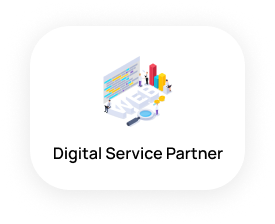AirCall & HubSpot
Integrating Aircall and HubSpot can greatly enhance your business’s communication and customer relationship management processes. By seamlessly integrating these two platforms, you can streamline your workflows, improve data synchronization, and provide a more personalized experience to your customers. The benefits of integrating Aircall and HubSpot include a centralized view of customer interactions, improved efficiency in managing calls and contacts, and the ability to leverage data for targeted marketing and sales efforts. In this comprehensive guide, we will walk you through the step-by-step process of integrating Aircall and HubSpot, along with best practices and tips to maximize the efficiency of this integration.
Understanding Aircall and HubSpot
Aircall is a cloud-based phone system designed for businesses of all sizes. It offers a range of features such as call routing, call analytics, call recording, and team collaboration tools. On the other hand, HubSpot is a powerful CRM and marketing automation platform that helps businesses manage customer relationships, track sales activities, and execute marketing campaigns. With HubSpot, you can capture and analyze customer data, create targeted campaigns, and automate various marketing and sales processes. When integrated, Aircall and HubSpot create a seamless connection between your phone system and CRM, enabling you to centralize customer interactions, capture valuable data, and improve communication across your organization.
Step-by-Step Guide to Integrating Aircall & HubSpot

Step 1: Setting up the Aircall Integration in HubSpot
To begin, access the HubSpot Marketplace and search for the Aircall integration. Once you find it, click on “Install” to add the integration to your HubSpot account. Follow the on-screen instructions to complete the installation process.
Step 2: Configuring Aircall and HubSpot

After installing the Aircall integration, you’ll need to connect your Aircall account to HubSpot using API keys. Generate API keys in Aircall and navigate to the integration settings in HubSpot. Enter the API keys in the appropriate fields to establish the connection between the two platforms.
Next, configure the settings and preferences according to your business needs. This includes mapping call activities, call outcomes, and call tags between Aircall and HubSpot. Customize the integration settings to ensure that the relevant data is synced accurately.
Step 3: Syncing Contacts and Data
Syncing contacts between Aircall and HubSpot is crucial for maintaining a unified database. Enable contact synchronization between the two platforms to ensure that new contacts created in Aircall are automatically added to HubSpot, and vice versa. This synchronization allows you to have a complete view of each contact’s interactions and enables personalized communication and targeted marketing efforts.
Additionally, consider syncing other relevant data points such as call recordings, call duration, and call outcomes. By syncing this information, you can track call metrics, analyze performance, and gain insights to improve your customer interactions.
Step 4: Automating Workflows and Call Actions
One of the key advantages of integrating Aircall and HubSpot is the ability to automate workflows and trigger actions based on call events. For example, you can automatically create a new task in HubSpot when a call is missed or send a follow-up email after a successful sales call. By leveraging automation, you can save time, increase productivity, and ensure consistent follow-ups with customers.
Consider the various possibilities for workflow automation and call actions that align with your business processes. Create workflows based on specific criteria, such as call duration, call tags, or call outcomes. Test and iterate these workflows to optimize efficiency and deliver a seamless customer experience.
Best Practices for Aircall & HubSpot Integration
To make the most of the Aircall and HubSpot integration, consider the following best practices:
- Regularly review and update your integration settings to ensure accurate data synchronization.
- Train your team members on how to use the integrated system effectively.
- Leverage HubSpot’s reporting and analytics capabilities to gain insights from call data.
- Utilize Aircall’s call recording feature for quality assurance and training purposes.
- Customize your workflows and call actions to align with your unique business needs.
- Continuously monitor and evaluate the performance of your integration to identify areas for improvement.
While integrating Aircall and HubSpot can significantly enhance your business processes, it’s important to be aware of potential challenges. These challenges may include data inconsistencies, connectivity issues, or compatibility concerns. In such cases, it’s advisable to reach out to the support teams of Aircall and HubSpot for assistance in resolving any issues.
Conclusion

Integrating AirCall and HubSpot can significantly enhance your business operations and customer relationship management. By seamlessly connecting these powerful platforms, you can streamline your communication processes, improve customer interactions, and gain valuable insights to drive your business forward. To ensure successful integration and leverage the full potential of AirCall and HubSpot, consider partnering with Ubique Digital Solutions. With our expertise and experience in implementing and optimizing integrations, we can guide you through the four easy steps and help you unlock the full potential of these tools. Contact us today to explore how our services can benefit your business and drive growth.
FAQs
Q: What are the prerequisites for integrating Aircall and HubSpot?
To integrate Aircall and HubSpot, you’ll need an active account with both platforms. Ensure that you have the necessary permissions and administrative access to configure and install integrations.
Q: Can I customize the data synced between Aircall and HubSpot?
Yes, you can customize the data that is synced between Aircall and HubSpot. This includes contact information, call recordings, call outcomes, and other relevant call data points. Tailor the synchronization settings according to your specific business needs.
Q: How does the Aircall-HubSpot integration enhance sales and customer service processes?
The Aircall-HubSpot integration enhances sales and customer service processes by centralizing customer interactions, providing a unified view of customer data, and enabling automated workflows. This integration streamlines communication, improves data accuracy, and empowers your team to deliver personalized experiences and targeted outreach.
Q: Can I integrate multiple Aircall numbers with HubSpot?
Yes, you can integrate multiple Aircall numbers with HubSpot. The integration supports syncing data from multiple Aircall numbers, allowing you to manage and track calls from different phone lines within your HubSpot CRM.
Q: Are there any additional costs associated with the integration?
Both Aircall and HubSpot offer integrations with additional costs, depending on the specific plans and features you require. It’s recommended to review the pricing details of each platform and their respective integrations to understand any associated costs.