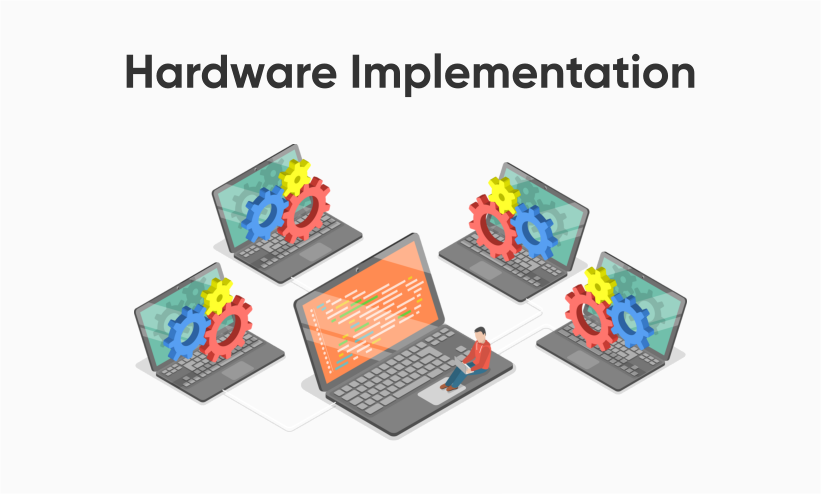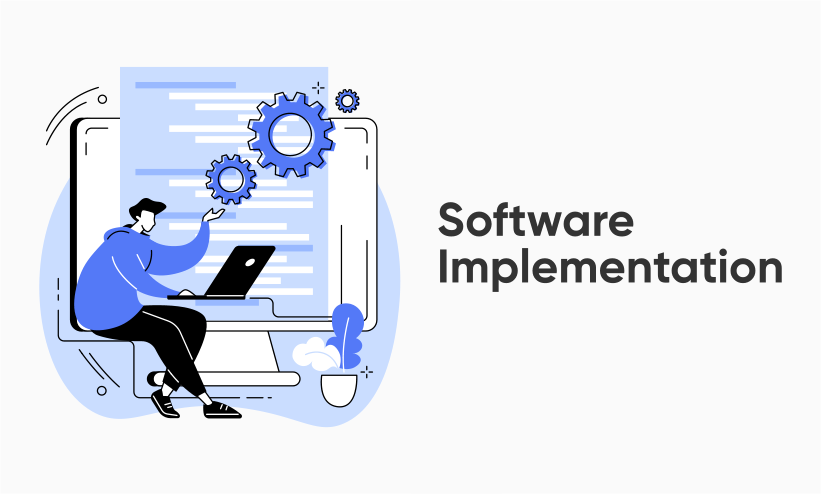Hardware Implementation
Hardware implementation refers to the physical components and systems utilised to perform specific tasks. These include everything from microprocessors in our smartphones to the servers that power vast data centres. Examples of hardware devices encompass computers, routers, switches, and the intricate circuitry within electronic gadgets. They are tangible entities, often meticulously designed to execute particular operations at unparalleled speeds.
Hardware implementation, distinct from software implementation, involves the process of designing, developing, and deploying physical components and systems. It’s a complex process that requires careful planning and execution. Here are the basic stages involved in hardware implementation:
- Needs Assessment: Identify and document the specific requirements, goals, and constraints of the hardware project.
- Feasibility Study: Assess technical, financial, and temporal feasibility, including material availability and cost analysis.
- Schematic Design: Develop schematic diagrams that outline the electrical design and interconnections of the hardware components.
- Component Selection: Choose appropriate components (like microchips, resistors, capacitors) based on performance, cost, compatibility, and availability.
- Prototype Design: Design a prototype to test the concept and gather initial feedback.
- Simulation: Use software tools to simulate the hardware’s performance, identifying potential issues and areas for improvement.
- Prototype Testing: Build and test the prototype to evaluate its functionality, reliability, and compliance with specifications.
- Design Iteration: Modify the design based on testing feedback, focusing on performance optimization and cost-effectiveness.
- Final Design Lock: Once the design is optimized and tested, finalize it for production.
- Tooling and Setup: Prepare manufacturing processes, including tooling, assembly lines, and quality control systems.
- Pilot Run: Perform a small-scale production run to identify any manufacturing issues.
- Full-Scale Production: Begin full-scale manufacturing of the hardware components/system.
- Inspection and Testing: Conduct thorough inspections and tests on manufactured units to ensure they meet design specifications and quality standards.
- Certifications and Compliance: Obtain necessary certifications and ensure compliance with industry and governmental standards.
- Installation and Configuration: Deploy the hardware in its intended environment, which may include installation, configuration, and integration with other systems.
- User Training: Train users or technicians on how to operate and maintain the hardware.
- Routine Maintenance: Provide regular maintenance to ensure the hardware remains functional and efficient.
- Technical Support: Offer technical support to address any operational issues or failures.
- Performance Monitoring: Monitor the hardware’s performance in its operational environment.
- User Feedback: Collect feedback from users for future improvements.
- Iterative Development: Use gathered data and feedback for continuous improvement and development of future versions.
Advantages of Hardware Implementation
Hardware systems’ raw speed and performance often outpace software solutions, primarily because they’re explicitly crafted for those tasks. For instance, Graphics Processing Units (GPUs) are tailored to handle complex graphical computations, delivering smoother experiences in gaming and high-end graphical design. Hardware implementations also offer specialised functions with high reliability, often crafted for redundancy and fault tolerance, minimising potential system breakdowns.
Limitations of Hardware Implementation
However, hardware doesn’t come without its challenges. Firstly, the cost of developing and manufacturing hardware, especially specialised components, can be substantial. Additionally, once designed and built, hardware lacks the flexibility that software provides, making it challenging to adapt or scale without incurring additional costs or design revisions. The design-to-production cycle for hardware is also typically longer than software development, given the need for prototyping, testing, and manufacturing.
Hardware implementation, while essential in the development of physical devices and systems, comes with its own set of limitations and challenges. Understanding these limitations is crucial for effective hardware design and deployment. Here are some of the key limitations:
- Development and manufacturing of hardware can be expensive due to the costs of raw materials, fabrication, and assembly.
- Specialized equipment and tools required for hardware development can add to the cost.
- Hardware production often involves complex manufacturing processes that can be time-consuming and require precise coordination.
- Scaling production can be challenging, especially if the design is complex or uses specialized components.
- Size, weight, and power consumption are significant constraints in hardware design, especially for portable or wearable devices.
- Heat dissipation and electromagnetic interference (EMI) are also critical factors that can limit hardware performance.
- The process from design to production can be lengthy due to the need for prototyping, testing, and revisions.
- Hardware development doesn’t offer the same flexibility as software for quick iterations and updates.
- Hardware is susceptible to wear and tear, environmental factors, and physical damage, which can affect its longevity and reliability.
- Ensuring high reliability over the hardware’s lifespan can be challenging and costly.
Software Implementation
Basics of Software Implementation
Software implementation, on the other hand, pertains to the sets of coded instructions that run on hardware. This ranges from the operating systems governing our devices, like Windows or MacOS, to apps like Microsoft Word or Photoshop. Unlike hardware, software is intangible, malleable, and can be easily replicated and distributed.
The basic process of software implementation involves several key stages, each critical to the successful deployment and use of the software within an organization or for a specific purpose. Here’s a general outline of these stages:
- Identify Needs: Understand and document the specific needs, objectives, and constraints of the organization or end-users.
- Feasibility Study: Assess the feasibility of the project in terms of technical capability, budget, and time constraints.
- Resource Allocation: Determine the resources (such as personnel, technology, and budget) required for the project.
- Architecture Design: Outline the software architecture, including how it will interact with other systems.
- User Interface Design: Design the user interface, focusing on usability and user experience.
- Prototyping: Develop a prototype to visualize key aspects of the software and gather feedback.
- Coding: Write the code for the software, following the requirements and design specifications.
- Integration: Integrate different modules or components of the software to work together seamlessly.
- Unit Testing: Test individual components or units of the software for functionality.
- Integration Testing: Ensure that integrated components work together as expected.
- System Testing: Test the complete and integrated software system.
- User Acceptance Testing (UAT): Allow end-users to validate the functionality and usability of the software.
- Deployment Strategy: Develop a strategy for deploying the software, which may include phased or full deployment.
- Installation and Configuration: Install and configure the software in the user’s environment.
- Data Migration: If necessary, migrate existing data to the new system.
- Training: Educate end-users and administrators on how to use and manage the software.
- Documentation: Provide thorough documentation for users and technical staff.
- Support Plan: Establish a support and maintenance plan for addressing future issues and queries.
- Routine Maintenance: Perform regular maintenance to ensure the software runs smoothly.
- Updates and Upgrades: Implement updates and upgrades to improve functionality, security, and performance.
- Feedback Loop: Collect and analyze user feedback for ongoing improvement.
- Performance Evaluation: Assess how well the software meets its objectives and performance criteria.
- User Feedback: Gather feedback from users to understand satisfaction and areas for improvement.
Advantages of Software Implementation
Software shines in its flexibility and scalability. Need an upgrade? It can be as simple as downloading an update. This malleability often translates to a lower initial investment, especially with the rise of Software as a Service (SaaS) models. Moreover, software solutions can be customised and tailored to suit evolving requirements without necessarily replacing the underlying hardware.
Software implementation, when done effectively, brings a multitude of advantages to organizations, individuals, and society at large. Here are some key benefits:
- Automation of Tasks: Software can automate repetitive and routine tasks, increasing efficiency and allowing human resources to focus on more complex and creative work.
- Increased Productivity: By streamlining processes and providing tools that facilitate easier and faster completion of tasks, software significantly boosts productivity.
- Data Management and Analysis: Software allows for efficient data management, storage, and analysis, enabling organizations to make data-driven decisions and gain insights that were previously inaccessible.
- Cost Efficiency: Over time, software can reduce costs by automating tasks, reducing the need for manual labor, and optimizing various business processes.
- Scalability: Well-designed software can scale with a business, accommodating growth and changes without the need for significant additional investment.
- Improved Accuracy: Software reduces human error in calculations and data processing, leading to more accurate and reliable outcomes.
- Enhanced Communication and Collaboration: Software tools facilitate better communication and collaboration within teams and with external stakeholders, regardless of geographic location
Limitations of Software Implementation
But software isn’t without its pitfalls. It’s intrinsically tied to the performance and capabilities of the underlying hardware. A software application is only as fast or as efficient as the hardware it runs on. Moreover, the software can sometimes be buggy or possess vulnerabilities that could be exploited. Regular updates, while beneficial, can also be a double-edged sword, occasionally introducing new issues or necessitating frequent user adjustments.
Software implementation, like any other engineering process, comes with a variety of limitations and challenges. Here are some key limitations commonly encountered in the field:
- Resource Constraints: Software development often faces limitations in terms of budget, time, and human resources. These constraints can impact the quality, scope, and delivery time of the software.
- Technical Limitations: The choice of technology, programming languages, and platforms can impose limitations. Certain functionalities might be difficult to implement due to the limitations of the underlying technology or incompatibility between different technologies.
- Scalability Issues: Designing software that can efficiently scale with increased usage of data can be challenging. Poor scalability can lead to performance issues and increased costs.
- Security Concerns: Ensuring the security of software is a significant challenge. Vulnerabilities can arise due to coding errors, outdated libraries, or inadequate testing, leading to potential data breaches or other security incidents.
- Compatibility and Integration Issues: Software must often interact with other systems, which can lead to compatibility and integration challenges. Differences in data formats, protocols, or architectures can complicate these interactions.
- User Interface and Experience: Designing an intuitive and user-friendly interface is crucial but challenging. Poor UI/UX design can lead to a lack of user engagement or satisfaction.
- Maintenance and Support: Post-deployment, software requires ongoing maintenance and support, which can be resource-intensive. Addressing bugs, updating features, and ensuring compatibility with new systems or standards are continual challenges.
- Rapid Technological Changes: The fast pace of technological advancement can render software obsolete quickly. Keeping up with new technologies, tools, and practices requires continuous learning and adaptation.
Key Areas of Overlap and Interplay
Hardware-Software Co-Design
Recognising the intertwined nature of hardware and software, there’s an emerging trend toward hardware-software co-design. This approach considers both aspects simultaneously during the design phase, optimising performance and functionality. It bridges the gap between hardware and software, ensuring that each component complements the other seamlessly.
Embedded Systems
Embedded systems epitomise the fusion of hardware and software. Found in countless modern devices, from washing machines to cars, these systems feature software seamlessly integrated into hardware, tailored for specific functions. With the rise of the Internet of Things (IoT), embedded systems are increasingly becoming the norm, reinforcing the symbiotic relationship between hardware and software.
Hybrid Solutions
In some cases, a hybrid solution, leveraging the strengths of both hardware and software, might be the ideal choice. Modern data centres, for instance, utilise software-defined infrastructures running on specialised hardware, providing both performance and flexibility.
Conclusion
Distinguishing between hardware and software implementation is more than academic; it’s a practical necessity in our tech-driven world. As technology continues to evolve, the lines between them might blur, but their core differences remain.
If you’re striving to streamline your operations, optimise processes, or simply stay ahead of the curve, partnering with experts can make all the difference. At Ubique Digital Solutions, we pride ourselves on delivering tailored, state-of-the-art solutions to businesses of all sizes. Don’t leave your success to chance, contact us today!
FAQs
Q: Can Software Be Converted Into Hardware or Vice Versa?
While software and hardware are distinct, certain software functions can be ‘hardcoded’ into hardware for performance benefits (e.g., ASICs). Conversely, the software can emulate hardware functions, like virtual machines emulating physical servers.
Q: How Does Cloud Computing Fit Into the Hardware vs Software Debate?
Cloud computing abstracts hardware complexities, allowing users to focus on software solutions. However, the cloud runs on vast physical infrastructures, showcasing the interdependence of hardware and software.
Q: Is One Inherently More Secure Than the Other?
Both can have vulnerabilities. Hardware can be susceptible to physical tampering, while software can be prone to cyberattacks. Effective security often entails safeguarding both.
Q: How Do Software-Defined Networks (SDNS) Challenge the Traditional Notions of Hardware and Software?
SDNs decouple the network’s control logic from the underlying hardware, allowing for dynamic network management via software. It exemplifies the shift towards software-centric solutions without sidelining hardware.
Q: Can a Business or Project Rely Solely on Software Implementations?
While many functions can be software-driven, at their core, they’ll always rely on some form of hardware, even if it’s abstracted away in cloud environments.