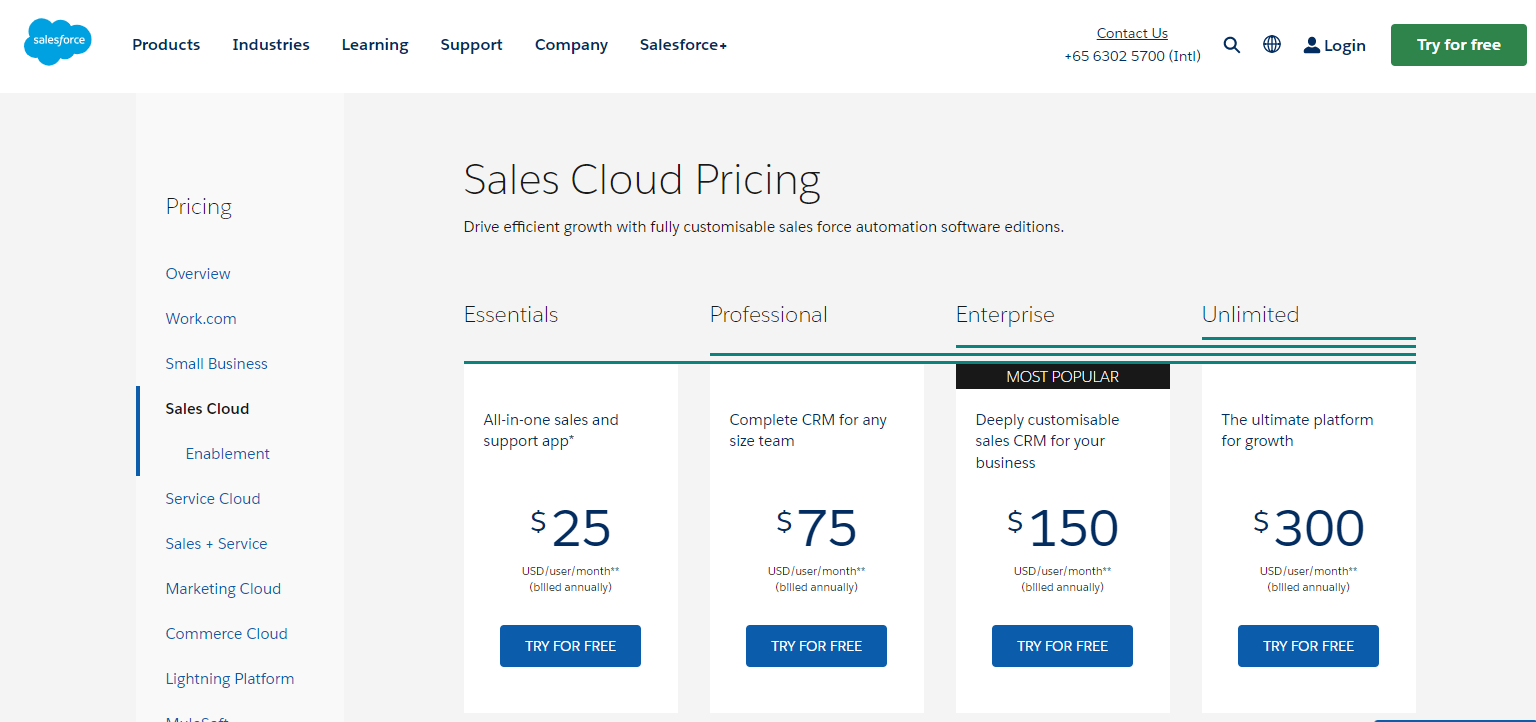HubSpot and Salesforce Overview

HubSpot and Salesforce are two leading customer relationship management (CRM) platforms that offer various solutions to businesses, helping them manage customer data, streamline sales processes, and automate marketing efforts. While both platforms share some similarities, they cater to different business needs and have unique features and pricing structures.
What is Salesforce?

Salesforce is a cloud-based customer relationship management (CRM) platform that has become the world’s number one for customer success. Founded in 1999, Salesforce offers a range of software products to help businesses connect with customers, including sales, customer service, marketing, and analytics. With over 150,000 clients and valued at approximately $150 billion, Salesforce is one of the largest technology companies in the world. Its target audience includes businesses of all sizes and industries that need a cloud CRM to handle customer concerns ranging from marketing and sales to customer service. Salesforce’s features include advanced reporting and sales forecasting abilities, contact scoring tools and a Sales Cloud Salesforce Dashboard that shows a company’s entire sales pipeline at a glance. Salesforce offers a range of products, including Sales Cloud, Marketing Cloud, and Service Cloud, and provides free online training and certifications through its Trailhead Academy.
Pros and Cons of Salesforce

Salesforce is a powerful CRM platform that offers a range of features to manage your sales pipeline. Here are some key advantages of using Salesforce:
- Robust customer support options, including online documentation, tutorial videos, and a massive community of users who can help you solve any problems
- 24/7 live support is available for an additional cost and is included in all Unlimited plans
- Phone, email, and live chat support are available to help you with any issues
- Highly customizable with a range of integrations available, enabling a smooth transition for your team
- Production of highly detailed reports, with analytics and data provided to help you forecast future sales
- Centralized organization of all contracts and other important documentation in one place
Here are some disadvantages of using Salesforce in comparison to HubSpot:
Salesforce’s interface is criticized for being outdated and clunky, while HubSpot is more user-friendly and intuitive. Salesforce’s complexity can also be overwhelming for businesses, and many don’t end up using most of its features. Additionally, Salesforce has hidden fees for product enhancements, while HubSpot functions as a free standalone CRM with paid marketing and sales tools. Finally, while Salesforce offers robust customer support options, including live chat support and a massive community of users, HubSpot’s customer support may be more limited, with no 24/7 live support on any plan.
Importance of Choosing the Right CRM for Businesses

Choosing the right CRM is crucial for businesses, as it can significantly impact the efficiency of sales, marketing, and customer service teams. A well-suited CRM can improve customer retention, foster long-term relationships, and boost overall productivity. This blog post will provide a comprehensive comparison of HubSpot and Salesforce, highlighting their core features, pricing, integrations, ease of use, customer support, industries served, and scalability.
HubSpot vs Salesforce: Core Features

HubSpot
- Marketing Automation – HubSpot’s marketing automation tools enable businesses to create, execute, and analyze targeted marketing campaigns. With features like email marketing, lead nurturing, landing pages, and social media scheduling, HubSpot makes it easier to manage and optimize marketing efforts in one place.
- Sales Tools – HubSpot’s CRM includes sales tools like contact and deal management, email tracking, meeting scheduling, and pipeline visualization. These tools help sales teams stay organized, prioritize tasks, and close deals faster.
- Customer Service – HubSpot’s Service Hub offers a suite of customer service tools, including ticketing, live chat, customer feedback surveys, and a knowledge base. These features help businesses provide personalized and efficient support to their customers.
- CMS and Website Building – HubSpot’s CMS allows businesses to build and manage websites with a user-friendly drag-and-drop interface. It also includes SEO recommendations, analytics, and responsive design capabilities.

Salesforce
- Sales Cloud – Salesforce’s Sales Cloud is a comprehensive CRM platform designed to streamline sales processes. It includes features like contact and account management, opportunity tracking, sales forecasting, and customizable dashboards.
- Service Cloud – Service Cloud by Salesforce offers a robust set of customer service tools, including case management, a knowledge base, live chat, and AI-powered chatbots. It aims to improve customer satisfaction and agent productivity.
- Marketing Cloud – Salesforce’s Marketing Cloud provides a suite of marketing automation tools, such as email marketing, social media management, mobile messaging, and advertising. It allows businesses to create personalized, data-driven marketing campaigns.
- Platform and App Building – Salesforce provides a customizable platform that allows businesses to build custom applications tailored to their specific needs. With the AppExchange marketplace, users can also access thousands of pre-built apps and integrations.
HubSpot vs Salesforce: Pricing Comparison
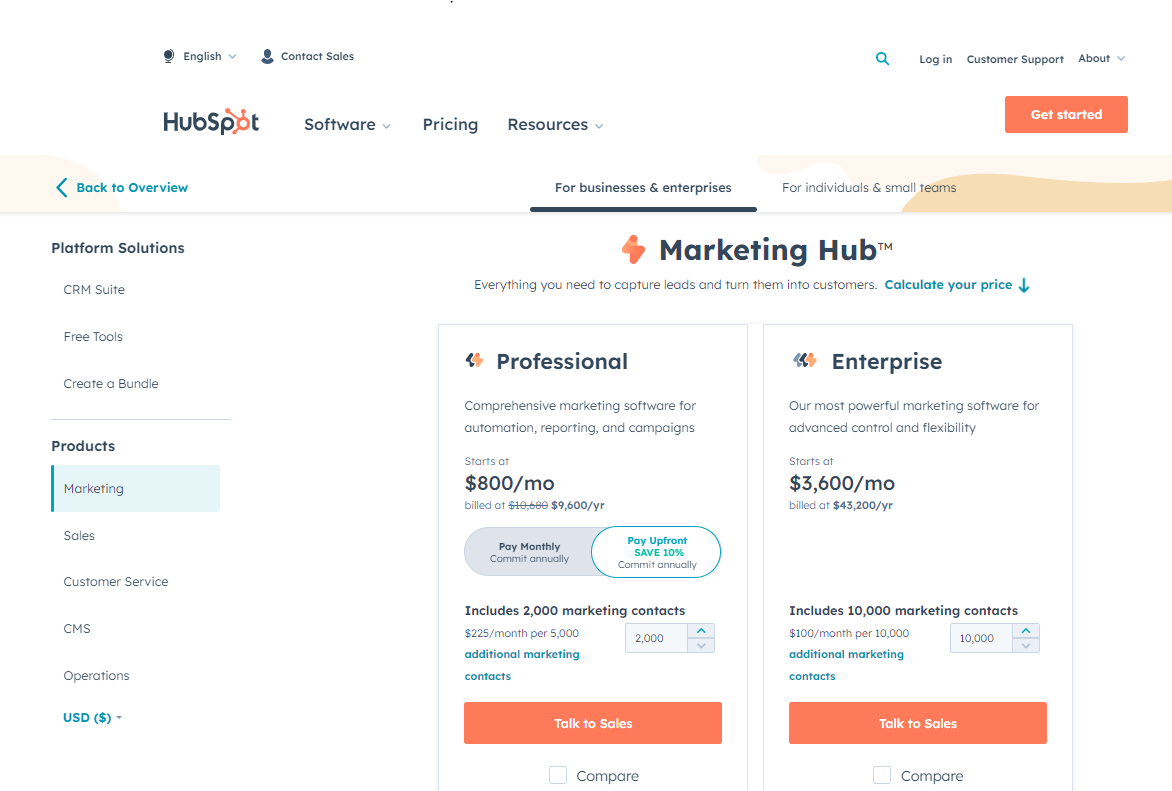
HubSpot Pricing Structure
- Free Tools – HubSpot offers a range of free tools, including basic CRM, marketing, sales, and customer service features. These tools are ideal for small businesses or those looking to test the platform.
- Paid Plans – HubSpot offers tiered pricing plans for its Marketing Hub, Sales Hub, and Service Hub, with each plan providing additional features and capabilities. Pricing starts from $45 per month for each Hub and goes up based on features and user count.
- Add-ons – Businesses can also purchase add-ons like the CMS, additional contacts, or advanced reporting for an extra cost.
Salesforce Pricing Structure
- Sales Cloud Pricing – Sales Cloud offers four pricing tiers, starting from $25 per user per month for the Essentials plan and going up to $300 per user per month for the Unlimited plan. Each tier includes additional features and customizability.
- Service Cloud Pricing – Service Cloud pricing is similar to Sales Cloud, with four pricing tiers ranging from $25 to $300 per user per month.
- Marketing Cloud – Marketing Cloud pricing is based on the specific products and features businesses require, such as Email Studio, Mobile Studio, or Social Studio. The cost varies depending on the scale of the marketing efforts, and businesses need to contact Salesforce for a custom quote.
Additional Costs and Add-ons
Salesforce has additional costs for certain features like advanced analytics, additional data storage, and premium support. There may also be implementation fees for complex setups.
HubSpot vs Salesforce: Integration and Ecosystem
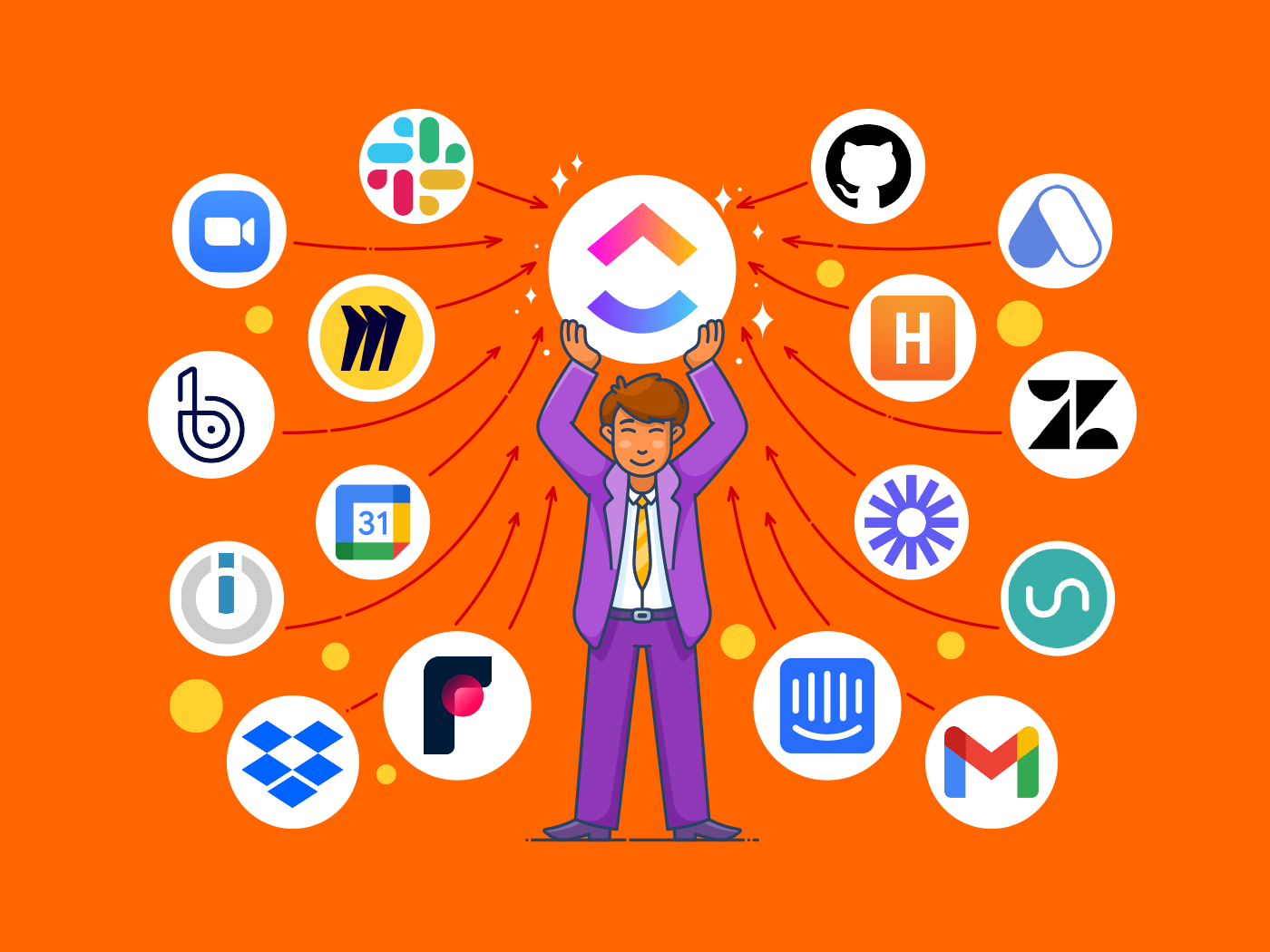
HubSpot Integrations
- Native Integrations – HubSpot offers native integrations with popular tools like Gmail, Outlook, Slack, and Zoom, allowing businesses to seamlessly connect their existing tools with the platform.
- Third-Party Integrations – HubSpot’s App Marketplace provides a wide range of third-party integrations, including tools for analytics, social media, e-commerce, and more.

Salesforce Integrations
- Native Integrations – Salesforce provides native integrations with tools like Google Workspace, Microsoft Office 365, and Slack, making it easy for users to work within their preferred applications.
- AppExchange Marketplace – Salesforce’s AppExchange offers thousands of pre-built apps and integrations, allowing businesses to customize their CRM experience and extend its functionality.
HubSpot vs Salesforce: Ease of Use and User Experience
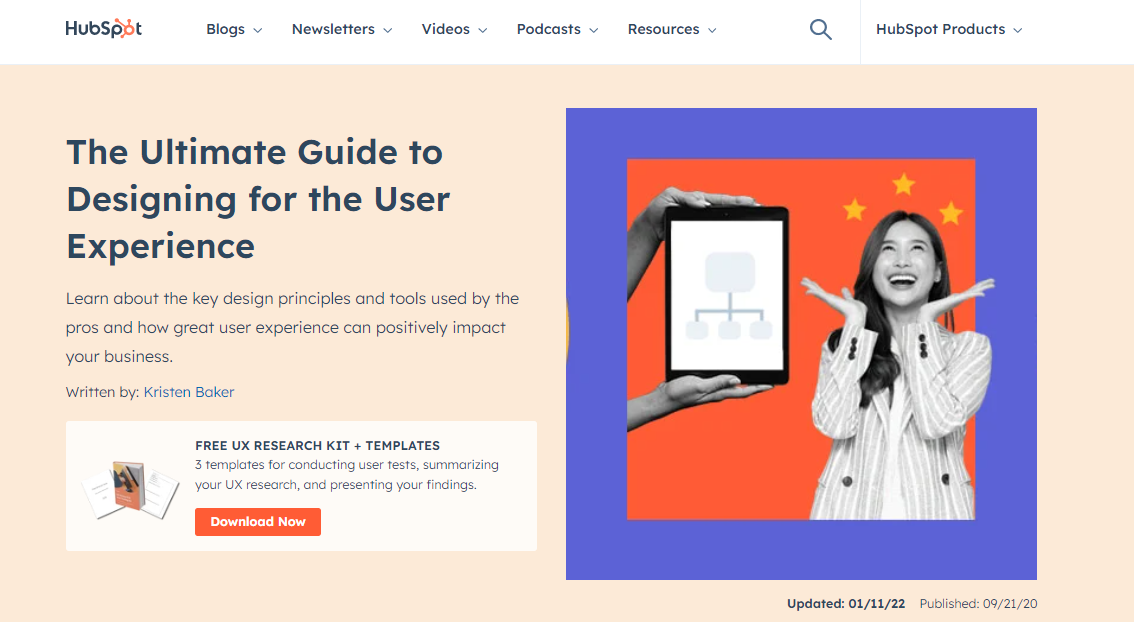
HubSpot User Experience
- Onboarding Process – HubSpot offers a guided onboarding process, making it easy for new users to get started. The platform also provides extensive documentation and educational resources.
- Interface and Design – HubSpot’s interface is user-friendly and intuitive, with a clean design that makes it easy for users to navigate and find the features they need.
Salesforce User Experience
- Onboarding Process – Salesforce offers a variety of onboarding resources, including guided tours, documentation, and training courses. However, due to its complexity, businesses may require assistance from a Salesforce consultant or partner.
- Interface and Design – Salesforce’s interface is more complex than HubSpot’s, with numerous customization options and features. While this can be powerful for advanced users, it may be overwhelming for beginners.
HubSpot vs Salesforce: Customer Support and Resources
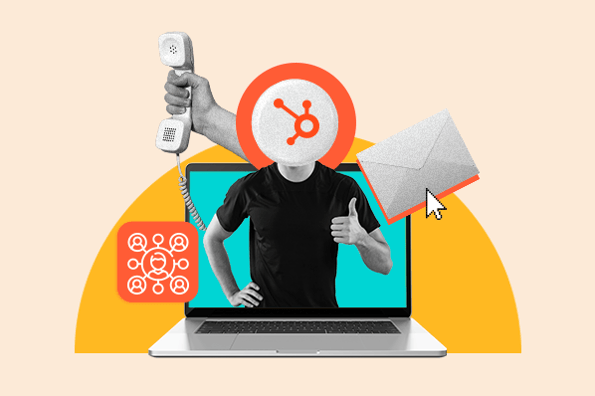
HubSpot Support
- Support Channels – HubSpot offers customer support through phone, email, and live chat, depending on the user’s subscription level. They also provide a dedicated customer success manager for Enterprise clients.
- Online Resources – HubSpot’s online resources include a comprehensive knowledge base, webinars, and the HubSpot Academy, which offers free certifications and courses on various topics.

Salesforce Support
- Support Channels – Salesforce provides customer support through phone, email, and chat, with different service levels based on the subscription plan. Premium support options are available at an additional cost.
- Online Resources – Salesforce offers a wide range of online resources, including documentation, webinars, and Trailhead, their interactive learning platform.
HubSpot vs Salesforce: Industries Served and Scalability
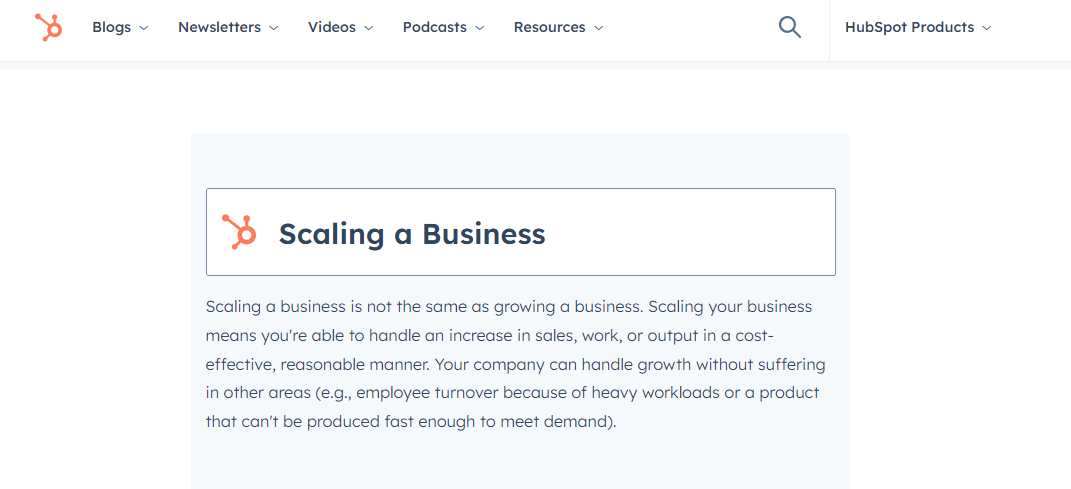
HubSpot Industries and Scalability
- Target Industries – HubSpot caters to a wide range of industries, including technology, e-commerce, professional services, and non-profit organizations. It is particularly well-suited for small to medium-sized businesses.
- Scalability and Customization – HubSpot offers scalability through its tiered pricing plans and various add-ons, allowing businesses to grow with the platform. Customization is possible, but more limited compared to Salesforce.
Salesforce Industries and Scalability
- Target Industries – Salesforce serves a diverse range of industries, such as financial services, healthcare, manufacturing, and retail. It is suitable for businesses of all sizes, from small companies to large enterprises.
- Scalability and Customization – Salesforce is highly scalable, with extensive customization options and a flexible platform that can adapt to a business’s unique needs. This makes it an excellent choice for organizations that require a high level of customization and growth potential.
Conclusion
HubSpot and Salesforce are both powerful CRM platforms, but they cater to different business needs. HubSpot is user-friendly and offers a range of marketing, sales, and customer service tools, making it an ideal choice for small to medium-sized businesses. Salesforce, on the other hand, provides a highly customizable and scalable platform, suitable for businesses of all sizes that require extensive features and customizations.
Choosing the right CRM platform for your business is a crucial decision. Both HubSpot and Salesforce offer robust features that can help your business thrive, but the key is understanding which platform aligns best with your unique needs. In such a complex and rapidly evolving digital landscape, partnering with an experienced team like Ubique Digital Solutions can be the game-changer you need. Our team has a deep understanding of both HubSpot and Salesforce, and we specialize in tailoring these tools to meet your specific business requirements. With our assistance, you can focus more on your core business and less on the technical complexities. So, don’t navigate this journey alone. Reach out to Ubique Digital Solutions today and let us partner with you to propel your business to new heights of success.
FAQs
Q: Can I migrate my data from one CRM to another?
Yes, both HubSpot and Salesforce provide data migration tools and resources to help businesses transfer their data between platforms. It is essential to plan and execute the migration carefully to avoid data loss or corruption.
Q: Which CRM is better for small businesses?
HubSpot is generally considered a better option for small businesses due to its user-friendly interface, free tools, and affordable pricing plans. However, the choice ultimately depends on the specific needs and requirements of the business.
Q: How do the marketing automation capabilities compare between the two platforms?
Both HubSpot and Salesforce offer robust marketing automation features. HubSpot is known for its integrated approach to marketing, while Salesforce’s Marketing Cloud provides advanced tools for larger organizations with more complex marketing needs.
Q: Are both platforms GDPR compliant?
Yes, both HubSpot and Salesforce are GDPR compliant and provide features and resources to help businesses maintain compliance with data protection regulations.
Q: Can I integrate my existing tools with HubSpot or Salesforce?
Yes, both platforms offer extensive integration options with popular tools and services. HubSpot’s App Marketplace and Salesforce’s AppExchange provide a wide range of third-party integrations to help businesses customize their CRM experience.