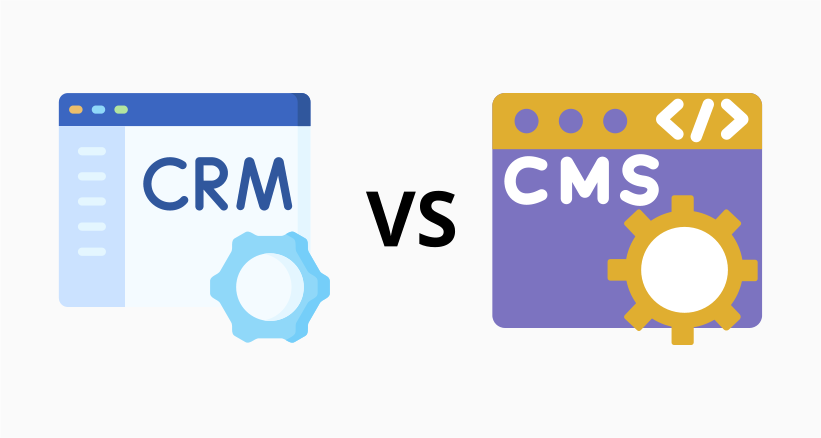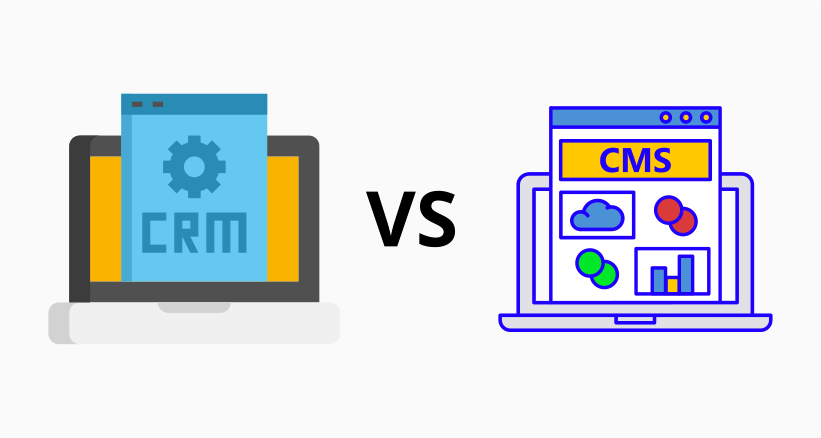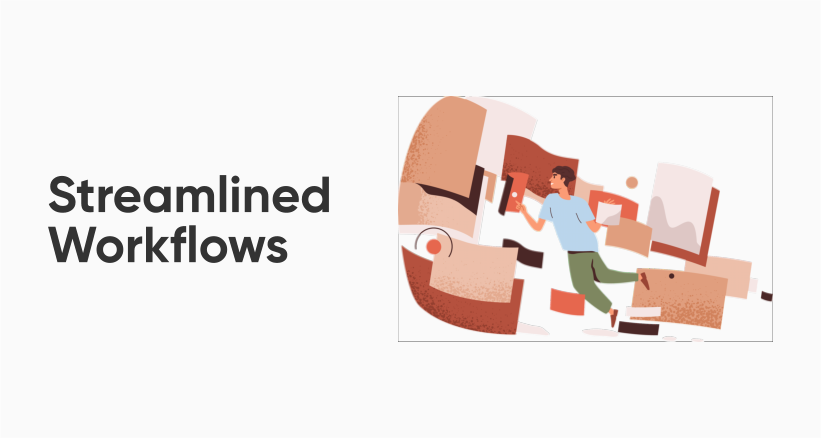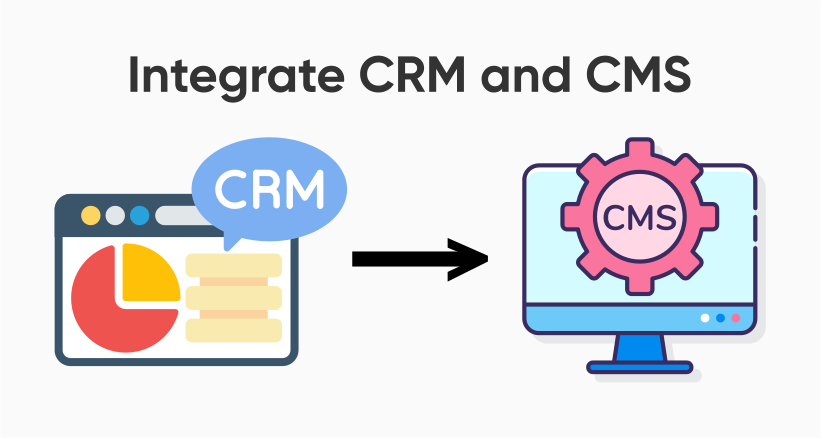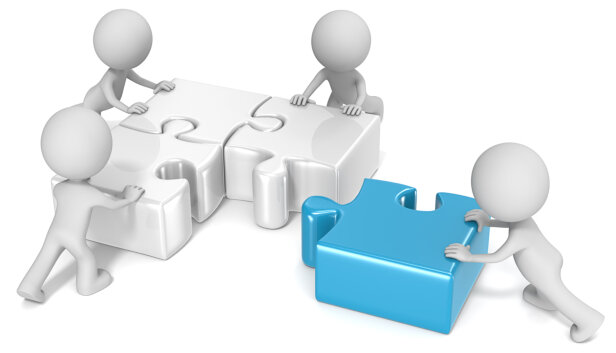Nowadays, businesses rely on Customer Relationship Management (CRM) and Content Management System (CMS) to connect with customers and manage their online presence. However, the difference between these systems is often unclear, causing confusion for business owners and decision-makers.
Let’s discuss the distinction between CRM and CMS to clarify their roles and benefits.
Understanding CRM and CMS
What is Customer Relationship Management (CRM)?
A Customer Relationship Management (CRM) system is a software solution designed to help businesses manage customer interactions, streamline sales processes, and improve customer satisfaction. Its primary purpose is to centralise and organise customer data, making it easily accessible to sales, marketing, and customer support teams.
Key Features and Benefits
CRM systems offer a range of features, including contact management, lead tracking, sales forecasting, and analytics. These features enable businesses to nurture leads, automate tasks, and gain valuable insights into customer behaviour. The ultimate benefits of a CRM system include increased sales, improved customer service, and better customer retention rates.
What is Content Management System (CMS)
A Content Management System (CMS) is a software platform that enables users to create, edit, and publish digital content such as websites, blogs, and online stores. Its primary purpose is simplifying content management and facilitating collaboration among content creators and editors.
Key Features and Benefits
CMS platforms offer features like content creation, version control, user roles, and publishing workflows. These features empower organisations to maintain a consistent online presence, manage large volumes of content efficiently, and ensure content accuracy.
The Key Differences Between CRM and CMS
| Aspect | CRM (Customer Relationship Management) | CMS (Content Management System) |
| Primary Focus | Customer data and relationships | Content creation and management |
| Purpose | Centralising customer information, sales, marketing, and support | Simplifying content creation, editing, and publishing |
| User Base | Sales, marketing, and customer support teams | Content creators, editors, web administrators |
| Features | Contact management, lead tracking, sales forecasting, analytics | Content creation, version control, user roles, publishing workflows |
| Benefits | Improved customer relationships, increased sales, better customer support | Efficient content management, website maintenance, content accuracy |
| Collaboration | Facilitates collaboration among sales, marketing, and support teams | Enables multiple users to create, edit, and publish content |
| Integration Opportunities | Integration enhances customer engagement, streamlines workflows | The integration allows for content personalisation and targeted marketing |
| Common Challenges | Data synchronisation, seamless user experience, avoiding data silos | Managing content consistency, user training, and content governance |
Benefits of Integrating CRM and CMS
Improved Customer Engagement
- Personalised Content Delivery: Integrating CRM data with a CMS enables businesses to deliver personalised content to users based on their preferences, behaviours, and past interactions. This level of personalisation boosts customer engagement and satisfaction.
- Targeted Marketing Campaigns: With integrated systems, marketing teams can segment and target their audience more effectively. They can send tailored messages and offers to specific customer groups, increasing the chances of conversion.
- Enhanced Customer Support: Customer support teams can access comprehensive customer profiles, including their purchase history and previous interactions. This knowledge empowers them to provide more informed and efficient support, increasing customer satisfaction.
Streamlined Workflows
- Sales and Marketing Alignment: CRM and CMS integration fosters better alignment between sales and marketing teams. Marketing can create content that aligns with sales goals, and sales can access marketing collateral easily.
- Content Publishing Efficiency: Content creators can work more efficiently by leveraging CRM data to understand customer preferences and trends. This leads to content that resonates better with the target audience.
- Reporting and Analytics: Integrated systems provide a holistic view of customer interactions and content performance. Businesses can derive valuable insights from this data, guiding future marketing and sales strategies.
How to Integrate CRM and CMS
Integrating Customer Relationship Management (CRM) and Content Management System (CMS) can be a powerful strategy to streamline your business operations, enhance customer engagement, and improve overall efficiency. Here’s a step-by-step guide on how to integrate CRM and CMS effectively:
1. Assess Your Business Needs and Objectives
Before diving into integration, you must identify your specific goals and requirements. Consider what you aim to achieve by integrating CRM and CMS. Are you looking to deliver personalised content to customers, improve sales and marketing alignment, or enhance customer support? Understanding your objectives will guide your integration strategy.
2. Choose the Right CRM and CMS Solutions
Select CRM and CMS platforms that align with your business goals and are compatible for integration. Consider scalability, customisation options, user-friendliness, and vendor support. Ensure both systems have robust APIs (Application Programming Interfaces) or connectors that allow seamless data exchange.
3. Understand Your Data and Processes
Conduct a comprehensive analysis of your existing data and processes within your CRM and CMS systems. Identify the types of data you need to sync, such as customer profiles, leads, and content. Understand how data flows within your organisation and map out the processes that integration will impact.
4. Plan Data Mapping and Field Matching
Data mapping involves aligning the fields and data structures between your CRM and CMS systems. Create a data mapping strategy that specifies which data elements should be shared between the systems. Match fields accurately to ensure that information is transferred correctly and consistently.
5. Explore Integration Options
There are various integration methods to consider:
- API Integration: Most CRM and CMS platforms offer APIs that allow you to connect and transfer data between systems. This method provides real-time data synchronisation and is highly customisable.
- Third-Party Integration Tools: Explore third-party integration tools or middleware specialising in connecting CRM and CMS systems. These tools can simplify the integration process and offer pre-built connectors.
- Custom Development: If your needs are unique, you may opt for custom development. This involves writing custom code to establish the integration between your CRM and CMS. Ensure you have experienced developers if you choose this route.
6. Implement the Integration
Once you’ve chosen your integration method, proceed with the implementation:
- Configure the integration settings according to your data mapping strategy.
- Test the integration thoroughly to ensure data accuracy and reliability.
- Address any issues or discrepancies that arise during testing.
7. Train Your Team
Provide training to your employees who will use the integrated systems. Ensure that they understand how to navigate seamlessly between the CRM and CMS to maximise the benefits of the integration.
8. Monitor and Maintain
Regularly monitor the integration to ensure data synchronisation remains accurate and the systems operate smoothly. Implement a maintenance schedule to address any updates or changes in your CRM or CMS platforms.
9. Evaluate and Optimise
Periodically assess the impact of integration on your business objectives. Analyse key performance indicators (KPIs) to measure customer engagement, sales, or support efficiency improvements. Use this data to make necessary adjustments and optimisations to your integrated systems.
10. Seek Professional Assistance
If you’re unsure about any aspect of CRM and CMS integration or encounter challenges, consider seeking professional assistance or consulting with specialists specialising in CRM and CMS integrations. They can provide valuable insights and expertise to ensure a successful integration.
Remember that CRM and CMS integration is not a one-time task; it’s an ongoing process that should evolve with your business needs and goals. With careful planning and execution, the integration of CRM and CMS can empower your organisation to deliver exceptional customer experiences and drive business growth.
Best Practices for Integration
When integrating Customer Relationship Management (CRM) and Content Management System (CMS) systems, following best practices is crucial to ensure a seamless and successful integration process. Here are some best practices to consider:
1. Data Mapping and Mapping Fields
- Define Clear Data Mapping: Establish a clear and well-documented data mapping strategy before you begin integration. Determine which data fields must be synchronised between the CRM and CMS systems.
- Align Data Structures: Ensure that the data structures in both systems align correctly. Match fields accurately to avoid data discrepancies or loss during integration.
- Consider Data Transformation: Be prepared to transform data if necessary. Data may need to be reformatted or adjusted to fit the requirements of the target system.
2. API Integration
- Utilise APIs: Whenever possible, leverage the APIs provided by your CRM and CMS systems. APIs facilitate real-time data transfer, making it easier to maintain consistency between systems.
- Secure API Access: Ensure that API access is safe and that proper authentication and authorisation mechanisms are in place to protect sensitive data.
3. Testing and Quality Assurance
- Thorough Testing: Rigorously test the integration before deploying it in a production environment. Test various scenarios, including data synchronisation, user access, and error handling.
- Data Integrity Checks: Implement data integrity checks to verify that data remains accurate and consistent throughout the integration process.
- User Acceptance Testing (UAT): Involve end-users in the testing phase to gather feedback and ensure that the integrated systems meet their needs.
4. Change Management
- Plan for Change: Integration often involves changes in workflows and processes. Prepare your teams for these changes and communicate them transparently.
- Training and Onboarding: Invest in comprehensive training and onboarding programs for employees using the integrated systems. Ensure they understand how to navigate seamlessly between CRM and CMS.
- Provide Support: Offer ongoing support to address user concerns and issues that may arise during the transition period.
5. Documentation
- Maintain Documentation: Keep thorough documentation of the integration process, including data mapping, configurations, and any custom code or scripts used
- User Guides: Create user-friendly guides or manuals for employees to reference when using the integrated systems. Include step-by-step instructions and troubleshooting tips.
6. Security and Compliance
- Data Security: Prioritise data security during integration. Encrypt sensitive data, implement access controls and adhere to industry standards and regulations.
- Compliance: Ensure that the integration complies with relevant data protection and privacy regulations, such as GDPR or HIPAA, depending on your industry.
7. Scalability and Future-Proofing
- Scalability: Plan for scalability as your business grows. Ensure that the integration can accommodate an increasing volume of data and users.
- Future Updates: Stay informed about updates and changes to your CRM and CMS systems. Review and update your integration to remain compatible with new versions and features.
8. Monitoring and Maintenance
- Ongoing Monitoring: Continuously monitor the integrated systems to promptly identify and address any issues. Implement automated alerts for critical events.
- Regular Maintenance: Schedule routine maintenance to optimise system performance, address bugs, and apply security patches.
Overcoming Common Challenges
Integrating Customer Relationship Management (CRM) and Content Management System (CMS) systems can be a complex undertaking, and it’s essential to be prepared for everyday challenges that may arise during the process. Here are some strategies for overcoming these challenges:
1. Change Management
Challenge: Resistance to change is common when introducing integrated systems, as employees may be accustomed to their existing workflows and tools.
Strategy:
- Communication: Communicate the benefits of integration clearly to employees. Highlight how it will make their jobs more accessible and more efficient.
- Training: Provide comprehensive training and resources to help employees adapt to the new systems. Offer ongoing support and address their concerns.
- Engagement: Involve employees in the decision-making process and gather their input. Their insights can help tailor the integration to their needs.
2. Data Quality and Consistency
Challenge: Maintaining data quality and consistency can be challenging when integrating CRM and CMS systems, leading to discrepancies and errors.
Strategy:
- Data Validation: Implement data validation checks during integration to identify and correct inconsistencies.
- Data Governance: Establish clear policies and procedures to maintain data quality over time.
- Regular Audits: Conduct regular data audits to promptly identify and address data issues.
3. Compatibility Issues
Challenge: CRM and CMS systems may have different architectures or require specific configurations, leading to compatibility challenges during integration.
Strategy:
- Vendor Consultation: Consult your CRM and CMS vendors for guidance on integration best practices and recommended configurations.
- Custom Development: Consider custom development or scripting to address compatibility issues if necessary, but ensure you have experienced developers for this task.
- Testing: Test compatibility between the systems in various scenarios to uncover and address any issues.
4. User Adoption
Challenge: Ensuring users fully adopt the integrated systems and utilise their features can be challenging.
Strategy:
- User Training: Offer extensive training programs to familiarise users with the integrated systems. Provide ongoing training and support as needed.
- Highlight Benefits: Continually emphasise the benefits of integration, such as time savings, improved collaboration, and enhanced customer engagement.
- User Feedback: Encourage users to provide feedback and suggestions for improving the integrated systems. Address their needs and concerns promptly.
5. Maintenance and Updates
Challenge: Maintaining the integration’s functionality and compatibility with system updates and changes can be an ongoing challenge.
Strategy:
- Stay informed about updates and changes to your CRM and CMS systems. Subscribe to vendor notifications and follow best practices for system updates.
- Regular Maintenance: Schedule regular maintenance for the integration to address compatibility issues and ensure it remains aligned with evolving business needs.
- Testing: Thoroughly test the integration after system updates to identify and resolve any new issues.
6. Performance Optimisation
Challenge: As data volumes and user activity increase, performance bottlenecks may emerge in the integrated systems.
Strategy:
- Performance Monitoring: Continuously monitor system performance and identify areas that require optimisation.
- Scalability Planning: Plan for scalability from the beginning and ensure the integration can handle increased data and user loads.
- Optimisation Strategies: Implement performance optimisation strategies, such as caching, data archiving, and database tuning, as needed.
Why use HubSpot for your CRM and CMS needs
Looking for an easy way to manage your customer relationships and content? HubSpot has got you covered! With its seamless integration and user-friendly design, HubSpot makes CRM and CMS a breeze.
With HubSpot, you can effortlessly track interactions, manage leads, and publish content—all in one place. Its CRM keeps your customer data organized, so you can personalize communication and tailor your marketing efforts with ease.
Creating and optimizing content is a snap with HubSpot’s intuitive tools and drag-and-drop editor. Whether it’s blog posts or landing pages, you’ll have everything you need to engage your audience.
And with HubSpot’s analytics and reporting features, you can measure performance and fine-tune your strategies based on real data. From website traffic to conversion rates, you’ll always know how your efforts are paying off.
To fully utilize HubSpot, find a trusted and expert partner. Ubique Digital Solutions is a HubSpot partner and we can help your business make the most of this powerful platform. Reach out to us today.
FAQs
Q: What Is the Primary Purpose of a CRM System?
A CRM system primarily aims to centralise and manage customer data, facilitate interactions, streamline sales processes, and enhance customer satisfaction.
Q: Can a CMS Also Manage Customer Data?
CMS systems primarily focus on content management but can integrate with CRM systems to access and display customer-related data alongside content.
Q: Why Is It Essential to Integrate CRM and CMS Systems?
Integration enhances customer engagement by enabling personalised content delivery, targeted marketing campaigns, and more efficient customer support. It also streamlines workflows and promotes collaboration.
Q: What Are Some Popular CRM and CMS Solutions for Integration?
Popular CRM solutions include Salesforce, HubSpot, and Microsoft Dynamics. Common CMS platforms include WordPress, Drupal, and Joomla.
Q: Are There Any Security Concerns With Integrating CRM and CMS Systems?
Security should be a priority when integrating systems. Ensure data encryption, access controls, and compliance with industry standards to mitigate security risks.
Q: How Can I Ensure a Smooth Transition During the Integration Process?
Smooth transitions require careful planning, employee training, and ongoing support. Engage with experienced integration experts and communicate changes transparently to your teams.