Connecting Facebook Lead Ads

Connecting Facebook Lead Ads to an email marketing platform like SendinBlue (Brevo) is crucial for maximizing the efficiency and effectiveness of your lead generation and nurturing processes. By integrating these two platforms, you can seamlessly capture leads from your Facebook ads and automatically sync them with SendinBlue for further engagement and conversion. This automation not only saves you time but also ensures that you never miss out on potential customers.
Benefits of Facebook Lead Ads and SendinBlue Automation

Streamlined lead management
With the integration in place, your leads will be automatically funneled into your SendinBlue account, eliminating the need for manual data entry and reducing the risk of errors. This streamlines your lead management process and allows you to focus on nurturing and converting leads rather than administrative tasks.
Improved lead nurturing
By connecting Facebook Lead Ads to SendinBlue, you can leverage the power of email marketing automation to nurture your leads effectively. SendinBlue offers features such as drip campaigns, personalized email sequences, and targeted messaging, allowing you to engage with your leads at the right time with the right content, ultimately increasing conversion rates.

Enhanced data synchronization
Integrating Facebook Lead Ads with SendinBlue ensures that your lead data remains up-to-date and consistent across platforms. Any changes or updates made to a lead’s information in SendinBlue will be automatically reflected in your Facebook ads, providing a holistic view of each lead’s journey.
Ways to Connect Facebook Lead Ads to SendinBlue
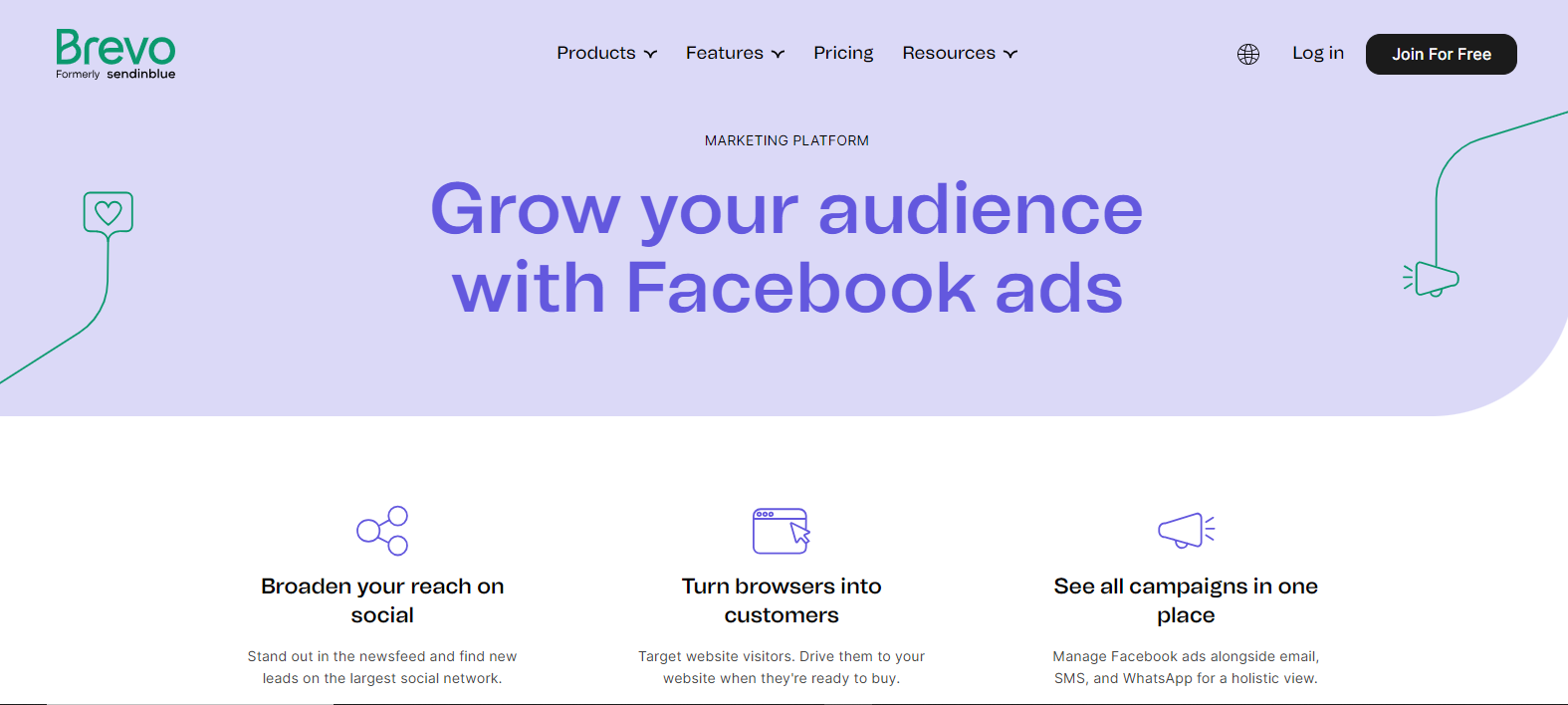
Method 1 – Using Sendinblue’s Native Integration
Step 1: Accessing the Integration Settings in SendinBlue
To get started, log in to your SendinBlue account and navigate to the integration settings. This can usually be found in the “Settings” or “Integration” section of your account dashboard. Once you locate the integration settings, click on it to proceed.
If you’re having trouble finding the integration settings, refer to the platform’s documentation or contact SendinBlue’s support team for assistance. They will be able to guide you to the right location.
Step 2: Configuring the Facebook Lead Ads Integration
Once you’re in the integration settings, you’ll need to connect your Facebook Ads account to SendinBlue. Follow these steps:
- Click on the “Connect” or “Add Account” button next to the Facebook Lead Ads integration option.
- You’ll be prompted to log in to your Facebook Ads account and grant SendinBlue access to your leads data. Provide the necessary permissions and grant access.
- After granting access, you should see a confirmation message indicating that the integration was successful.
- To optimize the integration and ensure a smooth workflow, consider the following tips:
- Map the fields: In SendinBlue, map the fields from your Facebook Lead Ads to the corresponding fields in your SendinBlue contact database. This ensures that the data is accurately synchronized between the two platforms.
Step 3: Test the integration
Create a test lead form on Facebook and submit a test entry. Verify that the lead is correctly captured in SendinBlue. This helps you identify any issues early on and ensures the integration is working as expected.
Method 2 – Using Zapier to Connect Facebook Lead Ads to SendinBlue
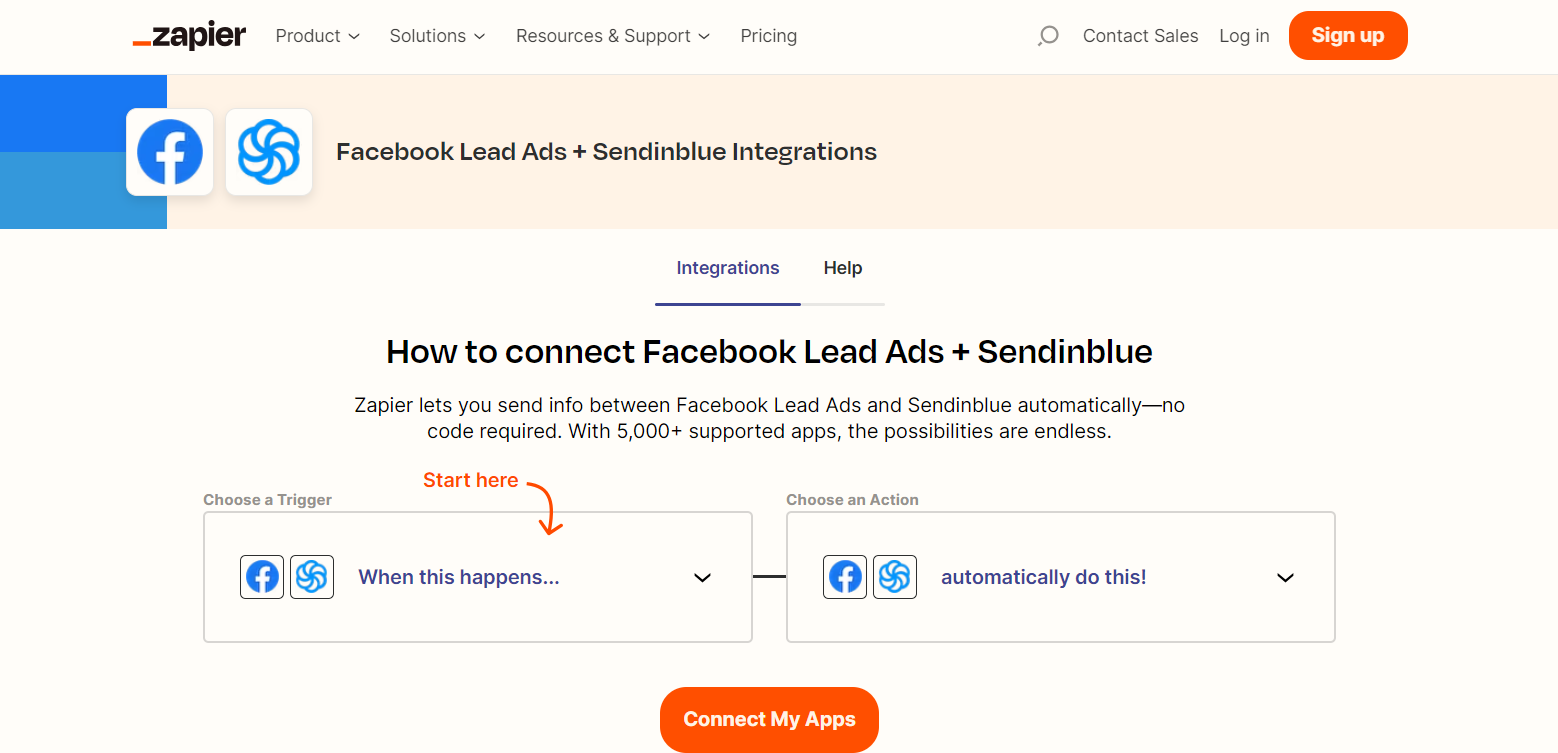
Step 1: Setting up a Zapier Account
If you don’t already have a Zapier account, go to the Zapier website and sign up for a free account. Once you’ve created an account and logged in, you’ll be ready to set up the integration between Facebook Lead Ads and SendinBlue.
Zapier simplifies the process of connecting different apps and automating workflows. It acts as a bridge between Facebook Lead Ads and SendinBlue, allowing you to create automated actions based on triggers.
Step 2: Creating a Zap to Connect Facebook Lead Ads and SendinBlue
Follow these steps to create a Zap (automation) that connects Facebook Lead Ads to SendinBlue:
- In your Zapier account dashboard, click on the “Make a Zap” button.
- Choose Facebook Lead Ads as the trigger app and select the specific trigger event that you want to use, such as “New Lead.”
- Connect your Facebook Ads account and authorize Zapier to access your lead data.
- Test the trigger to ensure that Zapier can retrieve the necessary data from Facebook Lead Ads.
- Next, choose SendinBlue as the action app and select the action you want to perform, such as “Create/Update Contact.”
- Connect your SendinBlue account and authorize Zapier to access your contact database.
- Map the fields from the Facebook Lead Ads trigger to the corresponding fields in SendinBlue.
- Test the action to ensure that Zapier can successfully create or update a contact in SendinBlue.
To optimize the integration, consider the following configurations:
- Use filters and conditions: Zapier allows you to set up filters and conditions to perform actions based on specific criteria. For example, you can configure the Zap to only add a contact to SendinBlue if they meet certain conditions, such as filling out specific fields in the Facebook Lead Ads form.
- Enable data enrichment: Zapier can enrich the lead data by retrieving additional information from other sources. For instance, you can use Zapier to automatically find and add the lead’s social media profiles or company details to their SendinBlue contact record.
Method 3 – Using Custom Code or Webhooks
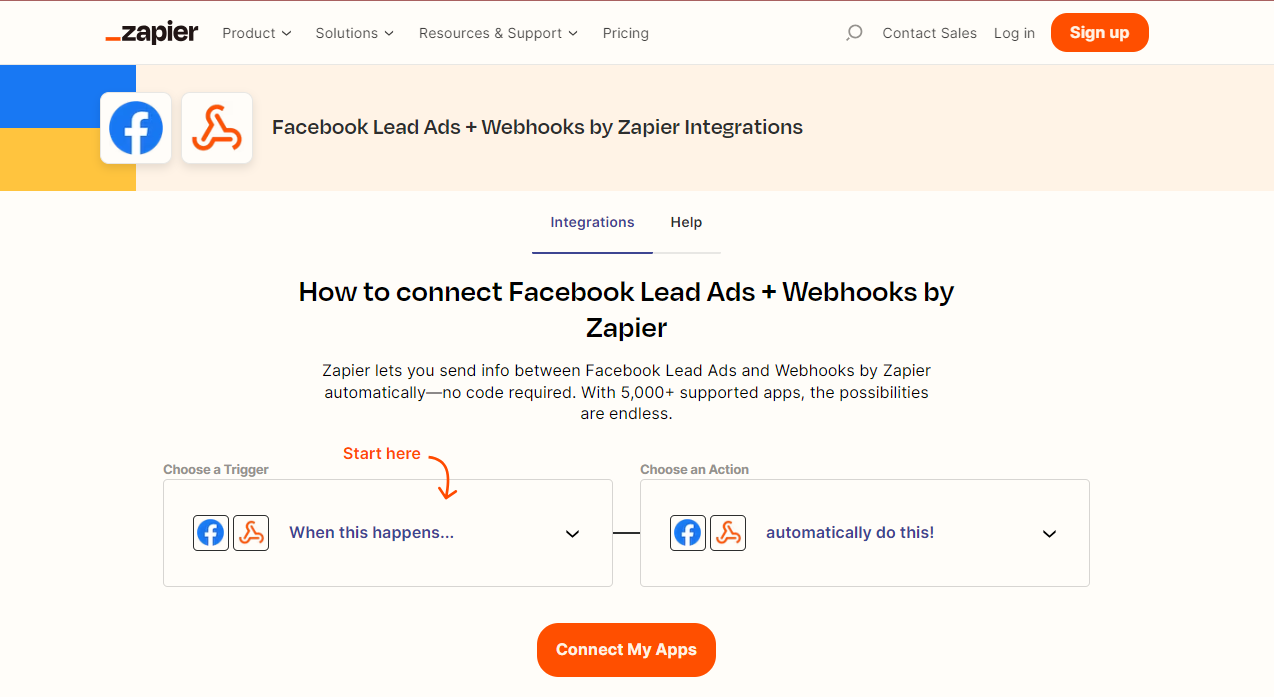
Step 1: Generating Facebook Lead Ads Webhook
To set up a custom code or webhook integration, you’ll need to generate a webhook URL in your Facebook Ads account. Follow these steps:
- Go to your Facebook Business Manager and navigate to the Ad Account associated with your Lead Ads.
- Click on “Tools” in the top menu and select “Webhooks.”
- Click on the “Create Webhooks” button and specify the details, such as the URL where you want to receive the webhook data.
- Save the webhook and copy the generated webhook URL.
If you need assistance with webhook setup or encounter any issues, refer to Facebook’s documentation or contact their support team for guidance.
Step 2: Configuring Sendinblue’s API or Automation Features
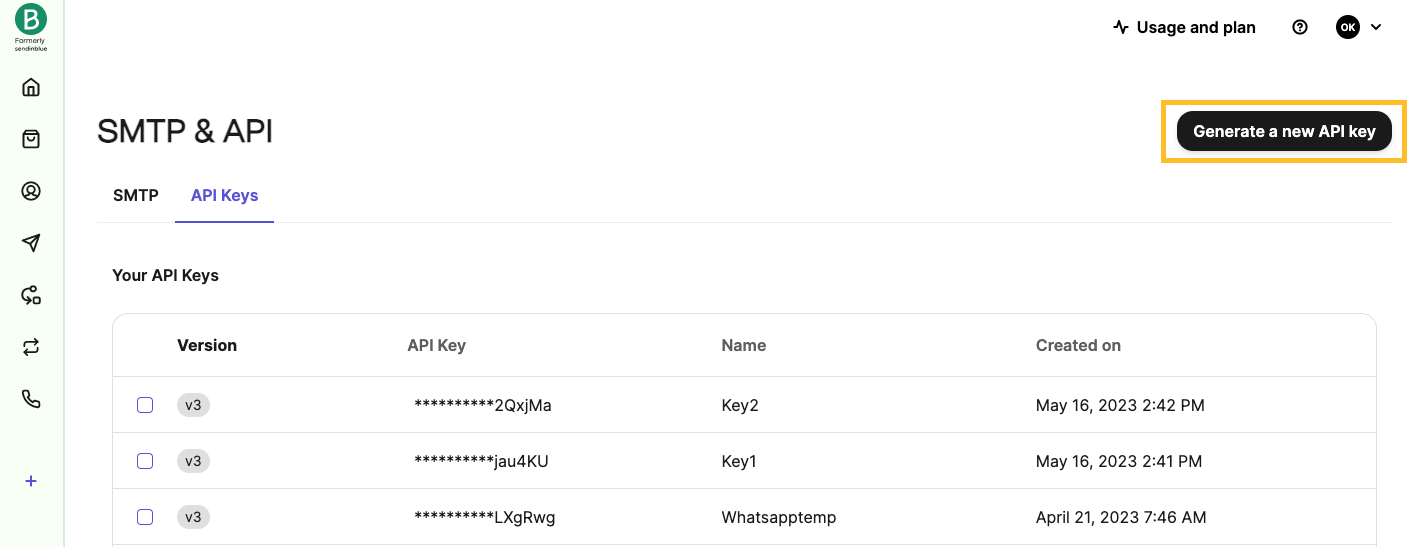
After setting up the Facebook Lead Ads webhook, you’ll need to configure SendinBlue’s API or automation features to capture and process the leads. The exact steps may vary depending on Sendinblue’s interface and capabilities, but here’s a general process:
- Log in to your SendinBlue account and navigate to the API or automation settings.
- Create an automation workflow or campaign that will trigger when the webhook receives data from Facebook Lead Ads.
- Configure the automation workflow to capture the lead data from the webhook and add it to your SendinBlue contact database.
- Customize the workflow to include any additional steps, such as sending welcome emails, assigning tags, or triggering specific actions based on the lead’s data.
- Test the workflow by submitting a test lead form on Facebook and verifying that the lead data is correctly captured and processed in SendinBlue.
To make the most of this integration, consider the following:
- Data validation and cleaning: Implement validation rules or checks in SendinBlue to ensure the data received from the webhook is accurate and clean. This helps maintain the integrity of your contact database.
- Personalization and segmentation: Leverage SendinBlue’s automation features to personalize and segment your email campaigns based on the lead data captured from Facebook. This allows for targeted and relevant communication with your leads.
Conclusion
In this blog, we explored three powerful ways to connect Facebook Lead Ads to SendinBlue: using SendinBlue’s native integration, Zapier, or custom code webhooks. Each method offers its advantages and flexibility based on your specific needs and technical capabilities. By seamlessly integrating Facebook Lead Ads with SendinBlue, you can streamline your lead management and nurturing processes, improve data synchronization, and enhance your overall marketing efforts.
Choose the method that best suits your requirements and make use of the available resources and support to successfully implement the integration. Start harnessing the power of Facebook Lead Ads and SendinBlue to drive better results and conversions today!
By seamlessly connecting these two platforms, you can enhance your lead generation efforts, streamline your marketing campaigns, and ultimately drive your business toward success. However, to truly maximize the potential of this integration, it’s crucial to have a reliable partner who can guide you through the process and provide expert support. That’s where Ubique Digital Solutions comes in. With our expertise in digital marketing and their deep understanding of both Facebook and SendinBlue, partnering with us can take your business to new heights. Contact us now!
FAQs
Q: What is the advantage of connecting Facebook Lead Ads to SendinBlue?
Connecting Facebook Lead Ads to SendinBlue brings automation to your lead generation and nurturing processes. It eliminates manual data entry, streamlines lead management, and allows for targeted email marketing campaigns, resulting in better lead conversion and engagement.
Q: Can I connect multiple Facebook Ad accounts to SendinBlue simultaneously?
The ability to connect multiple Facebook Ads accounts to SendinBlue depends on the capabilities of the integration method you choose. SendinBlue’s native integration and Zapier generally support connecting multiple accounts, but custom code or webhooks may require additional configurations to handle multiple accounts.
Q: Is it possible to customize the fields and data transferred from Facebook Lead Ads to SendinBlue?
Yes, both SendinBlue’s native integration and Zapier allow you to map and customize the fields transferred from Facebook Lead Ads to SendinBlue. This flexibility enables you to capture and synchronize the specific data points that are relevant to your business and marketing strategy.
Q: Do I need coding knowledge to implement the custom code or webhook method?
Implementing the custom code or webhook method typically requires some coding knowledge or technical expertise. You’ll need to generate the webhook URL and configure the integration between Facebook Lead Ads and SendinBlue manually. If you’re not comfortable with coding, you can consider seeking assistance from a developer or using the other methods discussed in this blog.
Q: Will connecting Facebook Lead Ads to SendinBlue affect my ad campaign performance?
No, connecting Facebook Lead Ads to SendinBlue should not directly impact your ad campaign performance. The integration focuses on automating lead capture and nurturing processes, ensuring a seamless flow of data between the two platforms. By integrating these systems, you can enhance your overall marketing strategy and improve lead conversion, but the performance of your ad campaigns will still depend on various factors such as targeting, messaging, and creative elements.
Q: Are there any additional costs associated with integrating these platforms?
The costs associated with integrating Facebook Lead Ads and SendinBlue will depend on the method you choose and the specific pricing plans of each platform. SendinBlue may have different pricing tiers that offer varying levels of functionality and integration capabilities. Some integrations, such as Zapier, may also have their pricing structures. Review the pricing details of each platform and integration method to understand any potential costs involved before implementing the integration.















