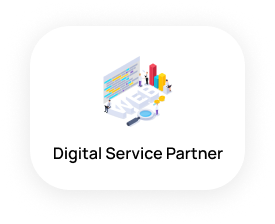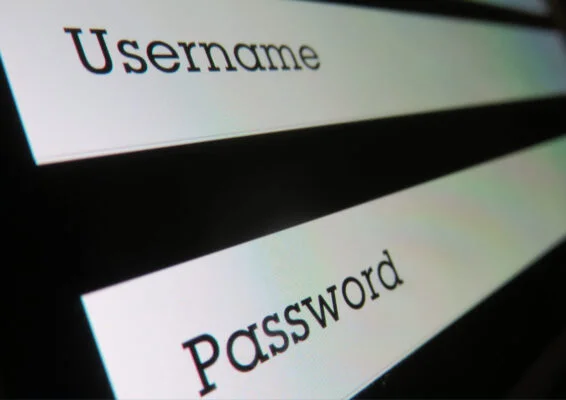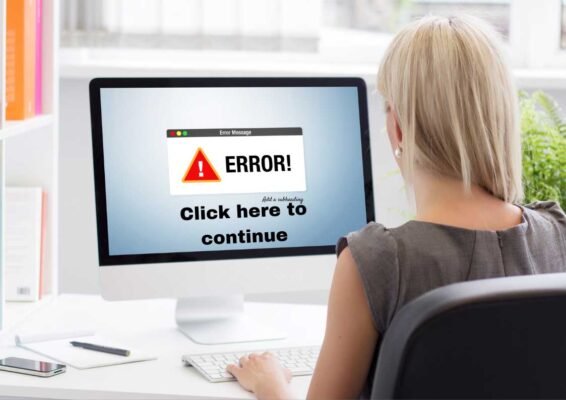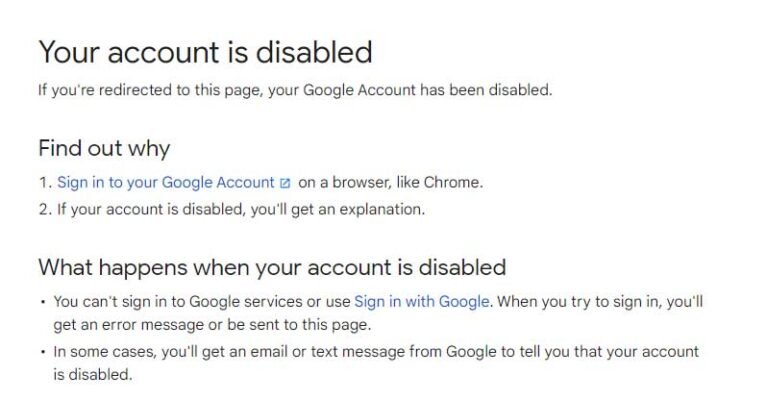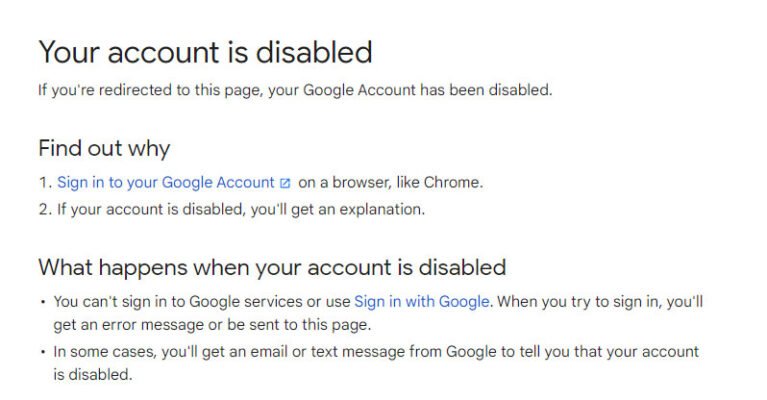What is Google Ads?
Google Ads is a keyword-targeted advertising program through which advertisers can bid to display ads on Google’s search engine, websites and related services. The service is provided by Google Inc., formerly known as Google Inc. and now called Alphabet Inc, which holds a monopoly on advertising in many countries’ search engine markets.
Google Ads can be a great way to promote your business, but sometimes login issues can prevent you from accessing your account.
Problems with Google Ads Login?
Are you having trouble logging into your Google Ads account? Don’t worry, you’re not alone. Google Ads is a powerful advertising platform, but like any online service, it can sometimes give you login headaches. In this blog, we’ll address 11 common Google Ads login problems and provide step-by-step solutions to help you get back to running successful ad campaigns.
Need help with Google Ads Management? Contact Us.
11 Common Google Ads Login Issues
Google Ads is the most popular PPC platform used by SMBs. Almost 70 percent of SMBs use Google Ads, but this troubleshooting guide is for you if you’re having trouble logging into your account.
It can be frustrating when you can’t access your Google Ads account. We know. We’ve been there before. You might have forgotten your password, or maybe you didn’t know that you needed to add a new sign-in. Luckily, there are some easy ways to fix these problems.
1. Forgotten Username and Password
You can also recover your username, email address, or password by logging into the website where you made your account. It is very common to forget your username, email address, or password. The good news is that you can usually recover it very quickly.
When you receive an email from Google asking you to confirm that you own an account, you must follow the instructions that come with the email. The process can be tricky, and it’s easy to make a mistake.
If you forget your password, there are a few options available. The most common is to request a replacement or reset with your designated recovery method. You can also request a temporary password reset for 30 days. This will allow you to access your account until your password is changed.
2. Deleted Google Accounts
Sometimes accidents happen. When they do, it’s important to get the account back up and running as quickly as possible.
If you’ve accidentally deleted your Google account, it’s crucial to understand that account recovery options may be limited. Contact Google support immediately and provide them with all relevant details. They may be able to assist you in recovering your deleted account. In the future, regularly backup your Google Ads data to prevent data loss due to account deletion.
3. Password and Username Do Not Match
There are several ways to fix these errors. The first thing to try is simply entering the username and password again. If that doesn’t work, you may need to clear your browser cookies and try again. If you are still unable to log in, you can call Google and ask for help.
It is important to double-check your text formatting before re-entering your password and email address in the form. Suppose you also use your account credentials for Google Ads to access other Google products, like Gmail. In that case, updating those credentials (and entering the old ones in Google Ads) can also cause a password and/or username error. That’s because your Google Account uses the same credentials to access all Google products.
It’s easy to make a simple mistake when you are trying to set up a new email account or password. Make sure you check for capitalization, spacing, and spelling before hitting send.
4. Verify Username and Password
If you’re using the same username and password that you used to sign up for your Google Ads account, you’ll need to verify your email address. You can do this by clicking on the link in the verification email that was sent to your inbox. Verify your email address and then follow the instructions that were included in the email.
- Log in to Google Ads.
- Click on the Settings tab at the top right corner of the page.
- Go to Account Settings and select Verification.
- Enter your email address and click on the Verify button.
5. Getting an Error Message “Click Here to Continue.”
It’s important to note that you need to have a Google account when you’re using the Google Ads platform. If you don’t have one, click here to create one.
You can try several solutions to fix this Google Ads error, including using a different browser and updating your browser settings. If you’re using Internet Explorer, you can try one of these fixes:
Try the following:
- Open the Click here to continue the link in a new window.
- Close the current browser and open a new browser.
- Go to your browser’s help section and check for any updates.
Just right-click the link and select “Open in New Window.” This will allow you to see the site in a new tab or window. If you want to change your Internet Explorer settings, you can click here. Change or reset Internet Explorer settings (microsoft.com)
6. Google Account is Not a Valid Google Ads Account
This problem occurs because you have a new Google Ads account, and your old one is still linked to your old Google Account. To fix this issue, you need to remove your old Google Ads account from your Google Account and then add your new Google Ads account to your Google Account.
If you have previously been logged into Google Ads with your Google Account, you may be asked to update your login information. When you are finished updating your information, log back in with your Google Account.
7. Migrated Google Ads Data and Can’t Log In
If you are having trouble logging in to Google Ads after migrating your data, try the following:
- Make sure you are using the correct account.
- Make sure you are using the correct password.
- Make sure you have access to the account.
If you have a problem with your data, log in with the credentials of the account that accepted the migration. It is possible that you may need to do this if you have two or more accounts and you want to move your data to a single account.
8. Error Message, “Google ads can’t complete your request right now …”
A problem with your Internet connection may cause the issue. You may need to try again later or restart your computer. If that doesn’t work, contact the company that hosts your website.
If you’re having trouble logging into your Google Ads account, you can also try logging in from a different computer.
It’s not always the fault of the website, so it’s important to rule out any problems with your browser or device. For example, if you’re using Chrome on Windows, try switching to Firefox or Safari.
9. Google Ads Account Has Been Disabled or Suspended
Account suspension can be a major source of frustration for advertisers. It occurs when Google Ads detects policy violations or unusual account activity, which can lead to temporary or permanent suspension. This might happen for various reasons, including non-compliance with Google’s advertising policies, suspicious payment activity, or repeated violations of their terms of service.
If you find your Google Ads account suspended, it’s crucial to address the issue promptly. Here’s what you should do:
- Review the Suspension Notification: Start by thoroughly reviewing the suspension notification sent to your registered email address. It should contain information about the specific policy violations or reasons for suspension.
- Correct Policy Violations: If the suspension is due to policy violations, make the necessary changes to your ad campaigns or website to ensure compliance with Google’s advertising policies. This may involve editing ad content, landing pages, or addressing any other issues pointed out in the notification.
- Contact Google Ads Support: Once you’ve addressed the policy violations and believe your account is now in compliance, reach out to Google Ads support. You can do this by clicking the “Contact Us” link within the suspension notification or by visiting the Google Ads Help Center. Explain the actions you’ve taken to resolve the issues and request a review of your account.
10. You Received an Error Message with Random Letters
If you get this error message when trying to sign in to your Google Ads account, you may need to reset your browser’s settings. This error occurred because of the browser’s selected language. To do this, please follow these instructions:
- Go to www.google.com and sign in to your Google Account.
- Click on the gear icon in the top right corner and select Settings.
- Under the General tab, select “Language and input”.
- Click on “Restore Google Chrome to its default settings”.
- Select English (United States) and click Done, then close the Settings window.
- Try signing in to your Google Ads account again.
- If you continue to have problems, please contact the Google Ads support team for further assistance at Google Ads Help.
11. The Google Ads Account Manager Has Left the Company
If you have left your job and have lost the login credentials for your Google Ads account, you will need to fill out a lost account form. This form needs to be completed by an authorized representative of the former employee or company.
Reach Out to Google if Your Google Ads Account is Still Not Working
Google Ads is a great platform with a lot of potential for success, but it can be challenging to get started if you’re having trouble signing in. That’s where Google comes in!
The team at Google is more than happy to help out and guide you through getting started with Ads. In fact, they’ve created an entire table of contents highlighting the most common login problems and how to fix them. So don’t worry if you’re struggling–Google has your back.
In addition to its support system, Google also offers a wealth of resources for all types of marketing endeavours. Whether you’re looking for information on SEO or PPC campaigns, web design or analytics, Google has something for everyone. And best of all, these resources are available free of charge!
Even if you’re still having trouble signing into your account, don’t hesitate to reach out to Google. They are more than willing to schedule appointments with customers and try their best to help resolve any issues preventing you from using their platform successfully. However, keep in mind that not everything always goes according to plan–Google isn’t perfect after all! But that doesn’t mean they won’t do everything they can to assist you in your journey towards online success.
Get More Help with Google Ads
If you’re still having trouble signing into Google Ads, reach out to Google’s team for immediate assistance!
If a website does not load or if its content is not displayed correctly, contact the webmaster or the server administrator to address the issues immediately.
Need help? Hiring an expert could be the best decision to get it resolved hassle-free. Find out more about Google Ads and digital marketing from Ubique Digital Solutions. UDS is a digital solutions company that provides Google Ads services across Australia, the USA, and Europe. Contact Us now!
FAQs
Q: Why can’t I login to my Google Ads account?
Login issues can occur due to forgotten passwords, incorrect usernames, or various technical problems. Review the login problem and follow specific troubleshooting steps to regain access.
Q: Why is Google Ads not working?
Google Ads may not work due to issues with campaigns, budget limitations, ad disapproval, or payment problems. Check your account for alerts and examine each issue to find a resolution.
Q: How do I log into my Google Ads account?
Go to the Google Ads login page, enter your username and password, and follow any verification steps if needed. Ensure your details are accurate and that you have a stable internet connection.
Q: Why can’t I access Google Ad Manager?
Access issues can result from login problems or account permissions. Ensure your login credentials are correct, and if you still can’t access it, reach out to your administrator or Google Ad Manager support for assistance.