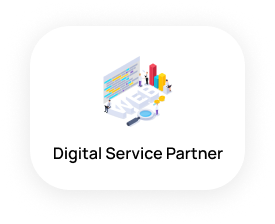What is Customer Service Chatbot?

A customer service chatbot is a conversational commerce tool that provides automated customer assistance through text chat, voice commands, or both. It is powered by artificial intelligence and machine learning, which allows it to recognize common speech triggers and provide relevant information without involving human agents. Additionally, it can take orders and make sales, process personal information, access knowledge bases, and answer FAQs. All of this leads to an improved customer experience since customer service chatbots provide fast and level-headed responses. Ultimately, customer service chatbots aim to reduce the number of contact center queries and allow customer service agents to focus on more complex customer issues.
Why Build a Customer Service Chatbot?

Businesses of all sizes should build customer service chatbots because of the many advantages they provide to customer service teams. Chatbots can considerably extend the bandwidth of customer support teams without needing to hire more reps. Additionally, these bots can provide customers with an immediate response to their queries without having to wait for a human response.
Chatbots can also make a business stand out from its competitors. Well-designed bots can make a brand appear more human, increasing customer loyalty and engagement. Furthermore, chatbots can add personality to their interactions, making customers more likely to stay and chat.
Customer service chatbots are also beneficial because they leverage AI and machine learning to answer repetitive customer queries. This allows customer care agents to focus on more complex interactions with customers. Moreover, with chatbots, businesses can provide a seamless omnichannel experience to customers by implementing them across different channels such as websites, live chat, and messenger apps.
Finally, customer support chatbots can be trained to provide answers to different variants of the same questions in the brand’s voice and tone. This can help businesses create a more personalized experience for customers.
What are the Benefits of Building a Customer Service Chatbot?
Building a customer service chatbot can provide several benefits for businesses. Here are some of the key advantages:
A customer service chatbot can effectively automate various customer support tasks, streamlining the overall customer service experience. By leveraging advanced natural language processing (NLP) and machine learning algorithms, the chatbot can understand and interpret customer queries accurately. It can then provide instant responses to frequently asked questions, resolving common issues without the need for human intervention. Additionally, the chatbot can automate tasks such as order tracking, account inquiries, and product recommendations. With its 24/7 availability, the chatbot ensures round-the-clock support, reducing response times and enhancing customer satisfaction.
Furthermore, it can integrate with backend systems and databases to retrieve relevant customer information, allowing for personalized interactions. Through automation, customer service chatbots enable businesses to handle a higher volume of customer inquiries efficiently, freeing up human agents to focus on more complex and specialized tasks. Ultimately, this automation improves operational efficiency, reduces costs, and enhances the overall customer experience.

1. Automate customer support tasks
2. Improve customer experience

Building a customer service chatbot can drastically improve the customer experience by providing quick and accurate responses to their queries. By offering 24/7 customer service across channels, customers can resolve their issues whenever they want, reducing their waiting time. Chatbots can also help to automate simple and repetitive questions, freeing up the customer service team to focus on more complex cases and reduce resolution time. Additionally, they can also be used to guide customers through complicated processes, suggest possible solutions, and foster customer relationships. Ultimately, with the right chatbot, businesses can increase customer satisfaction, loyalty, and resolution speed, resulting in a better customer experience.
3. Increase agent productivity
Building a customer service chatbot can help increase agent productivity by automating tasks such as answering simple customer queries, collecting customer information, and providing 24/7 support. This frees up agents to focus on more complex issues that require human interaction, reducing average handle time (AHT) and allowing more time for high-value work. Making use of AI-powered chatbots can also save companies money, as research suggests that companies can save up to $11 billion by 2023 from deploying chatbots.
4. Provide self-service options
A customer service chatbot can be used to provide self-service options to customers in order to improve their service experience. This type of automation allows customers to quickly and conveniently find the answers they need to their questions. For example, a chatbot can be programmed to collect customer information and ask tailored questions based on their inputs, reducing the need for customers to manually fill out forms and wait for a response. AI technology can also be used to automate responses to common customer service concerns, reducing the wait time for customers and freeing up support agents to focus on more challenging cases.
5. Engage with customers at scale
Building a customer service chatbot can help scale engagement with customers by providing an automated response to frequently asked questions, allowing customer service agents to focus on more complex challenges and providing seamless omnichannel customer service experiences. Chatbots can rapidly answer FAQs and repetitive messages while providing hyper-relevant information from your knowledge base. Plus, using chatbots to handle customer inquiries can help during times of high traffic and sudden spikes in demand, as they are simple and economical to manage.
6. Improve customer satisfaction

Building a customer service chatbot can improve customer satisfaction in several ways. By providing quick response times and resolving issues in the first contact, customers feel that their queries are being addressed promptly. All of these features lead to increased satisfaction and loyalty towards the brand, as customers are able to engage in service when it is most convenient for them, and their issues are quickly and efficiently resolved.
7. Reduce queue times
Building a customer service chatbot can help reduce queue times by providing instant assistance to frequently asked questions and delivering fast and accurate resolutions. The chatbot can operate 24/7 and respond to multiple queries simultaneously, eliminating long waiting times and customer frustration. By offering an omnichannel customer service experience, businesses can prevent customer churn and experience a 25% increase in bookings and 30% more revenue.
8. Reduce errors and inaccuracies
Building a customer service chatbot can help reduce errors and inaccuracies by leveraging AI and automating repetitive tasks. By programming the chatbot with all the relevant information and testing customer intents, the accuracy of the answers provided can be improved to avoid complications. This ensures that conversations are not missed, support emails don’t go to spam, and there is no mistyping or copy-pasting of wrong information.
9. Increase the speed of resolution
Building a customer service chatbot can increase the speed of resolution by providing quick responses any time of day or night, even when the support team is unavailable. By tapping into comprehensive resources and automating responses to common questions, customers are able to receive answers to their questions in real time. This allows customers to resolve issues faster, boosts team productivity by eliminating the need to answer repetitive questions, and increases customer satisfaction with consistent support across all channels.
10. Gain an edge over competitors
Building a customer service chatbot can help businesses gain a competitive edge by freeing up time and resources that can be used to focus on expanding the business. AI chatbots can provide customers with an immediacy and convenience that customers appreciate, leading to increased customer loyalty and satisfaction. By allowing customers to communicate with the business when and how they want, companies can better serve an underrepresented sector of the population and demonstrate a commitment to customer service and convenience that competitors may lack. Ultimately, investing in an AI customer service chatbot can ensure that customers have a smooth, convenient, and speedy experience that will be difficult for competitors to match.
What Steps Do You Need to Take Before Building Your Own Customer Service Chatbot?

Before building your own customer service chatbot, there are several important steps you should take to ensure a successful implementation. Here are the key steps to follow:
Define the Purpose and Goals
Clearly identify the purpose of your chatbot and the specific goals you want to achieve. Determine whether your chatbot will handle basic inquiries, provide support, or perform specific tasks. This will help you shape the design and functionality of your chatbot.
Understand Your Customers
Conduct thorough research and analysis to understand your customers’ needs, preferences, and common inquiries. Identify the most frequently asked questions and the pain points your customers face. This knowledge will help you design your chatbot to address those specific needs effectively.
Choose the Right Platform
Evaluate different chatbot development platforms and frameworks to find one that suits your requirements. Consider factors such as ease of use, customization options, integrations & capabilities, and scalability. Popular platforms include Dialogflow, IBM Watson, Microsoft Bot Framework, Intercom, ManyChat, Freshdesk, and Chatfuel.
Design a Conversational Flow
Map out the conversational flow of your chatbot. Determine the various user inputs and the corresponding bot responses. Create a dialogue that feels natural and conversational, keeping in mind the specific queries and tasks your chatbot will handle.
Prepare a Knowledge Base
Compile a comprehensive knowledge base that covers the information and responses your chatbot will provide. This could include frequently asked questions, product details, troubleshooting steps, and other relevant information. Ensure the knowledge base is accurate, up-to-date, and easily accessible for the chatbot to retrieve information during interactions.
Train and Test the Chatbot
Train your chatbot using machine learning techniques and natural language processing to understand user queries and generate appropriate responses. Test the chatbot extensively to identify and rectify any issues, refine its accuracy, and improve its overall performance. Incorporate feedback from real users to enhance the chatbot’s capabilities.

Integrate with Existing System
If your chatbot needs to access customer data or perform specific tasks, integrate it with your existing systems such as customer relationship management (CRM) software, knowledge bases, or other relevant databases. This integration ensures your chatbot has access to the necessary information to provide accurate and personalized responses.
Provide Seamless Handoff
Design a seamless handoff process for situations where the chatbot cannot resolve a customer’s query or request. Implement a smooth transition to human agents or other support channels, ensuring the customer doesn’t have to repeat information already provided to the chatbot.
an effective customer service chatbot that enhances customer experience and provides efficient support.

Monitor and Improve
Continuously monitor the performance of your chatbot after deployment. Analyze user interactions, track key metrics, and gather feedback to identify areas for improvement. Regularly update and refine your chatbot’s knowledge base and conversational flow to enhance its effectiveness.
Iterate and Scale
As you gather more data and insights, iterate on your chatbot’s design and capabilities to meet evolving customer needs. Gradually scale your chatbot’s deployment to handle increasing volumes of customer inquiries while maintaining a high level of performance and customer satisfaction.

Best Practices for Designing and Managing Conversations With Customer Service Chatbots
Designing and managing conversations with customer service chatbots requires careful consideration to ensure a positive user experience. Here are some best practices to follow:
Understand user expectations
Analyze your target audience and their expectations when interacting with a chatbot. Consider the types of queries they may have and design the chatbot to provide relevant and helpful responses.
Use a conversational tone
Chatbots should be programmed to mimic natural conversation. Use friendly and conversational language that aligns with your brand voice. Avoid sounding too robotic or formal.
Provide clear instructions
Make sure the chatbot clearly communicates how users should interact with it. Provide examples of valid commands or questions to guide users and help them understand what to expect.
Set appropriate expectations
Be transparent about the capabilities and limitations of the chatbot. If the chatbot can’t provide certain information or perform specific tasks, clearly communicate this to avoid frustrating users.
Implement fallback options
Sometimes, chatbots may not understand user queries or encounter errors. In such cases, have fallback options like transferring the conversation to a human agent or providing alternative channels for support.

Use natural language processing (NLP)
Implement NLP technology to enable the chatbot to understand and interpret user inputs more accurately. This helps improve the chatbot’s ability to provide relevant responses and handle complex queries.
Personalize interactions
Collect and leverage user data to personalize conversations. Use information like customer names, purchase history, or preferences to create more tailored responses and enhance the user experience.

Offer live agent handover
Include a seamless transition option to a live human agent when necessary. Certain complex or sensitive queries may require human intervention, so ensure a smooth transfer without losing context.
Provide helpful suggestions
Use machine learning algorithms to analyze user queries and offer relevant suggestions or prompts. This can guide users toward the right information and reduce frustration.

Continuously improve and iterate
Regularly analyze user interactions and feedback to identify areas for improvement. Update the chatbot’s knowledge base, refine responses, and optimize its performance based on user needs and preferences.
Test and validate
Thoroughly test the chatbot’s functionality and responses before deploying it. Conduct user testing to ensure the chatbot meets the desired objectives and resolves customer issues effectively.

Monitor and analyze the performance
Monitor the chatbot’s performance metrics, such as response accuracy, customer satisfaction, and resolution time. Analyze these metrics to identify areas for optimization and make data-driven improvements. Remember, designing and managing conversations with customer service chatbots is an ongoing process. Regularly review and update the chatbot to align with changing customer needs and technological advancements.
How does Artificial Intelligence Help Customer Service Chatbots?

Artificial intelligence (AI) helps customer service chatbots to improve customer service experience dramatically by enabling them to quickly and accurately answer customer inquiries, automate mundane tasks and collect important customer data. AI-powered chatbots use natural language processing to simulate human conversation, and advanced technologies such as conversational AI, NLU search, unsupervised NLP, Conversational Automation, machine learning, and knowledge management based on FAQs to automatically resolve customer support requests. The data collected by chatbots can also be used to identify the need for more knowledge resources, pinpoint operational inefficiencies, and find solutions for recurring customer problems. By taking on mundane tasks, such as simple question-and-answer scenarios, customer service teams can focus more on value-adding tasks and develop deeper relationships with their customers, thus increasing productivity and efficiency.
FAQs
Q: What are the cons of using a customer service chatbot?
Although customer service chatbots are typically programmed to provide helpful and polite guidance, there are some potential drawbacks to be aware of. Customer service chatbots can experience technical issues that lead to customer dissatisfaction. If the chatbot doesn’t understand the customer’s question, it can lead to a lack of response or an incorrect answer, creating a negative customer experience. Additionally, chatbots may not be able to provide the same level of customer service as a human, as they may not be able to address complex customer inquiries or provide the same level of empathy. Finally, if the chatbot language is unclear in answering customers’ questions, the customer experience can easily become frustrating.
Q: What data do customer service chatbots need?
Customer service chatbots need access to a comprehensive knowledge database, natural language processing (NLP) capabilities, decision tree routing, and a history of customer interaction with the brand. Additionally, the chatbot platform should enable testing and identification of customer intents, integrated workspace for agents, and the ability to pull data from AI technologies like machine learning. Finally, customer service chatbots should be programmed to recognize values like “First Name” for customers who are logged in, as well as greet customers by name, recognize their status or tier of service, and learn from the customer’s journey in the system.
Q: What are the best tools for building a customer service chatbot?
When looking for the best tools for building a customer service chatbot, there are several factors to consider, such as integration capabilities, ease of use, and data protection policies. Among the most popular AI chatbot providers are Zoho SalesIQ, Conversica, Netomi, Intercom, Drift, Jitbit Helpdesk, Kommunicate, Ushur, IBM Watson Assistant, and Tidio. Each of these offers different features, such as varied customization options, customer support across the customer journey, real-time conversations with website visitors, targeted messages for customer segments, and customer engagement through automation.