DocuSign Overview
Electronic signatures have revolutionized the way we handle documents, making the signing process faster, more efficient, and environmentally friendly. One of the most popular and widely recognized e-signature solutions is Docusign. With its intuitive interface and robust feature set, Docusign has gained immense popularity among individuals and businesses alike.

DocuSign is an electronic signature platform that allows users to sign and manage documents digitally. It simplifies the signing process by eliminating the need for physical signatures, postage, and manual paperwork. DocuSign offers a wide range of features, including document preparation, signing workflows, secure storage, and integration capabilities. Its user-friendly interface and extensive functionality have contributed to its position as one of the leading e-signature providers in the market. In this blog, we aim to provide a comprehensive comparison of Docusign and its alternatives in 2023, helping you make an informed decision about the best e-signature solution for your needs.
6 Best DocuSign Alternatives and Competitors 2023

When it comes to alternatives to DocuSign, there are several options available, both in theory and in real-life use. Here are six alternatives that you can consider:
#1 Adobe Sign
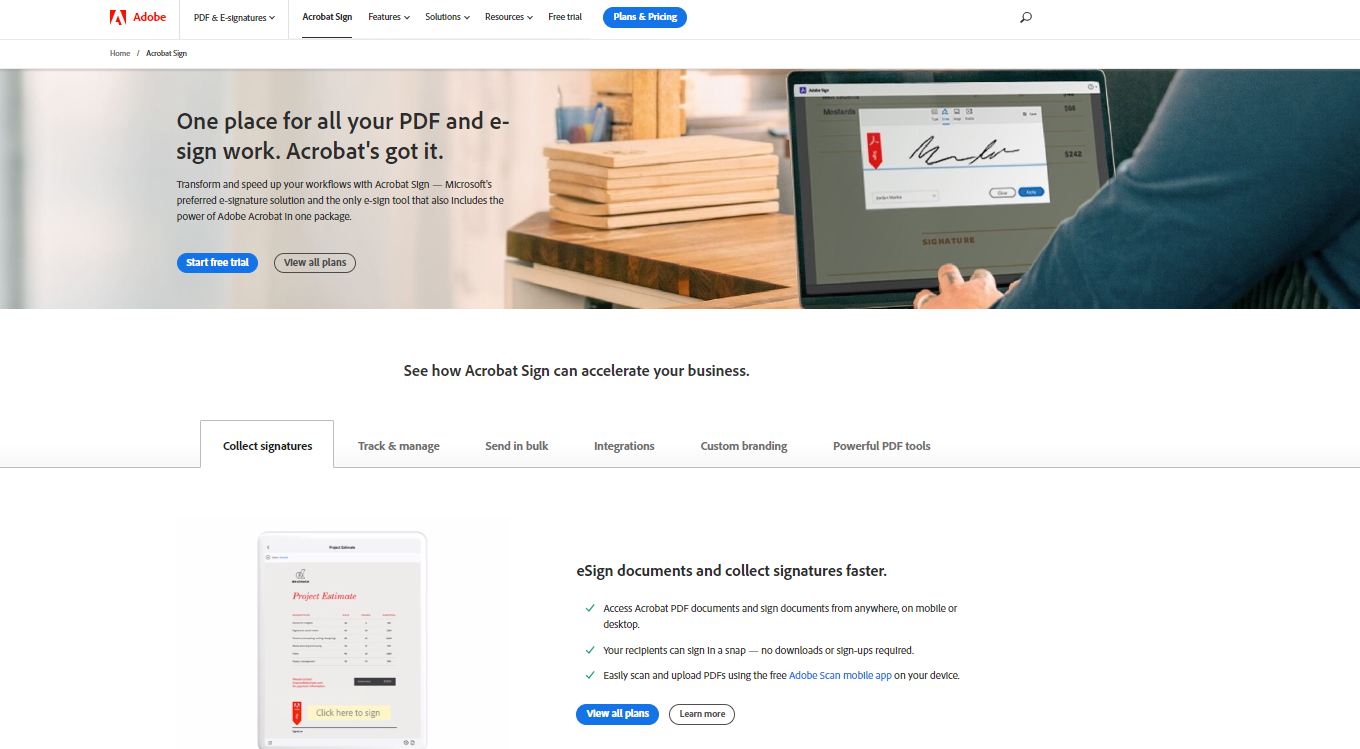
Adobe Sign is a popular electronic signature solution that offers a comprehensive set of features for managing document workflows. It provides a seamless user experience and integrates well with other Adobe products like Adobe Acrobat and Adobe Creative Cloud.
Features of Adobe Sign:
- Electronic Signatures: Adobe Sign allows users to electronically sign documents, contracts, and agreements securely and legally. It eliminates the need for physical signatures, making the signing process more convenient and efficient.
- Document Workflow Automation: With Adobe Sign, you can automate document workflows and streamline business processes. It offers features like automatic notifications, reminders, and tracking, ensuring that documents are signed and completed on time.
- Integration with Existing Systems: Adobe Sign integrates seamlessly with popular business applications such as Microsoft Office 365, Salesforce, and Dropbox. This integration allows for a smoother and more efficient document signing and management experience.
- Mobile Signing: Adobe Sign provides mobile apps for iOS and Android devices, enabling users to sign documents on the go. This feature is especially useful for professionals who are frequently on the move or need to sign documents remotely.
- Document Security: Adobe Sign prioritizes document security and compliance. It offers encryption, authentication, and audit trail features to ensure the integrity and confidentiality of signed documents. It also complies with industry regulations such as eIDAS, GDPR, and HIPAA.
- Customizable Workflows and Templates: Users can create customized signing workflows and templates to suit their specific needs. This allows for greater flexibility and efficiency when managing recurring document signing processes.
Pricing:
- Individual or Small Business Plans: These plans typically range from around $10 to $30 per user per month and are designed for individual users or small teams with basic signing needs.
- Business and Enterprise Plans: These plans cater to larger organizations with more advanced requirements. The pricing for these plans is typically customized based on the organization’s specific needs, such as the number of users, integrations, and additional features.
#2 HelloSign
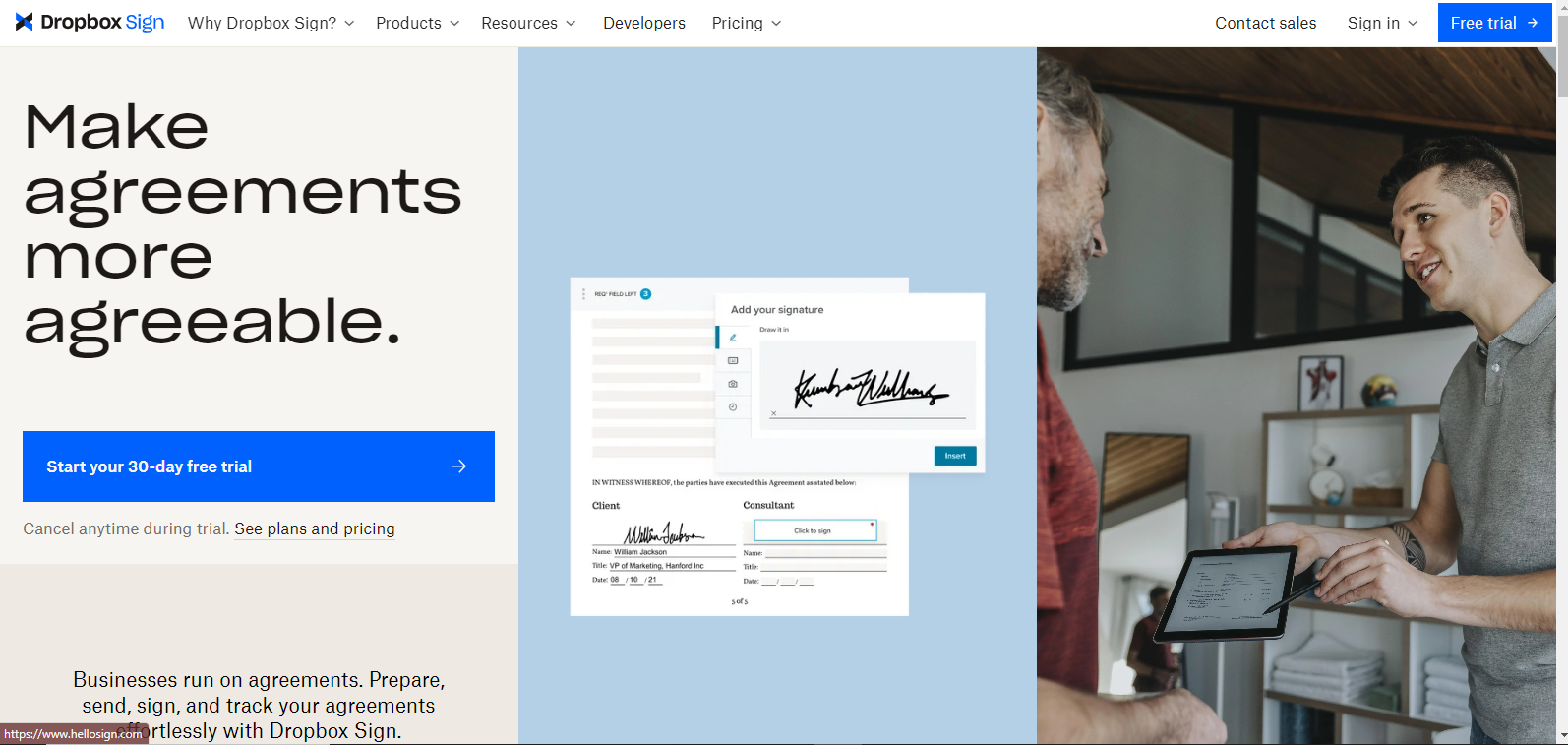
HelloSign is a user-friendly electronic signature platform that simplifies the signing process. It offers features such as document templates, team management, and the ability to request signatures from multiple parties. HelloSign also integrates with popular productivity tools like Google Drive, Dropbox, and Slack.
Features:
- Electronic Signatures: HelloSign enables users to sign documents electronically, eliminating the need for physical signatures. It offers a simple and intuitive interface that allows users to draw or upload their signature, ensuring legally binding signatures on important documents.
- Document Templates: This feature allows users to create reusable templates for commonly used documents, such as contracts or agreements. Users can customize the templates with placeholders for recipient names, dates, and other relevant information, saving time and effort when preparing similar documents in the future.
- Document Storage and Organization: HelloSign provides cloud storage for documents, making it easy to access and manage files from any device with an internet connection. Users can organize their documents into folders, search for specific files, and keep track of document status and history.
- Team Collaboration: HelloSign supports collaboration among team members by allowing multiple signers on a document. Users can assign signing order, set reminders, and track progress, ensuring seamless collaboration and a streamlined signing process.
- API Integration: HelloSign offers an API (Application Programming Interface) that allows developers to integrate its functionality into their own applications or workflows. This enables businesses to automate document signing processes and incorporate HelloSign’s features into their existing systems.
Pricing:
- Free Plan: HelloSign provides a free plan for individual users who have light signing needs. With this plan, users can sign up to three documents per month at no cost. However, additional features such as document templates, team collaboration, and API access are not available in the free plan.
- Essentials Plan: This plan is designed for small businesses and starts at $15 per month. It includes features like unlimited document signing, document templates, team collaboration, and basic support. The Essentials Plan is suitable for teams with moderate signing requirements.
- Standard Plan: The Standard Plan is priced at $40 per month and offers advanced features in addition to everything included in the Essentials Plan. These features include custom branding, advanced team management, and access to the HelloSign API for integrations.
- Enterprise Plan: For larger organizations with more extensive document management needs, HelloSign provides customized Enterprise plans. These plans offer additional security features, dedicated customer support, and tailored solutions to meet specific business requirements. Pricing for Enterprise plans can vary depending on the organization’s size and needs, and interested users are advised to contact HelloSign directly for detailed pricing information.
#3 PandaDoc
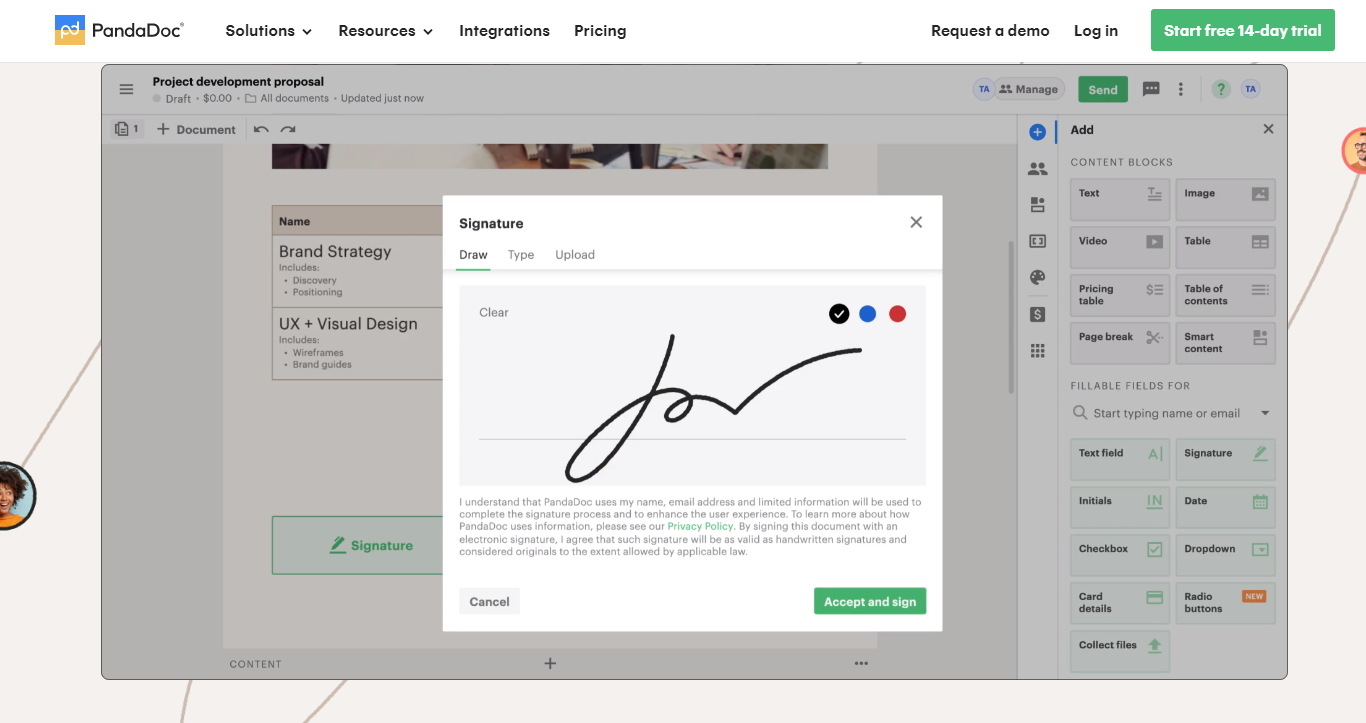
PandaDoc is a versatile document management platform that allows you to create, send, and sign documents online. It offers a wide range of features, including document analytics, payment collection, and contract management. PandaDoc integrates with popular CRM systems like Salesforce and HubSpot.
Features:
Document Creation: PandaDoc allows users to create professional-looking documents, such as proposals, contracts, and agreements, with ease. It provides a user-friendly interface and a drag-and-drop editor to design and customize documents.
- Electronic Signatures: With PandaDoc, you can collect legally binding electronic signatures from clients and stakeholders. This feature eliminates the need for physical signatures, streamlining the signing process and saving time.
- Document Tracking: PandaDoc enables users to track the status of their documents in real-time. You can see when recipients open the document, how much time they spend on each page, and whether they have signed or completed any required actions.
- Collaboration: PandaDoc facilitates collaboration among team members by allowing multiple people to work on the same document simultaneously. It provides real-time commenting and editing capabilities, ensuring seamless communication and version control.
- Templates and Content Library: PandaDoc offers a variety of pre-designed templates and a content library to help you create documents faster. You can save frequently used content, such as product descriptions or pricing tables, for easy access and consistency.
- Integration and Automation: PandaDoc integrates with popular business tools like CRM systems (e.g., Salesforce), payment gateways (e.g., PayPal), and cloud storage services (e.g., Google Drive). It also provides automation features to streamline workflows and reduce manual tasks.
Pricing:
- Essentials: Starting at $19 per user per month (billed annually), the Essentials plan includes basic document creation, electronic signatures, and limited features for small teams or individuals.
- Business: Starting at $49 per user per month (billed annually), the Business plan offers advanced features, including document analytics, team collaboration, and integration options. It is suitable for growing businesses with more extensive document needs.
- Enterprise: The Enterprise plan provides a custom pricing model tailored to specific business requirements. It includes advanced security features, single sign-on (SSO), dedicated support, and additional customization options. For pricing details, you can contact PandaDoc’s sales team directly.
#4 SignNow
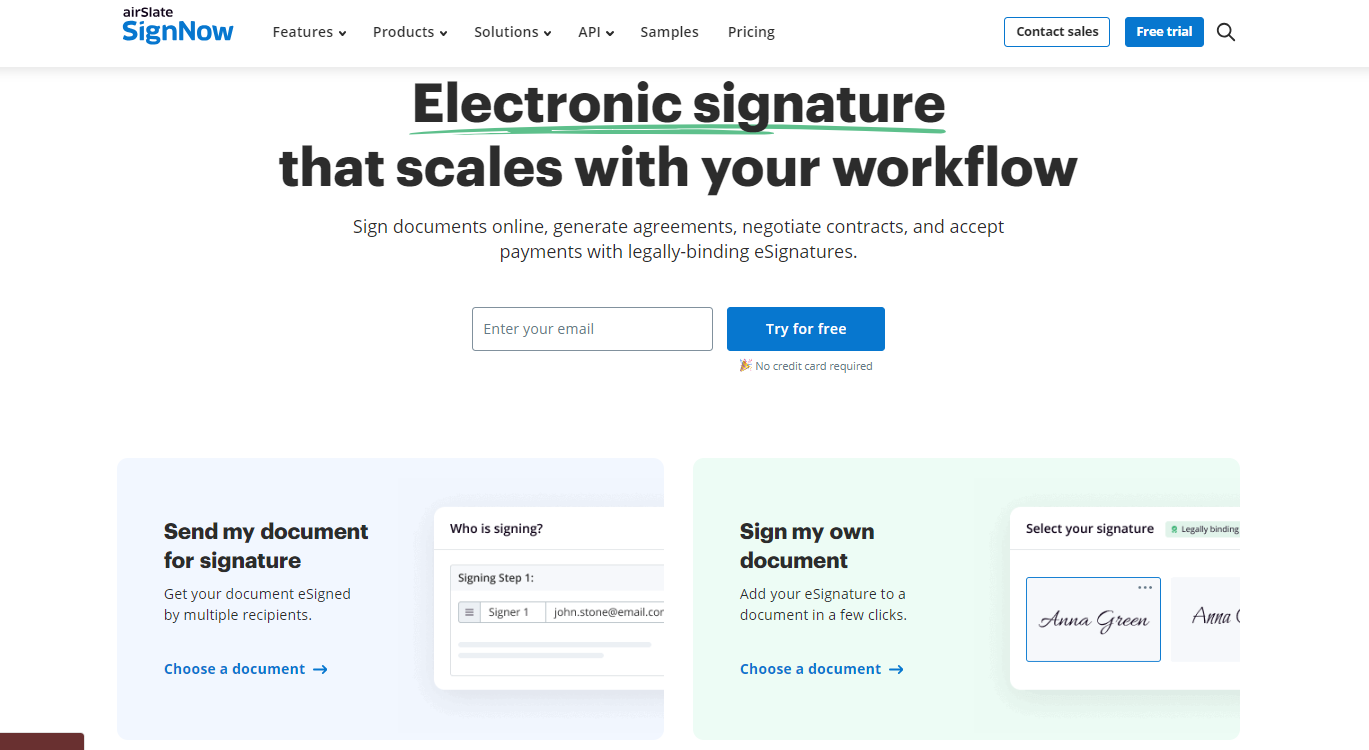
SignNow is a cloud-based e-signature solution that provides a straightforward way to sign and manage documents. It offers features such as document templates, advanced authentication options, and team collaboration. SignNow also integrates with various business applications like Google Drive, Dropbox, and Salesforce.
Features:
- Electronic Signatures: SignNow allows users to electronically sign documents securely and legally. It offers various signing methods, including typing, drawing, or uploading a signature image. The platform ensures the integrity of the signed documents and provides a complete audit trail.
- Document Templates: SignNow enables users to create and save reusable document templates. This feature saves time by allowing you to pre-fill common fields and automate the document creation process.
- Document Collaboration: With SignNow, multiple parties can collaborate on a document simultaneously. You can share documents with others, track changes, and set permissions and roles to control access and editing rights.
- Workflow Automation: The platform offers workflow automation capabilities, allowing you to create customized workflows for document approval, signing sequences, and notifications. This streamlines the document signing process and helps ensure timely completion.
- Integrations: SignNow integrates with various popular business applications, such as Google Drive, Dropbox, Salesforce, and Microsoft Office 365. These integrations allow you to seamlessly import and export documents, enhancing productivity and accessibility.
Pricing:
- Personal/Individual Plan: This plan is suitable for individual users or small-scale usage. The price usually ranges from $8 to $15 per month, depending on the features and document volume.
- Business/Team Plan: Designed for small to medium-sized teams, this plan provides additional features, such as team collaboration and advanced security options. The price for this plan typically starts at around $25 to $40 per user per month, depending on the number of users and additional features.
- Enterprise Plan: Tailored for large organizations with advanced requirements, the enterprise plan offers additional customization options, dedicated support, and enhanced security features. The pricing for this plan is generally available upon request and can vary based on specific organizational needs.
#5 SignRequest
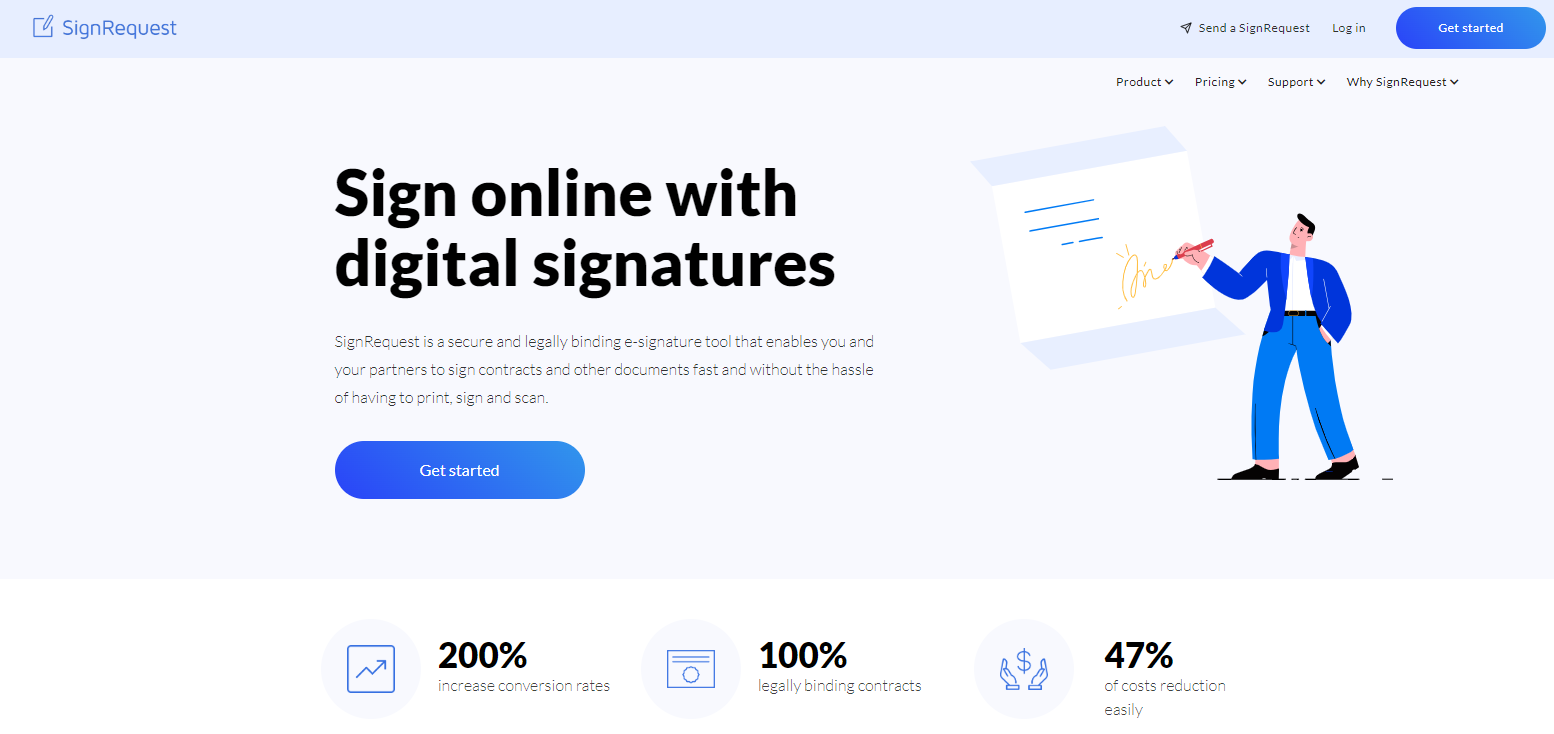
SignRequest is a simple and affordable electronic signature solution that enables you to sign documents online. It offers features such as customizable templates, reminders, and in-person signing. SignRequest integrates with popular cloud storage platforms like Google Drive, Dropbox, and OneDrive.
Features:
- Easy Document Signing: SignRequest enables users to sign documents electronically, eliminating the need for physical paperwork. It offers a simple and intuitive interface for signing documents online.
- Document Templates: Users can create and save templates for frequently used documents, saving time and effort when sending repetitive contracts or forms.
- Document Workflow: SignRequest supports the creation of sequential signing workflows, allowing multiple parties to sign a document in a predetermined order. This feature is useful for contracts that require signatures from multiple individuals or departments.
- Integration Capabilities: SignRequest integrates with popular business applications, such as Google Drive, Dropbox, Salesforce, and more. This integration streamlines the document signing process by allowing users to access and send documents directly from their preferred platforms.
- Notifications and Reminders: Users can set up automated notifications and reminders to ensure that signatories complete their documents on time. This feature helps in keeping track of the progress of document signing and reduces delays.
Pricing:
- Free Plan: SignRequest provides a free plan with limited features, suitable for individual users or those with minimal signing requirements.
- Pro Plan: The Pro plan is designed for small teams and individuals who require additional features and higher signing volumes. The pricing for the Pro plan typically starts at $9 per month/user.
- Business Plan: The Business plan caters to larger organizations and includes advanced features such as bulk sending, team management, and custom branding. The pricing for the Business plan usually starts at $15 per month/user.
#6 Cryptowerk
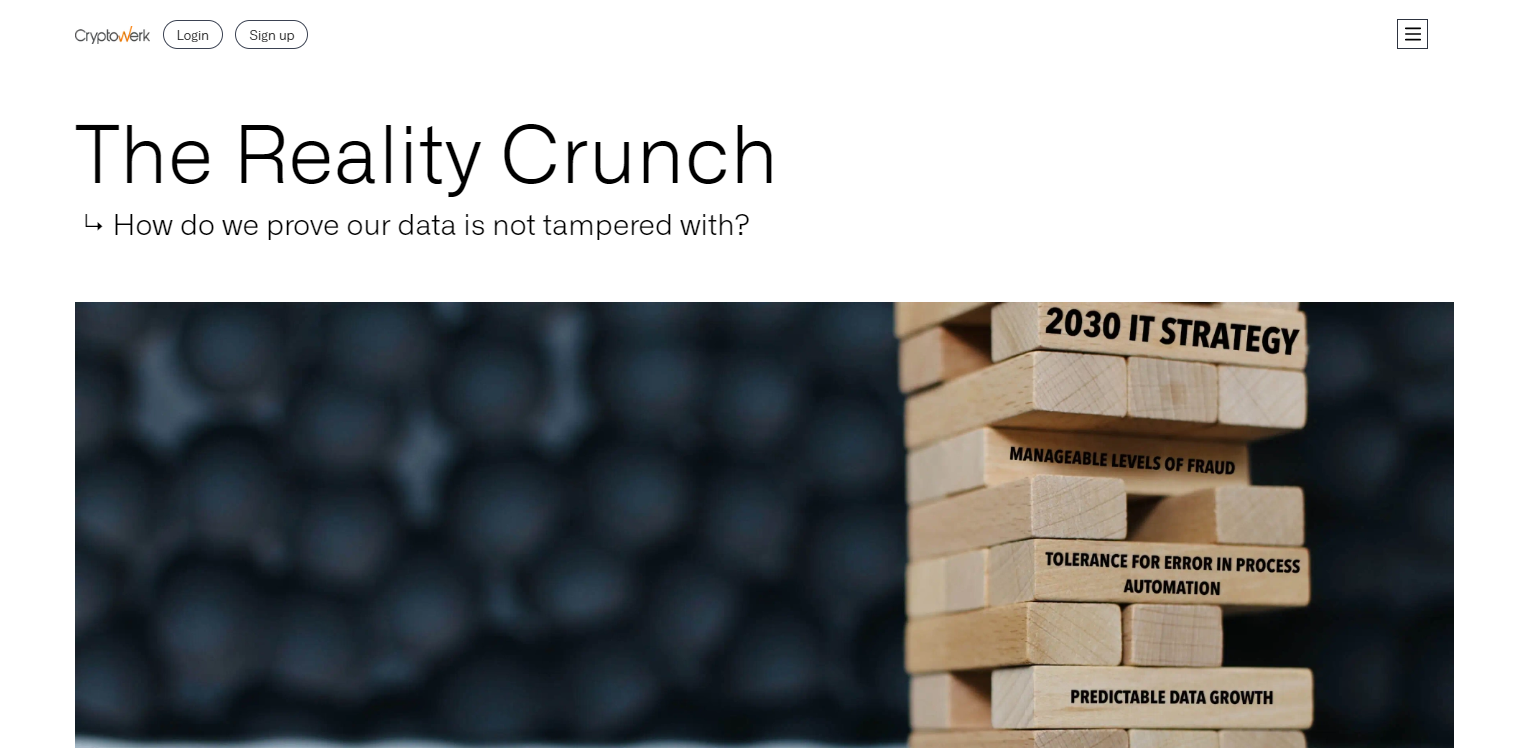
Cryptowerk is a blockchain-based solution that provides document verification and digital signatures. It uses distributed ledger technology to ensure the integrity and authenticity of documents. While it is a promising concept, its real-life use and widespread adoption are yet to be seen.
Features:
- Data Integrity Verification: Cryptowerk enables organizations to verify the integrity of their data through blockchain technology. It creates a digital fingerprint, or hash, of the data and anchors it to a blockchain, ensuring that the data remains unchanged and tamper-proof.
- Proof of Authenticity: With Cryptowerk, businesses can generate proof of authenticity for their digital assets and documents. This feature helps establish trust and ensures that digital content has not been altered or manipulated.
- Immutable Audit Trail: Cryptowerk provides an immutable audit trail that allows organizations to track and verify the history of their data. This feature is particularly useful for compliance purposes, as it enables organizations to demonstrate the integrity and authenticity of their data throughout its lifecycle.
- Data Protection and Privacy: Cryptowerk prioritizes data protection and privacy. It employs advanced encryption techniques to secure data during transit and storage, ensuring that sensitive information remains confidential and protected from unauthorized access.
Conclusion

Electronic signatures have become an essential tool for streamlining document management and improving efficiency. DocuSign, as a leading e-signature solution, offers a range of features, integrations, and pricing plans. However, it’s important to explore alternatives to ensure you find the solution that best meets your needs. By considering factors such as pricing, features, ease of use, and integration options, you can make an informed decision.
While DocuSign is undoubtedly a popular and widely-used electronic signature solution, it’s always beneficial to explore alternatives and competitors to find the best fit for your specific business needs. The six options we’ve discussed in this blog provide compelling features and benefits, catering to different requirements and industries.
To further optimize your business operations and unlock the full potential of these solutions, partnering with Ubique Digital Solutions can be a game-changer. Their expertise in digital transformation and tailored solutions can help streamline your workflows, increase efficiency, and propel your business towards success. Don’t hesitate to reach out to Ubique Digital Solutions today to explore how they can become your trusted partner on the path to achieving your business goals.
FAQs
Q: How does Docusign ensure the security of electronic signatures and documents?
Docusign prioritizes security and uses industry-standard encryption protocols to safeguard data. It employs measures such as tamper-proof audit trails, multi-factor authentication, and secure cloud storage to protect electronic signatures and documents.
Q: Can Docusign handle large-scale document workflows for enterprise-level businesses?
Yes, Docusign offers enterprise-level solutions that cater to large-scale document workflows, providing advanced features, customization options, and dedicated support for businesses with extensive document management needs.
Q: Are there any alternatives to Docusign that offer lower pricing plans for individuals or small businesses?
Yes, some alternatives to DocuSign offer pricing plans specifically designed for individual users or small businesses, which may be more cost-effective for those with lower document volume or limited budgets.
Q: Can I integrate Docusign with my existing CRM software?
Docusign provides integration capabilities with popular CRM software, including Salesforce, Microsoft Dynamics 365, and HubSpot, allowing you to seamlessly incorporate e-signature functionality into your customer relationship management processes.
Q: What level of customer support does Docusign offer?
Docusign offers various levels of customer support, including online resources, knowledge bases, community forums, and dedicated customer support channels. The level of support may vary depending on the pricing plan and customer requirements.















