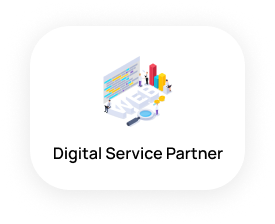Airtable vs Notion: Overview

When it comes to working as a team, having the right tools and software can make all the difference. Finding the perfect platform for collaboration can be a difficult feat, but luckily, two of the top contenders in the field of team collaboration are Airtable and Notion. Both platforms provide an excellent array of features and tools that allow teams to collaborate effectively.
Airtable and Notion are both designed to help teams stay organized and work together with ease. Airtable’s user-friendly interface is perfect for teams who may not be as tech-savvy, offering an intuitive and straightforward way for teams to collaborate. Notion, on the other hand, provides a more advanced set of tools and features, perfect for teams who are looking for a more sophisticated way to collaborate. Both Airtable and Notion have their own unique benefits, and both can be incredibly useful for teams who are looking for the right platform to work together.
Airtable vs Notion: Features

Airtable’s Features and Benefits
Airtable helps users to create a database that is easily customizable and highly organized. It offers unique features such as the ability to create a variety of views, easy search capabilities, and the ability to attach files to records.
The Blocks feature of Airtable makes it incredibly easy to quickly build an app. This feature allows users to add various tools such as calendars, checklists, and Kanban boards simply by dragging and dropping. Additionally, Airtable provides collaboration tools such as commenting and notifications that allow users to easily work together on projects.
Airtable offers a range of customization options, from customizing the look and feel of the database with various colors and themes, to customizing the fields and records for each table. This customization allows users to create databases that are tailored to their specific needs.

Notion’s Features and Benefits
Notion offers a wide array of features that give users the ability to organize, collaborate, and manage their work. Notion provides a central hub for users to store information, create tasks, and communicate in real-time with colleagues.
With Notion, users can create custom databases that store and organize data. This feature allows users to create their own views and customize the interface to make finding information easier. Notion also offers an array of content creation tools, including a powerful text editor, a spreadsheet maker, and a kanban-style task manager.
Notion’s features also extend to collaboration. Notion allows users to collaborate on documents with teammates in real-time. Teams can share documents, comment on them, assign tasks, and even start conversations. Notion also makes it easy to keep track of project progress and assign deadlines. Users can also invite team members to join their workspace and have complete control over who can view and edit their documents.
Airtable vs Notion: Pricing and Plans

Airtable’s pricing and plans offer a range of options for those looking to make the most of their data. From individual users to enterprise-level clients, Airtable has a plan that provides the features and services that best fit their needs.
Airtable’s Pricing and Plans

Free plan:
- Up to 1,200 records per base
- Two gigabytes of file storage
- Basic features: data organization, collaboration capabilities, and automation
Plus plan: ($12 billed monthly)
- 5000 records per base
- 5GB of attachments per base
- Additional features: automatic table syncing, Gantt view, timeline view
Pro plan: ($24 billed monthly)
- Increased storage capacity to five gigabytes
- Unlimited records per base
- Additional features: time tracking, record locking, and custom views
Enterprise-level plans:
- Advanced features: single sign-on, permission levels, and custom branding
- Unlimited records per base
- Higher storage capacities ranging from 25-500 gigabytes
- 24/7 customer service and unlimited collaborators
Overall, Airtable’s intuitive interface, user-friendly design, and wide range of features make it an attractive choice for users who need a simple yet powerful database solution. However, pricing and the potential lack of advanced features should be considered when making a decision.
Notion’s Pricing and Plans
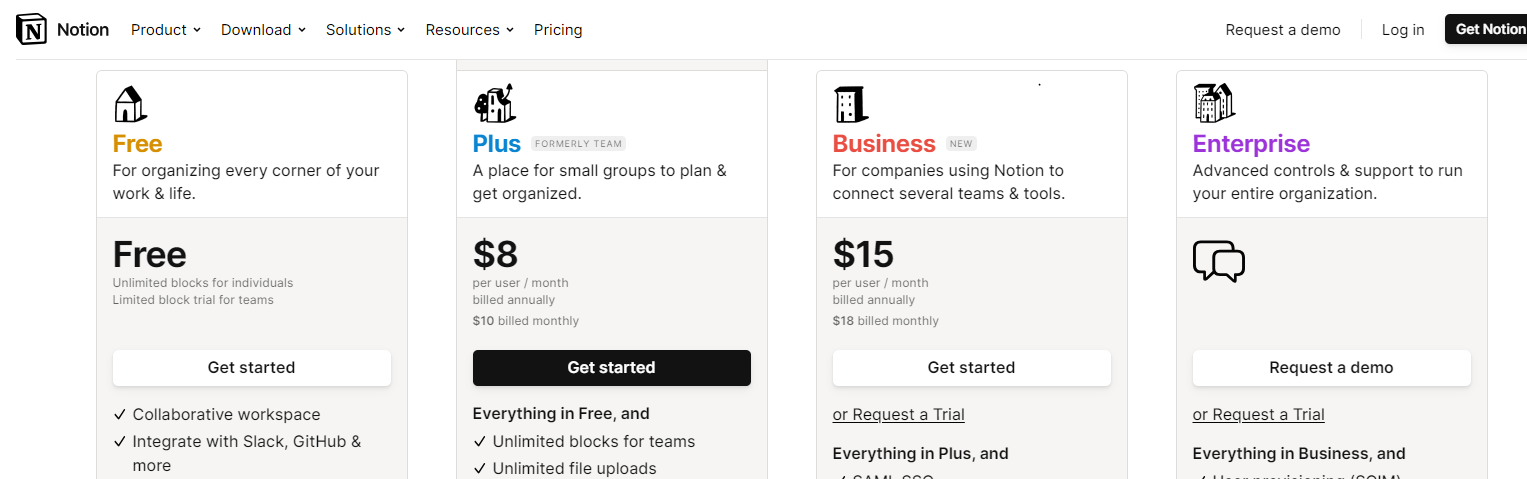
Notion offers a simple pricing structure, with three basic plans: the Personal plan, the Team plan, and the Enterprise plan.
Personal plan:
- Unlimited documents, blocks, and members
- Unlimited file storage and version history
- Free for up to 1,000 blocks, upgrade available for $4 per month
Team plan:
- Team collaboration and unlimited file storage
- Real-time commenting and collaboration
- Available for $8 per user per month, minimum of 5 users
Enterprise plan:
- Unlimited documents, blocks, and members
- Advanced features: priority support and custom branding
- Custom price based on enterprise needs and size
Overall, Notion’s biggest advantages lie in its versatility, user-friendly interface, powerful integrations, and template offerings. However, users should be aware of its limited collaboration features and higher price point when considering it as a project management solution.
Airtable vs Notion: Pros and Cons

Let’s discuss the pros and cons of using Airtable and Notion.
| Tools | Pros | Cons |
Airtable | Intuitive drag-and-drop interface: Easy to use, even for users with minimal technical knowledge. User-friendly design: Quick setup and usability for users of all levels, from beginners to advanced. Wide range of features: Collaborative editing, sharing options, automation, and integration capabilities. Suitable for team collaboration: Great choice for teams working on projects and needing to work with third-party apps. | Pricing considerations: Airtable can be relatively pricey, depending on the chosen package. Interface may lack some advanced features: While user-friendly, it may not be as feature-rich as some other services. |
Notion | Versatility: Notion allows users to customize their workspaces to their specific needs, organizing digital content in one place. User-friendly interface: Easy navigation and content addition for a seamless user experience. Powerful integrations: Connects with tools like Slack, Google Drive, and Dropbox, facilitating access and content management. Templates: Offers a wide range of templates for quick project initiation. | Limited collaboration features: Notion lacks extensive collaboration capabilities compared to some other project management tools. Higher price point: Notion is relatively pricier than many other alternatives. |
Airtable vs Notion: Other Features & Capabilities

Comparing the features of project management, task management, and collaboration tools requires an in-depth look into each of these categories. One must understand how each of these features serve the same purpose, how they differ, and how they can be best utilized in a team setting. All of this must be done in order to identify the best tool for the group’s needs.
Project Management

Notion’s project management tools are especially useful for larger projects with multiple components that need to be tracked. It allows for the creation of project boards, which are customizable, allowing the user to prioritize tasks, organize tasks by category, and assign tasks to team members. It also provides a real-time progress bar, allowing for an easy-to-read overview of the project’s progress.
Notion also provides the ability to add collaborators to any project. This allows for team members to easily share ideas and progress updates. In addition, the platform allows for comments to be added to any task, making collaboration easier and more efficient. All of these features help to ensure that projects are completed on time and on budget.
Task Management

Notion’s task management capabilities take project and task organization to a whole new level. With its easy-to-use, intuitive drag-and-drop interface, users can quickly organize and prioritize projects and tasks. Its board view is especially helpful for organizing tasks into columns, enabling teams to visualize progress and keep track of deadlines.
Notion’s task management features are extremely robust, making it simple to assign tasks to colleagues, set due dates, add notes, and attach files. Additionally, users can customize the task view to track the progress of their tasks, sort tasks by project, and use the search bar to quickly find any task.
Collaboration Tools

Having explored the various features of Notion, it is now time to compare its collaboration tools to other software. Notion offers a comprehensive suite of collaboration tools to support projects of any size. With the ability to create team projects and assign tasks to multiple users, teams of any size can easily collaborate and stay organized.
The collaboration tools in Notion are designed to facilitate efficient teamwork. Notion allows users to access, share, and comment on documents in real-time. This allows team members to stay updated and remain in the loop with what is happening in the project. It also allows team members to communicate effectively and work together on tasks.
In addition to the communication tools, Notion also provides powerful task management capabilities. With the ability to assign tasks and track progress, team members can easily stay organized and on top of their work. Notion also offers a variety of project templates to help teams get started quickly and efficiently. With these tools, teams can easily collaborate and stay organized while working on projects.
Value for Money
When it comes to value for money, Airtable has the edge over Notion. Airtable pricing gives users access to a wide range of features that are not available in the free version of Notion. For example, Airtable’s paid plans provide users with increased collaboration capabilities, such as the ability to sync data across multiple views, create custom views, and add custom fields. Notion’s paid plan, on the other hand, only offers a few additional features, such as advanced search and version history.
In addition, Airtable comes with several helpful integrations, such as Zapier, HubSpot, and Dropbox, which are not included in Notion’s paid plan. This makes Airtable a more cost-effective option for businesses that need these integrations to streamline their workflows. Moreover, Airtable also offers free customer support for all its plans, while Notion only offers customer support for its paid plan.
Airtable vs Notion: Customer Reviews

The customer reviews of Airtable and Notion are highly acclaimed by the community, with users praising the ease of use and intuitive design. Both solutions have received glowing reviews from customers, with Airtable receiving an overall rating of 4.7 out of 5 stars, and Notion receiving an overall rating of 4.5 out of 5 stars. Both solutions have become popular choices for organizing and managing data, offering users an array of features and tools to help them stay organized.
Airtable Reviews

Like a beacon of light in the night sky, Airtable reviews stand out from the competition. Customers of all types, from small business owners to corporate executives, have praised Airtable for its data organization and reporting capabilities. Its user-friendly interface and easy-to-learn features have allowed countless individuals to save time on tedious tasks. One customer remarked, “Airtable makes data entry and organization a breeze. It’s the perfect tool for keeping track of my customers, orders, and inventory.”
The reviews of Airtable extend beyond its ease of use. Customers have lauded its efficient search engine, which allows users to quickly find the information they need. With the ability to customize fields and create relationships between them, customers have found endless ways to make the most of Airtable. One customer enthusiastically exclaimed, “Airtable is like a dream come true! It’s so simple to use and yet so powerful. I can’t imagine ever using another program to keep track of my data!”
Whether it’s for managing contacts, tracking expenses, or even creating a to-do list, customers have found Airtable to be an invaluable tool. With its intuitive design and powerful features, Airtable has earned the admiration of many users. Its positive reviews are a testament to the quality of this amazing program.
Notion Reviews

The power of customer reviews is undeniable; feedback from users provides insight into the effectiveness of a product. When it comes to Notion reviews, the consensus is overwhelmingly positive. From design to user experience, Notion has consistently earned praise. Its highly intuitive interface makes it easy to navigate, allowing users to quickly access the tools they need without having to learn complex commands. The customization options are vast, allowing users to tailor Notion to their individual needs and make the most of the platform. Further, users praise the advanced features, such as the ability to embed content and customize the look and feel of the interface. With all these features and more, Notion has earned a well-deserved reputation as one of the top productivity tools on the market.
Overall Ratings
In contrast to the pricing differences between Airtable and Notion, reviews of both platforms have been consistently positive. When it comes to overall ratings, both tools have been praised for their intuitive design, easy-to-use features, and powerful customization options.
The majority of customer reviews for Airtable, for example, have focused on the platform’s user-friendly interface and vast array of applications. Many have noted that Airtable’s flexibility and scalability makes it ideal for creating custom databases, tracking projects, and managing complex workflows. Additionally, users have cited Airtable’s strong customer support team and detailed tutorials as major advantages of the software.
Likewise, Notion reviews have praised the platform’s beautiful interface and its ability to help users organize their notes, tasks, and projects in one place. Notion users have also noted the platform’s robust search capabilities and its support for embedded media as two of its major benefits. Moreover, Notion’s powerful collaboration features, such as real-time collaboration, have been highly praised by its users.
Overall, both Airtable and Notion have earned consistently positive ratings from their customers and have been recommended for their user-friendly design and powerful features.
Final Verdict
In conclusion, both Airtable and Notion offer great features for organizing information. Depending on the needs of the user, either could be the right choice for their project. Airtable is great for users who need to organize large volumes of information across multiple tables, while Notion is great for users who need more flexibility and control with their projects. Both tools are intuitive and user-friendly, making them great options for users of any skill level.
For users who need to organize large amounts of data, Airtable is the clear winner. Its robust data structure and ability to link tables make it a great choice for large-scale projects. For smaller projects, Notion is a great option. Notion gives users more flexibility when organizing their projects and allows users to customize their workflow.
At the end of the day, the best tool for an individual will depend on their specific project needs. Airtable and Notion are both great tools that offer unique features and can help users stay organized. Both tools have their pros and cons, but either one can be the right choice for any type of project.
Conclusion

Airtable and Notion are both great tools for project management and organization. Airtable provides an intuitive user interface with powerful relational databases, while Notion allows teams to create flexible workspaces and documents. Ultimately, the best tool for a project depends on the user’s needs and goals. Both Airtable and Notion offer a variety of features that can help users stay organized and productive.
While both Airtable and Notion offer dynamic tools for team collaboration, your choice should ultimately depend on your specific business needs. If you’re still uncertain, consider seeking professional guidance to make the most of these platforms. This is where Ubique Digital Solutions comes into the picture. With a wealth of experience in digital solutions and an understanding of modern productivity tools, we can assist you in optimizing your collaboration processes. We invite you to follow us and partner with Ubique Digital Solutions as we aim to boost your business to success. Contact us today!
FAQs
Q: Which one is better for team collaboration: Airtable or Notion?
It depends on the specific needs and preferences of your team. Both Airtable and Notion offer powerful collaboration features, but they excel in different areas.
Q: What are the main strengths of Airtable for team collaboration?
Airtable’s strengths lie in its flexible spreadsheet-like interface, customizable views, powerful data management capabilities, and extensive integrations with other tools.
Q: What are the main strengths of Notion for team collaboration?
Notion shines with its versatile and customizable workspace, intuitive editor for creating and organizing content, extensive template gallery, and seamless collaboration features.