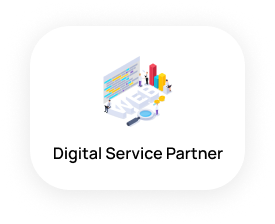Integrating Apps & Software with Airtable

In today’s digital landscape, the power of integration cannot be underestimated. Integrating apps and software with Airtable, a versatile and user-friendly collaboration platform, can greatly enhance its capabilities and streamline your workflows. Airtable itself is a cloud-based database that combines the functionalities of spreadsheets and databases, allowing users to organize, track, and manage various types of information in a highly customizable manner.
One of the key benefits of Airtable is its flexibility. It can be tailored to fit the specific needs of different industries and teams, making it a popular choice for project management, content creation, CRM, and more. With its intuitive interface and powerful features, Airtable has gained a loyal user base across various sectors.
In this blog, we will explore the 10 best apps and software that seamlessly integrate with Airtable, allowing you to leverage their unique capabilities and enhance your workflows. From automation tools to reporting software, these integrations offer endless possibilities for optimising your productivity and efficiency. Let’s dive in and discover how these integrations can transform the way you work with Airtable.
What is Airtable Integration?

Airtable integration refers to the process of connecting Airtable with other apps and software to enable seamless data exchange and collaboration. Integration allows you to extend the functionality of Airtable by leveraging the features and capabilities of external tools. By establishing a connection between Airtable and other apps or software, you can automate workflows, synchronise data, and streamline your operations.
Benefits of integrating apps and software with Airtable
Integrating apps and software with Airtable offers several significant benefits. First and foremost, it enhances productivity by automating repetitive tasks and reducing manual data entry. With integrated workflows, you can save time and effort, allowing you to focus on more important aspects of your work.
Integration also facilitates data synchronisation, ensuring that information stays consistent across multiple platforms. This eliminates the need for manual updates and reduces the risk of errors or discrepancies.
Furthermore, integrating apps and software with Airtable improves collaboration and communication within teams. It enables seamless sharing of data and streamlines the flow of information, fostering a more efficient and collaborative work environment.
Common use cases for Airtable integration
Airtable integration finds utility in various industries and use cases. Project management teams can integrate Airtable with task management tools to synchronise project updates, track progress, and manage deadlines effectively. Content creators can integrate with writing and editing apps to streamline content creation workflows. Sales and CRM teams can integrate with customer relationship management software to centralise customer data and streamline sales processes.
Need help with Airtable implementation? Contact Us.
Top 10 Apps & Software to Integrate with Airtable

#1: Zapier
Zapier is a popular integration platform that connects Airtable with hundreds of other apps, allowing you to automate tasks and workflows. With Zapier, you can create “Zaps,” which are automated workflows triggered by specific events in Airtable or other connected apps. For example, you can create a Zap that automatically adds a new Airtable record whenever a new entry is submitted through a Google Form. Zapier offers a user-friendly interface where you can set up and customise your Zaps without any coding knowledge.
#2: HubSpot

HubSpot is important in integrating Airtable because it acts as a powerful customer relationship management (CRM) platform that helps businesses manage and nurture their leads and customer relationships effectively. By integrating HubSpot with Airtable, businesses can seamlessly connect their marketing and sales data with their Airtable database, enabling streamlined workflows, centralized data management, and enhanced collaboration. This integration allows for the seamless transfer of data between HubSpot and Airtable, ensuring that all relevant information is accurately captured, organized, and accessible across teams, leading to improved productivity, efficient processes, and better decision-making.
#3: Automate.io

Automate.io is a versatile integration platform that allows you to connect Airtable with other apps, such as CRM systems, email marketing tools, and helpdesk software. With Automate.io, you can create simple one-to-one integrations or complex multi-step workflows called “Bots.” These Bots enable you to automate repetitive tasks and data synchronization between Airtable and other apps. For example, you can create a Bot that adds new Salesforce leads to Airtable and sends a personalized welcome email through your email marketing tool.
#4: Blockspring

Blockspring is a data integration tool that provides Airtable with additional functionality through its extensive library of pre-built functions and integrations. With Blockspring, you can access data from various sources and perform advanced data analysis and transformations within Airtable. For instance, you can use Blockspring to pull real-time stock prices into your Airtable base or integrate weather forecasts into your planning and scheduling workflows. Blockspring offers a user-friendly interface where you can easily browse, customise, and insert functions into your Airtable base.
#5: Stacker

Stacker is a no-code platform that allows you to create custom web apps and portals using your Airtable data. With Stacker, you can build user-friendly interfaces for clients, customers, or team members to interact with your Airtable data without directly accessing Airtable itself. You can customise the design, layout, and functionality of your app, and Stacker will automatically sync the data back to your Airtable base. This integration is particularly useful for creating client portals, project management dashboards, or internal tools.
#6: On2Air

On2Air is a suite of Airtable integrations that offers advanced functionalities and features to enhance your Airtable workflows. It provides solutions for data syncing, record duplication, reporting, and more. With On2Air, you can set up bidirectional syncing between Airtable bases, allowing you to connect and share data across different bases. You can also create complex reports and dashboards with interactive charts and filters to gain valuable insights from your Airtable data. On2Air offers a comprehensive set of tools that expand the capabilities of Airtable for various use cases.
#7: Sync Inc

Sync Inc is an integration platform specifically designed for Airtable. It enables bidirectional syncing of data between Airtable and other apps, including Google Sheets, Salesforce, and Trello. With Sync Inc, you can establish real-time connections to keep your data consistent and up to date across different platforms. You can set up rules and filters to control which data gets synced, ensuring that only relevant information is exchanged. Sync Inc offers a user-friendly interface where you can configure your sync settings and monitor the synchronisation process.
#8: MiniExtensions

MiniExtensions is a collection of useful extensions and integrations for Airtable. It offers a variety of add-ons that enhance the functionality of Airtable with features like barcode scanning, PDF generation, and data import/export tools. With MiniExtensions, you can extend Airtable’s capabilities to meet specific business requirements. For example, you can use the Barcode Scanner extension to scan product barcodes and automatically populate corresponding fields in your Airtable base. MiniExtensions provides a straightforward installation process, and you can easily customise and configure the extensions within Airtable.
#9: Tray.io

Tray.io is an advanced automation and integration platform that enables you to create complex, multi-step workflows involving Airtable and other apps. It offers a drag-and-drop interface where you can design workflows, connect various triggers and actions, and incorporate conditional logic and data transformations. With Tray.io, you can automate intricate processes by integrating Airtable with CRM systems, marketing automation tools, and more. For example, you can create a workflow that automatically adds new Airtable leads to your CRM, sends personalised emails, and assigns tasks to team members.
#10: Parabola

Parabola is a data integration and automation tool that allows you to build custom workflows involving Airtable and other apps. It provides a visual interface where you can design data transformations, calculations, and conditional operations. With Parabola, you can extract data from Airtable, manipulate it using a wide range of functions, and load it back into Airtable or other connected apps. For instance, you can create a workflow that pulls customer data from Airtable, enriches it with external data sources, and updates specific fields based on certain conditions. Parabola simplifies complex data operations and empowers you to build customised workflows tailored to your specific needs.
How to Integrate Apps & Software with Airtable

Step 1: Sign up and set up an account on Airtable
To begin integrating apps and software with Airtable, the first step is to sign up for an Airtable account. Visit the Airtable website and click on the “Sign Up” button. You can choose to sign up with your Google account or provide your email address and create a password. Once signed up, follow the prompts to set up your account by providing basic information and selecting a plan that suits your needs. Airtable offers different plans, including free and paid options with varying features and capabilities.
Step 2: Explore the available apps and software for integration
After setting up your Airtable account, take some time to explore the available apps and software that can be integrated with Airtable. Visit the Airtable Marketplace or browse the Airtable website to discover the wide range of integration options. Pay attention to the features, functionalities, and compatibility of each integration to determine which ones align with your specific requirements and workflows.
Step 3: Choose the desired app or software and connect it to Airtable
Once you have identified the app or software you want to integrate with Airtable, proceed to connect it to your Airtable account. In most cases, you will need to access the settings or preferences section of the chosen app or software. Look for the integration options and locate Airtable among the available options. Click on the Airtable integration and follow the instructions provided to establish the connection. You may be required to authorise the integration by granting necessary permissions for data access and sharing.
Step 4: Configure the integration settings and workflows
After connecting the app or software to Airtable, you will typically have the ability to configure the integration settings and workflows. This step allows you to define how data will be exchanged and synchronised between Airtable and the integrated app or software. Depending on the specific integration, you may have options to map fields, define triggers and actions, set up filters or conditions, and specify data transformations. Take your time to review the available configuration options and tailor them to align with your desired workflows and data management processes.
Step 5: Test and refine the integration
Once you have configured the integration settings and workflows, it is important to test the integration to ensure its smooth operation. Create sample data or simulate real-world scenarios to trigger the integration and verify that data is accurately synchronised between Airtable and the integrated app or software. Pay attention to any error messages, unexpected behaviour, or missing data during the testing phase. If any issues arise, review the configuration settings and make necessary adjustments. Continue testing and refining the integration until you are satisfied with its performance and reliability.
Conclusion
Integrating apps and software with Airtable can greatly enhance its functionality and effectiveness for managing data, streamlining workflows, and automating processes. By exploring the recommended apps and software mentioned in this blog, you can unlock the full potential of Airtable and optimise your data management processes. So, don’t hesitate to explore these integrations and take your Airtable experience to the next level.
Remember to choose the apps and software that best suit your needs and objectives, ensuring a seamless integration experience. To further enhance your business success, consider partnering with Ubique Digital Solutions, a leading provider of digital solutions and integration services. Their expertise and support can help you optimise your Airtable integrations and propel your business to new heights. Contact Ubique Digital Solutions today.
FAQs
Q: Can I integrate Airtable with other project management tools?
Yes, Airtable offers integration capabilities with project management tools like Asana, Trello, and Jira.
Q: Are there any limitations or restrictions when integrating apps and software with Airtable?
Some integrations may have specific limitations or restrictions depending on the app or software being integrated. It’s recommended to review the documentation and compatibility of each integration.
Q: How do I determine which apps or software are suitable for integration with Airtable?
Consider your specific needs, workflows, and objectives. Research different integration options based on features, compatibility, user reviews, and customer support.
Q: Is it possible to create custom integrations with Airtable?
Yes, Airtable offers a custom integration option through its API, allowing developers to build tailored connections between Airtable and other apps or software.
Q: What are some popular use cases for integrating Airtable with other tools?
Popular use cases include syncing Airtable with email marketing platforms, integrating with accounting software, connecting with customer support tools, and integrating with project management tools for collaborative tracking.