AirCall Mobile App
In today’s fast-paced business environment, staying connected while on the move is crucial for maintaining productivity and providing excellent customer service. The AirCall mobile app offers a powerful solution for remote and mobile teams, allowing them to stay connected and manage calls seamlessly from anywhere. This blog will guide you through the features, benefits, and effective usage of the AirCall mobile app, enabling you to optimize your communication on the go.
Features and Benefits of the AirCall Mobile App

The AirCall mobile app provides a range of features that enhance your communication experience. With seamless call routing and forwarding options, you can ensure that calls reach the right person, regardless of their location. Integration with existing business tools such as CRM systems and helpdesk platforms enables you to streamline your workflows and access relevant customer information instantly.
The app also offers voicemail transcription and call recording capabilities, allowing you to review important conversations and never miss a detail. Real-time analytics and reporting features provide valuable insights into call volume, duration, and other metrics, helping you make data-driven decisions.
Using the AirCall mobile app brings several benefits to remote and mobile teams. The increased accessibility and flexibility empower team members to answer calls from anywhere, improving their work-life balance. With the app’s advanced functionality, customer service representatives can provide prompt responses, leading to enhanced customer satisfaction. The app also promotes collaboration by allowing team members to transfer calls or join conferences on the go, enabling effective teamwork and problem-solving.
Getting Started with the AirCall Mobile App
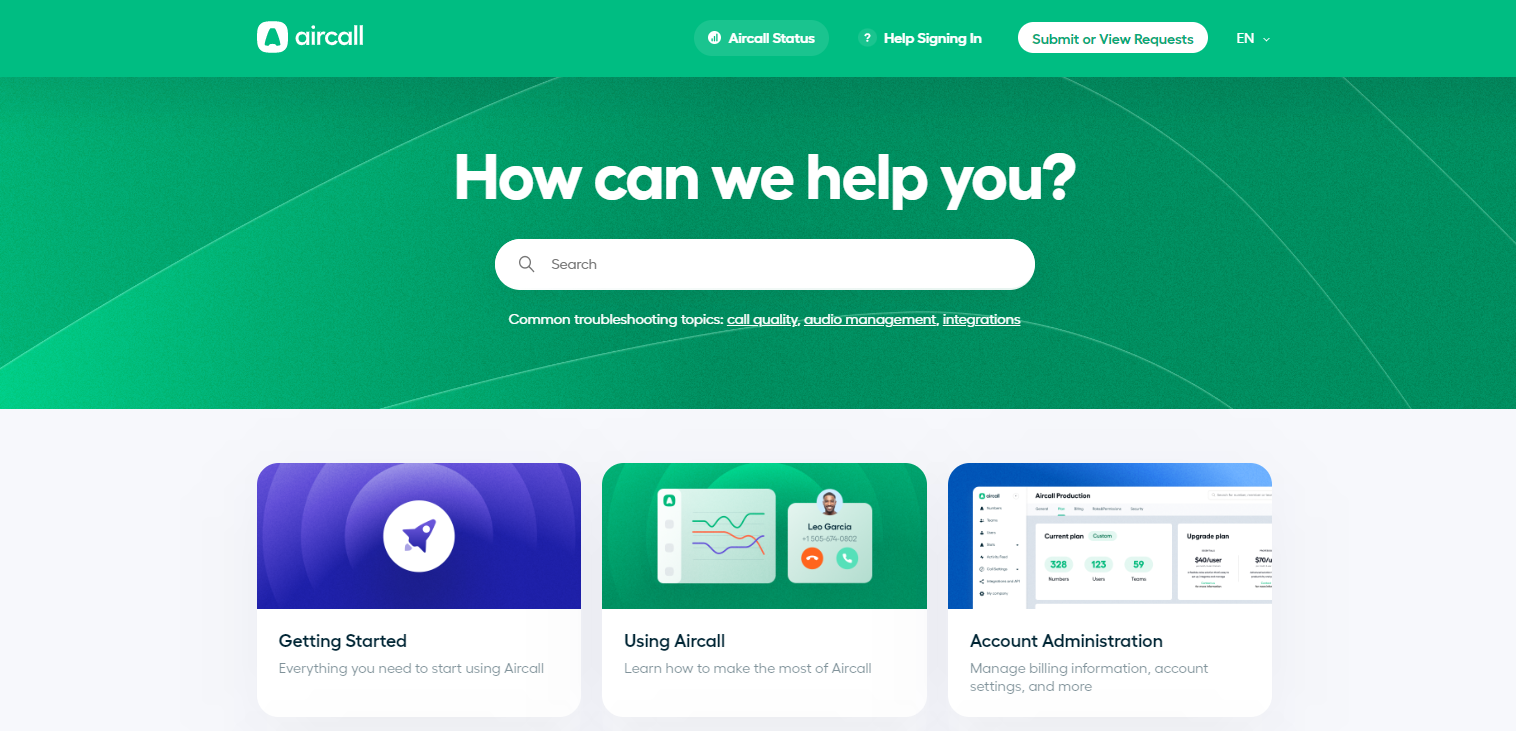
To begin using the AirCall mobile app, follow these simple steps:
- Download and install the AirCall mobile app from the App Store (iOS) or Google Play Store (Android).
- Launch the app and create a new account or log in with your existing AirCall credentials.
- Configure your account settings, including personal information, notification preferences, and call routing options.
- Connect your AirCall app with your mobile device’s phone system to enable calling capabilities.
- Familiarize yourself with the app’s user interface, including the call log, contacts, and settings.
Optimizing Call Management on the Go

Efficient call management is essential when using the AirCall mobile app. Here’s how you can make the most of its features:
- Set up call forwarding and routing options to ensure calls reach the right individuals or teams based on specific criteria, such as availability or expertise.
- Take advantage of call transfer and conference features to seamlessly transfer calls between team members or involve multiple colleagues in a conversation.
- Customize your voicemail and call recording settings to automatically capture important interactions or record specific calls for future reference.
Integration with Business Tools
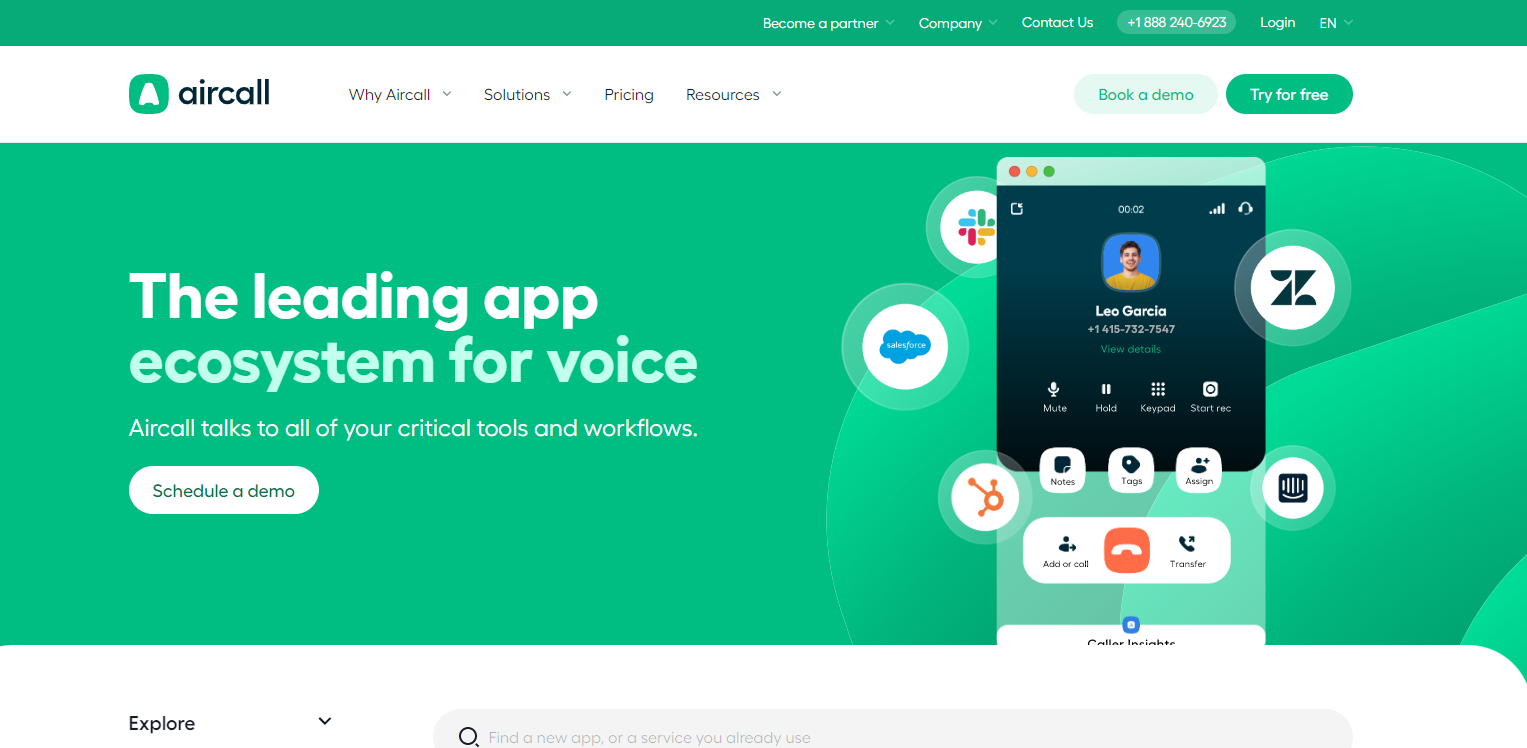
The AirCall mobile app offers integration capabilities with various business tools, allowing you to streamline your communication and workflows. To integrate the app with your preferred software:
- Navigate to the AirCall app’s settings menu and select “Integrations.”
- Explore the available integrations and choose the CRM system, helpdesk platform, or collaboration tool you use.
- Follow the on-screen instructions to connect the AirCall app with the selected software.
- Once connected, enjoy the benefits of synchronized data, automatic call logging, and streamlined customer interactions.
- Integrating AirCall with your existing business tools enhances your productivity by centralizing customer information, improving collaboration, and eliminating the need for manual data entry.
Maximizing Efficiency with Advanced Features
The AirCall mobile app includes several advanced features to maximize your efficiency and productivity:
- Leverage call analytics and reporting functionalities to gain insights into call performance, such as call duration, call volume, and response times. Use this information to identify trends, optimize team performance, and make data-driven decisions.
- Take advantage of automation and AI-powered features. Use automated call routing to ensure calls are directed to the most appropriate team member based on predefined rules. AI-powered voice analytics can provide sentiment analysis and call quality evaluation, allowing you to gauge customer satisfaction and improve call interactions.
- Explore unique features offered by the AirCall app. For example, the app may provide click-to-dial functionality, allowing you to initiate calls directly from your CRM or helpdesk software. Some apps may also offer local and international number options, allowing you to expand your reach and make calls to different regions seamlessly.
Conclusion

AirCall mobile app is an invaluable tool for professionals who need to stay connected on the go. By partnering with Ubique Digital Solutions, you can leverage their expertise in digital solutions and enhance your communication capabilities. Whether you’re a small business owner or a remote team member, this partnership will enable you to streamline your operations, increase productivity, and ultimately achieve greater success. Don’t miss out on this opportunity to revolutionize your business—take the next step. Contact us today.
FAQs
Q: How secure is the AirCall mobile app?
AirCall takes security seriously and employs robust measures to protect your data and conversations. It uses industry-standard encryption protocols to ensure secure communication and stores data in secure data centers.
Q: Can I use the AirCall mobile app without an internet connection?
The AirCall mobile app requires an internet connection to make and receive calls. However, you can still access your call history, voicemail, and other app features offline.
Q: Is the AirCall mobile app available for both iOS and Android?
Yes, the AirCall mobile app is available for both iOS (available on the App Store) and Android (available on Google Play Store) devices.
Q: Can I make international calls using the AirCall app?
Yes, the AirCall app provides options for making international calls. You can choose local or international numbers to expand your reach and connect with clients or team members worldwide.
Q: How does the AirCall mobile app handle call quality and reliability?
AirCall is committed to providing excellent call quality and reliability. The app utilizes advanced technology to ensure crystal-clear voice quality and stable connections. However, call quality and reliability may also depend on factors such as your internet connection and network conditions.
















