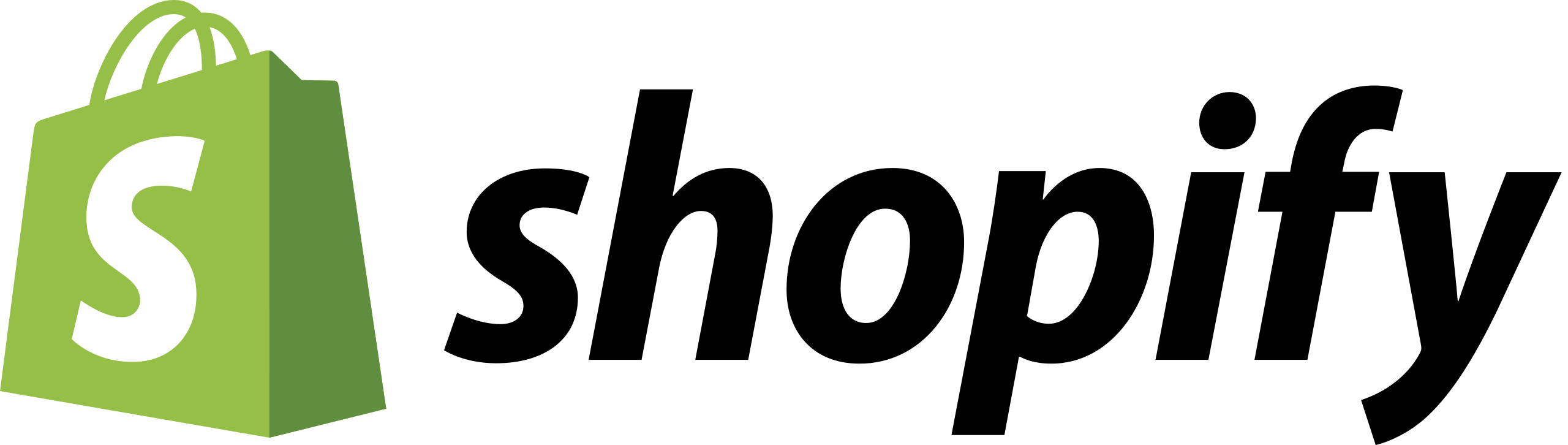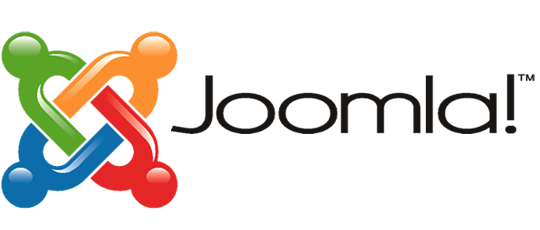Online stores change a lot because of new tech, how people shop, and trends. To keep up, you need a strong Ecommerce Content Management System (CMS) to help you manage your website content, like product descriptions and images, easily. So, what exactly is an Ecommerce CMS? Let’s find out.
What is an eCommerce CMS?
An eCommerce Content Management System (CMS) is a tool for setting up and managing online stores. We use it for eCommerce because it simplifies content management, allowing for easy updating of product listings, descriptions, and images.
Everyone benefits in eCommerce CMS: Businesses get better control and efficiency, while customers enjoy a smoother shopping experience.
Categories of eCommerce CMS Platform
Open Source Platforms: These are like the DIY option, where you can download and tweak the code for free. They’re great for businesses of any size wanting customization. Examples: Magento and WooCommerce.
SaaS Platforms: Think of these as the all-in-one package deal. They’re hosted and managed by a third party, so you don’t have to worry about technical stuff like hosting. Examples: Shopify and BigCommerce.
Headless CMS Platforms: These are like having separate brains and beauty. They split the back-end management from the front-end display, giving developers more freedom to create unique customer experiences. Examples: Contentful and Prismic.
Enterprise E-commerce Platforms: These are the heavy-duty options for big businesses with complex needs. They’re robust and scalable but can be pricey. Examples: Salesforce Commerce Cloud and Oracle Commerce Cloud.
Custom-built Platforms: Some businesses go for the bespoke route, building their e-commerce platform from scratch. It’s like designing a custom suit—it fits perfectly but takes time and money.
Microservices-based Platforms: These platforms break down the system into smaller parts, making it easier to manage and update. They’re like building with LEGO bricks, allowing for greater flexibility and integration. Examples: Moltin and CommerceTools.
Features of CMS for eCommerce
- Digital Content Management: At its core, a CMS allows you to create, manage, and modify website content without specialised technical knowledge. This includes everything from product descriptions and images to blog posts and customer testimonials.
- Inventory Management: A sophisticated e-commerce CMS offers tools to help you track and manage your inventory. It can automatically update product availability, alert you when stocks are low, and even forecast future inventory needs based on sales trends.
- Sales Processing: Integrating sales processing functionalities, a CMS can handle the entire sales process — from adding items to the cart to finalising the transaction. This integration often includes secure payment processing, tax calculation, and shipping options.
- Customer Interactions: In today’s customer-centric market, a CMS isn’t just about selling; it’s about building relationships. Features like customer accounts, personalised recommendations, and support chat interfaces can greatly enhance the customer experience.
- Data Analysis and Reporting: By gathering and analysing data, an e-commerce CMS can provide valuable insights into customer behaviour, sales trends, and website performance, helping you make informed decisions to grow your business.
- SEO and Online Visibility: Most modern CMS platforms are equipped with SEO tools to help your website rank higher in search engine results, increasing visibility and driving more organic traffic to your store.
How Do I Choose an eCommerce CMS?
Customization Capabilities
Customization is key to making your online store stand out. Look for CMS platforms that offer a variety of themes and easy ways to tweak them to match your brand. Consider if you need access to the source code for deeper customization.
Scalability and Performance
Your CMS should grow with your business. Opt for platforms that offer cloud-based solutions and can handle increased traffic and product ranges without slowing down.
Security Features
Protecting customer data is crucial. Check for features like SSL support, secure payment gateways, and regular security updates. Make sure the CMS complies with data protection regulations like GDPR.
Integration with Other Tools and Services
Efficiency is boosted when your CMS integrates smoothly with your other business tools like CRM and email marketing services. Ensure compatibility with your existing or planned tools.
User Experience and Interface
A user-friendly interface makes managing your store easier and enhances customer satisfaction. Evaluate both frontend and backend experiences for ease of use and functionality.
15 Best eCommerce CMS platforms in 2024
1. Shopify
- Key Features: User-friendly interface, extensive themes and apps, integrated payment solutions.
- Benefits: Easy setup, reliable hosting, excellent customer support.
- Ideal for: Small to medium businesses looking for an all-in-one solution.
2. Magento (Adobe Commerce)
- Key Features: Highly customisable, powerful analytics, large community.
- Benefits: Scalable, suitable for complex business models, strong SEO capabilities.
- Ideal for: Medium to large enterprises needing a robust and flexible platform.
3. WooCommerce (for WordPress)
- Key Features: Seamless integration with WordPress, extensive plugins, and themes.
- Benefits: Flexible, cost-effective, and great for content-heavy sites.
- Ideal for: Small to medium businesses already using WordPress.
4. BigCommerce
- Key Features: Multi-channel selling, excellent SEO tools, scalable cloud-based solution.
- Benefits: No transaction fees, robust product search engine.
- Ideal for: Businesses of all sizes looking for a scalable online store.
5. Wix eCommerce
- Key Features: Drag-and-drop builder, multiple payment gateways, mobile optimisation.
- Benefits: User-friendly, good for beginners, customisable design templates.
- Ideal for: Small businesses and entrepreneurs starting their online journey.
6. Squarespace Commerce
- Key Features: Beautiful templates, built-in SEO tools, and easy inventory management.
- Benefits: Aesthetic design focus, and intuitive user interface.
- Ideal for: Creative businesses and individuals prioritising design.
7. PrestaShop
- Key Features: Open-source, customisable, active community support.
- Benefits: Free to use, flexible, and supports multiple languages and currencies.
- Ideal for: Small to medium businesses wanting a customisable platform.
8. OpenCart
- Key Features: Open-source, powerful store management, extensions and themes.
- Benefits: Free, community-driven, and suitable for multi-store management.
- Ideal for: Businesses looking for a free, community-supported platform.
9. Salesforce Commerce Cloud
- Key Features: Cloud-based, AI-driven personalisation, multi-channel support.
- Benefits: Global scalability, and advanced customer insights.
- Ideal for: Large enterprises looking for a comprehensive, cloud-based solution.
10. Volusion
- Key Features: In-house payment processing, built-in SEO tools, and reporting features.
- Benefits: Streamlined interface, good inventory management.
- Ideal for: Small to medium-sized businesses focusing on growth.
11. Weebly eCommerce (by Square)
- Key Features: Intuitive drag-and-drop builder, integrated marketing tools.
- Benefits: User-friendly, cost-effective, good for small inventories.
- Ideal for: Startups and small businesses focusing on ease of use.
12. 3dcart (now Shift4Shop)
- Key Features: Comprehensive shopping cart solution, robust SEO tools.
- Benefits: Wide range of payment gateways, scalable.
- Ideal for: Businesses of all sizes looking for a feature-rich platform.
13. Zyro
- Key Features: AI-driven tools, affordable plans, easy setup.
- Benefits: Beginner-friendly, fast loading times.
- Ideal for: Small businesses and startups on a tight budget.
14. Drupal Commerce (for Drupal)
- Key Features: Highly customisable, integrated with Drupal CMS.
- Benefits: Ideal for content-rich sites, flexible and scalable.
- Ideal for: Businesses that require a powerful CMS combined with e-commerce.
15. Joomla! with VirtueMart
- Key Features: Open-source, customisable, wide range of extensions.
- Benefits: Suitable for content management and e-commerce, community support.
- Ideal for: Businesses that use Joomla and need integrated e-commerce capabilities.
Do You Need a Separate CMS?
Deciding whether you need a separate CMS (Content Management System) largely depends on the complexity and scale of your online presence.
Here’s a comparison table outlining the differences between integrated CMS and standalone CMS:
| Feature | Integrated CMS | Standalone CMS | Verdict |
|---|---|---|---|
| Customization | Limited customization options within the platform. | Extensive customization capabilities, allowing for deeper modifications. | Standalone CMS |
| Scalability | Typically limited scalability options. | Offers greater scalability to handle complex requirements and growing needs. | Standalone CMS |
| Cost | Often included in website hosting plans, reducing upfront costs. | May require separate hosting and licensing fees, potentially increasing initial investment. | Integrated CMS |
| Flexibility | Limited flexibility in terms of content organization and functionality. | Offers more flexibility in content management, layout, and integration with third-party tools. | Standalone CMS |
| Control | Limited control over user permissions and access. | Provides greater control over user roles, permissions, and access levels. | Standalone CMS |
| Ease of Use | Generally easier to use and manage due to integration with website platform. | May have a steeper learning curve but offers more advanced features and options. | Integrated CMS |
| Integration | Offers basic integration with website features and plugins/extensions. | Provides seamless integration with various third-party tools and services. | Standalone CMS |
| Suitability | Suitable for small to medium-sized websites with basic content management needs. | Ideal for larger websites, businesses with complex content requirements, and multi-site management. | Depends on Business Requirements |
Based on the above verdict, integrated CMS options are simpler and cheaper upfront, while standalone CMS platforms offer more customization and control, making them better for bigger or more complex websites.
So, it really depends on what your business needs. If you’re small and simple, go for integrated. If you’re big or have complex needs, standalone might be the way to go.
Need help with eCommerce CMS?
If you’re struggling to choose the right eCommerce CMS, Ubique Digital Solutions is here to help. We’ll guide you through the options and find the perfect fit for your business. Plus, we’ll support you every step of the way, from setup to management, ensuring your online store thrives. Don’t hesitate to reach out. Contact us today.
FAQs
Q: What Is the Most User-Friendly E-commerce CMS?
Shopify and Wix eCommerce are renowned for their user-friendly interfaces. Shopify offers a straightforward design ideal for beginners, while Wix provides a visual, drag-and-drop website builder. Both minimise technical complexities, allowing users to focus on business growth.
Q: How Important Is Mobile Responsiveness in an E-commerce CMS?
Mobile responsiveness is crucial in an e-commerce CMS due to the high volume of mobile internet users. It improves the shopping experience on smartphones and positively impacts search engine rankings, being a key factor for online store success.
Q: Can I Migrate My Existing Online Store to a New CMS?
Yes, it is possible to migrate an existing online store to a new CMS. This process involves moving product data, customer information, and order history. Smooth transitions are essential to maintain SEO rankings and minimise business disruption, with many CMS platforms offering migration support.
Q: What Are the Cost Implications of Different E-commerce CMS Platforms?
Costs for E-commerce CMS platforms vary, with options like Shopify and BigCommerce using subscription models, while platforms like WooCommerce may have additional costs for hosting and plugins. It’s important to consider both upfront and ongoing expenses, including maintenance and scalability.
Q: How Does the Choice of CMS Impact SEO and Online Visibility?
The choice of CMS significantly influences SEO and online visibility. A good e-commerce CMS provides SEO-friendly features such as customisable metadata and fast loading speeds. Some offer advanced SEO tools, aiding in better search result rankings and driving organic traffic.